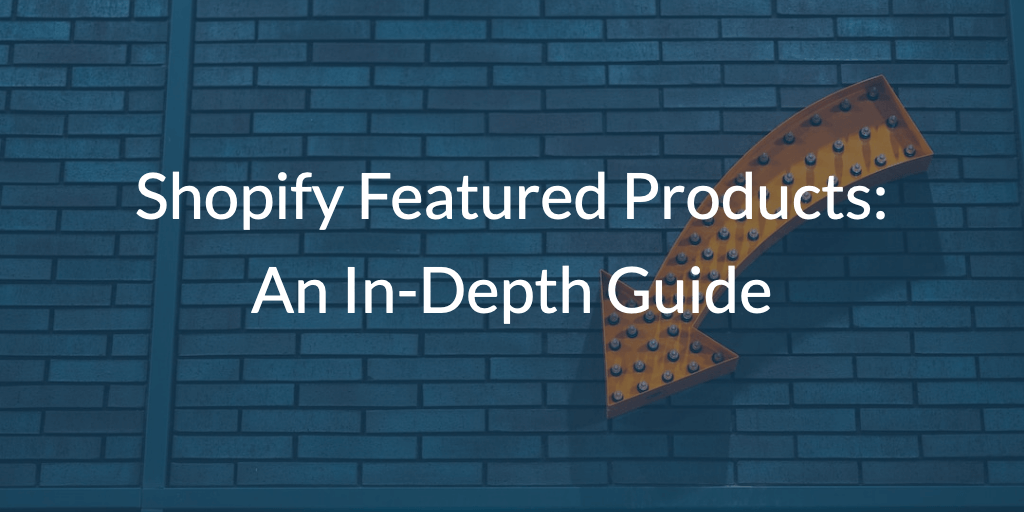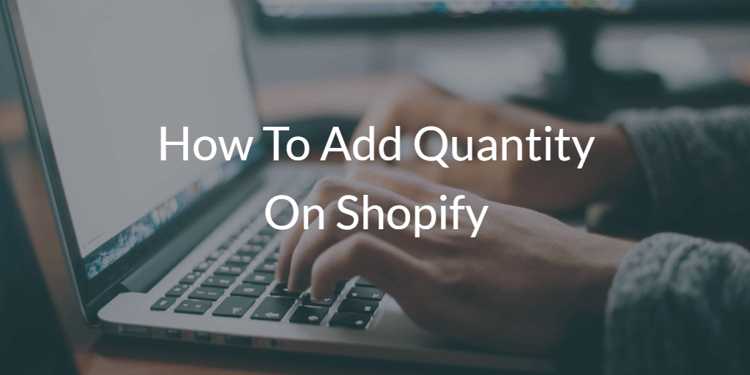Shopify product tag best practices

Flair customer Amanda recently emailed me for tips on using product tags in her Shopify store:
I'm a little perplexed on how to use [a product] tag. Can you elaborate a little for me? Lets say I want to put the tag on some clothing items, how to I manage to do it?
This is a great question so I thought I'd share some of my recommended best practices when it comes to using Shopify product tags within your shop.
These tips should make it easier to manage your products and promotions. Then you can use this extra time to focus on other key areas of running your shop. And if you manage multiple Shopify stores, you'll save even more time.
We'll discuss:
- Product tags as the glue the binds everything together
- Using product tags based on function, not feature
- Reusing product tags for recurring promotions
- A word of caution around product tags
Product tags as the glue the binds everything together
Shopify product tags are a great way organize and manage your Shopify products. By grouping your products together using tags, you can then work them them as a unit within your shop.
For example, lets say you want to run a 20% OFF sale on a hand-picked selection of products in your Shopify store.
You can add a product tag such as on sale to your selected products.
And then the on sale product tag can be used to:
- Create an automated Shopify collections of On Sale products
- Create a Shopify discount code for 20% OFF based on this tag
- Display product badges for all products with the
on saletag
Using product tags based on function, not feature
When you are grouping your products together, one common approach is to do it based on the features.
For example, on Amanda's clothing shop her macrame items were best sellers. So she was showing best seller badges based on the product tag Macrame.
While this approach will work fine, it does have some drawbacks.
For starters, if any macrame products are not best sellers, they will end up showing the best seller tag. Another possible issue is if Amanda wanted to promote other best sellers that were not macrame, she would have to introduce additional product tags to target these products.
A more flexible approach is use promotional product tags your products based on the function instead of the feature.
What does this mean?
Basically, rather than using existing features of your products to tie your promotions to, you should come up with product tags that match the promotion itself.
For example, in this case Amanda could tag her best sellers with a best seller tag.
By tagging your products based on how you want to promote them, you can then reuse these tags over and over for recurring promotions in your store.
Reusing product tags for recurring promotions
If your store is like most, you probably have a common set of recurring types of promotions that run throughout the year.
For example, you may offer discounts to help get your slower moving products selling faster. Or maybe you like to promote you best sellers to make even more sales.
If you give a bit of thought upfront you may be able to come up with a common set of promotions that you run, and then choose corresponding tags that you can reuse throughout the year.
By reusing the same tags, you can save yourself the trouble of having to recreate all the promotional elements every time. This should save you the time and effort of having to recreate things like new Shopify collections, discount codes and product badges.
A word of caution around product tags
For some Shopify stores, you may want to use caution before you go creating a bunch of new Shopify product tags.
Why is this?
You see, many Shopify themes (and perhaps yours) will show any product tags as filters in your collections.
This means that for every tag you add, it may end up in the sidebar of your Shopify collections as a filter.
If this applies to your shop, you can perhaps choose tags you don't mind showing up as a filter. Alternatively, you can checkout my guide on how you can hide or exclude Shopify product tags from collection filters.
Summary
Let's recap the best practices we discussed when using product tags in your Shopify store.
You can use product tags as a way to group products together so you can target them for discounts and promotions, add them to collections and display product badges throughout your store.
When you are adding product tags to your products, consider adding the tag based on the type of promotion you are running rather than the product feature. This will give you a bit more flexibility and make these tags easier to re-use.
You can save some time and effort by spending some time upfront to come up with some reusable product tags. By reusing product tags, you may also be able to reuse other promotional assets, collections, discounts and product badges throughout your shop.