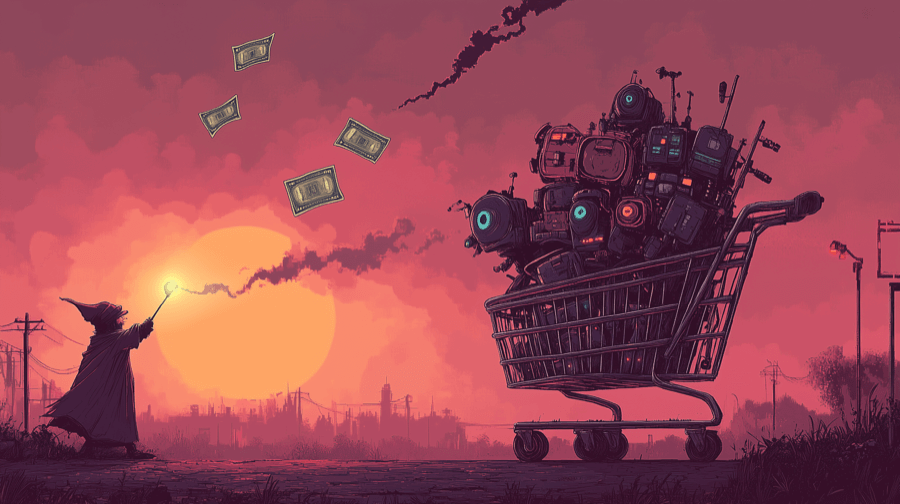How To Increase Conversion Rates on Shopify In 2025
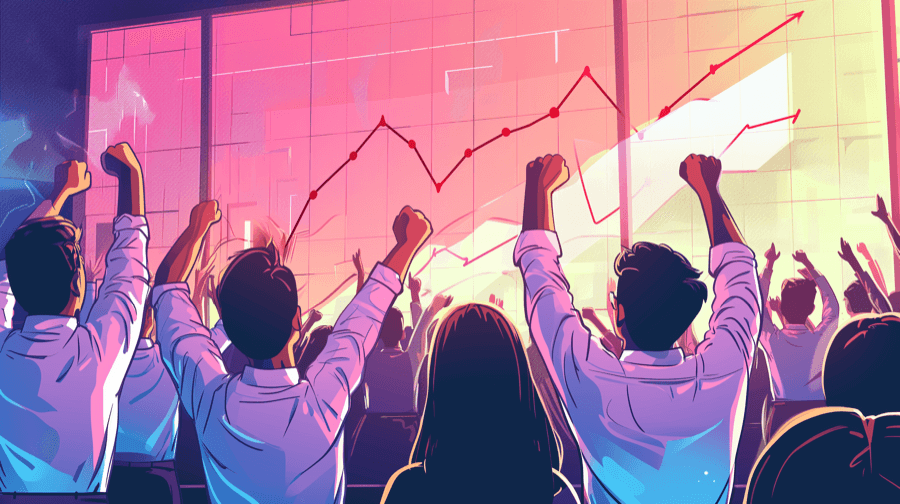
Are you selling products through Shopify? This platform makes it a cinch to build a store, list products, and start earning sales in just a few clicks. But even so, Shopify is an independent platform that has its own rules. If you’re attracting shoppers to your store but they aren’t biting, you need to boost your Shopify conversion rates.
In this guide, we’ll look at why Shopify conversion rates matter, as well as share 25 expert tips to help you close more sales on Shopify.
What Is the Average Shopify Conversion Rate?
The average Shopify conversion rate is 1.4%. If your store has a conversion rate of 0.2% or lower, it would put your store in the bottom 20% of all Shopify stores.
Keep in mind that this is just the average — your shop’s conversion rate will vary based on your shoppers, what you sell, and how you optimize your Shopify store.
What Is a Good Shopify Conversion Rate?
Shopify says that a conversion rate of 3.3% or more is good: in fact, it would put you in the top 20% of all Shopify stores. If your conversion rate is 3.3%, that means you can expect three people for every 100 people who visit your store to make a purchase.
The thing is, there are so many factors that can affect your Shopify conversion rate. Everything from your shop’s design, the products you sell, and your marketing efforts can affect your conversion rates. Improving your conversion rate can be a challenge, but it’s worth the effort to see a boost in your sales.
Let’s break down how you can boost your conversion rates on your Shopify home page, product pages, checkout pages, search pages, offsite, and more.
Increasing Homepage Conversion Rates
1. Have a Mobile-friendly Website
Seventy-nine percent of smartphone users have purchased something with their mobile device — and this trend is increasing. More and more people are shopping from their phones instead of their desktops, so you need a mobile-optimized Shopify site. That means your site has to both look good and function well on phones and tablets of all sizes. Be sure to use a responsive Shopify theme that automatically adjusts to your shoppers’ mobile devices.
2. Highlight Your Top-selling Products
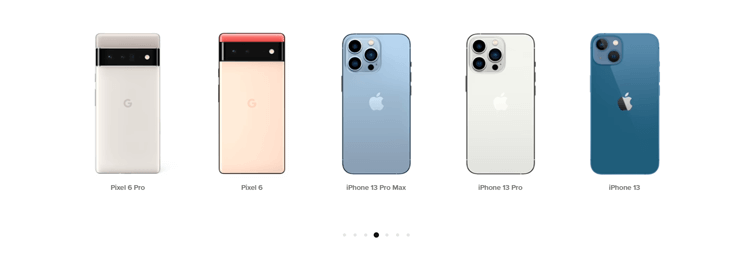 If you need to increase Shopify sales, consider highlighting your top-selling products on your homepage. This will draw more attention to the products that your customers love the most and encourage more people to buy.
If you need to increase Shopify sales, consider highlighting your top-selling products on your homepage. This will draw more attention to the products that your customers love the most and encourage more people to buy.
Need a little more attention? Add special promotions or discounts to your product features to turn more heads.
3. Add a Signup Button for Your Email List
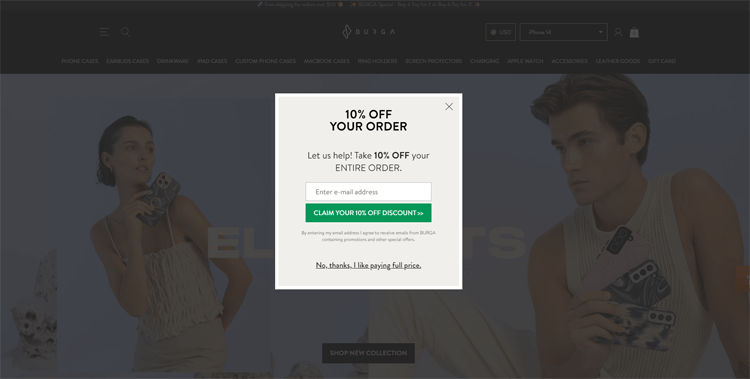
Customer data is a goldmine for boosting Shopify sales. You can grow your email list by adding a quick “subscribe now” button to your homepage. Just make sure your content is up to snuff: send exclusive discounts, early sales, or special announcements to email subscribers so shoppers are incentivized to subscribe — and stay subscribed.
Increasing Product Page Conversion Rates
Pro tip: For more product page conversion tips check out our guide: Maximize Conversions: Optimize Your Shopify Product Pages.
4. Create Urgency and Scarcity
You can incentivize people to buy right now by suggesting this might be their last chance to buy a certain product at a specific price point. Scarcity and FOMO add urgency to shopping and encourage more shoppers to pull the trigger.
That might mean you add messaging like:
- “Free gift for the first 100 people who buy!”
- “20% off if you buy in the next 20 minutes!”
- “This product is going away forever”
- “Only 3 shirts left!”
- “Only 5 sets left at this price!”
If you really want to highlight scarcity, use the Flair app for Shopify. Call attention to your limited-time offers with labels, badges, stickers, and banners that will really get your shoppers’ attention.
5. Ensure There Is a Clear Call to Action on Product Pages
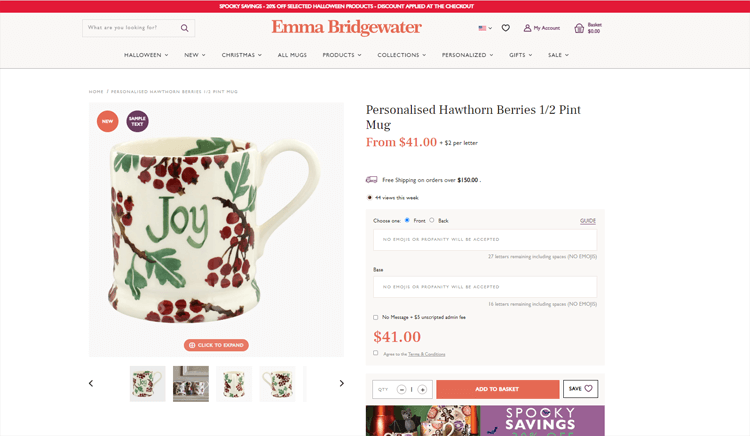
What do you want shoppers to do? Make your call to action (CTA) very clear. It might sound obvious, but sometimes Shopify sellers will overlook their CTAs when optimizing their product pages, so don’t distract shoppers from what you really want them to do: click the “add to cart” button.
Don’t mix CTAs on your product pages, either. This isn’t the time to promote your email list. Keep it simple by sticking with one CTA per product page.
6. Write Good Product Descriptions
You can’t sell without solid product descriptions. Your product descriptions should accurately describe the product to shoppers so they know exactly what they’re getting. At a minimum, your descriptions should:
- Explain how the product works
- Detail the product features
- Give an overview of the product’s size, color, and specifications
- Tell shoppers why they should buy your product
When in doubt, partner with a writer to help you compose your Shopify product descriptions.
7. Upload High-quality Images and Videos
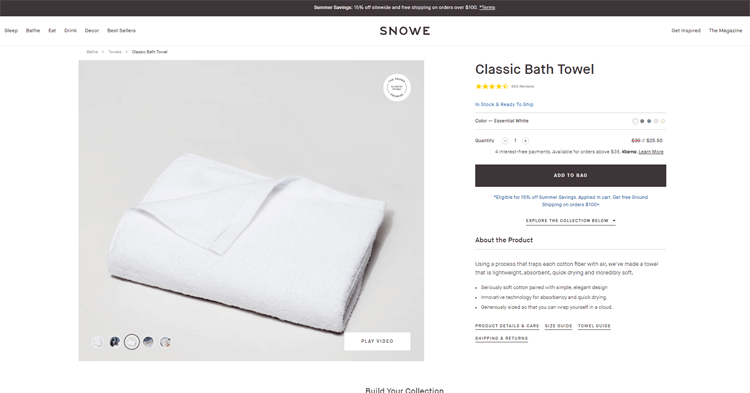
Did you know that 75% of shoppers rely on product images to make buying decisions? Since photos can boost conversions by as much as 65%, you definitely need to add more photos to your Shopify product listing pages. Take multiple high-quality photos of your products from different angles. The images need to be zoomable so your customers can get a closer look, too. To make your products stand out even more, remove the image background to create a clean, professional look.
While images are nice, video is even better. Give shoppers a blend of multimedia options so they really get a feel for what it’s like to own your products. Since shoppers can’t pick up the product and see it in person, images and videos can persuade more people to buy your goods.
8. Prominently Display Social Proof and Guarantees
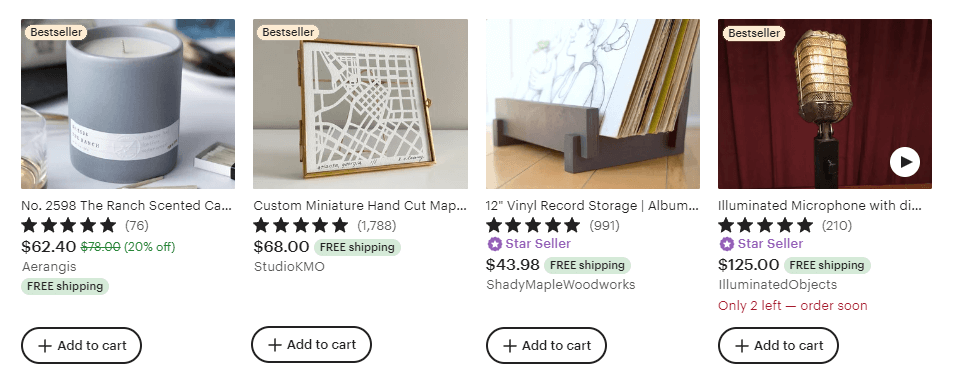
Has someone endorsed your product? Or do you have a reputable seal of approval? Let visitors know about it by adding that badge or seal to your product pages. This is the quickest way to establish social proof, build trust, and increase conversion rates. If you have safety-related certifications, it’s wise to include those on your product page, too.
Sure, you could simply mention this in the product description, but shoppers will pay more attention to visuals. Badges can save precious space on the product page and will capture your shoppers’ attention. Try adding “Best Seller” or “Staff Picks” badges to add social proof and boost conversions in the process.
9. Utilize Reviews and Personal Testimonials

Ninety-three percent of shoppers check reviews before they buy anything online. If they can’t find reviews about your product, they probably won’t convert. That’s why your Shopify products need to feature both reviews and testimonials.
Make sure you display product-specific reviews on each product page. If you don’t have any reviews, you can email past customers asking them to leave a review in exchange for discounts or freebies. You can also partner with influencers and give them free products in exchange for their honest feedback.
If you sell a product that’s intrinsically tied to a personal outcome, like clearer skin or a better golf swing, testimonials should be a critical part of your marketing toolkit. In this case, you’ll need to source more in-depth testimonials that go beyond a short review. Interview past customers and share their stories on your website to boost your conversion rates.
10. Use Upsells and Cross-sells Where Appropriate
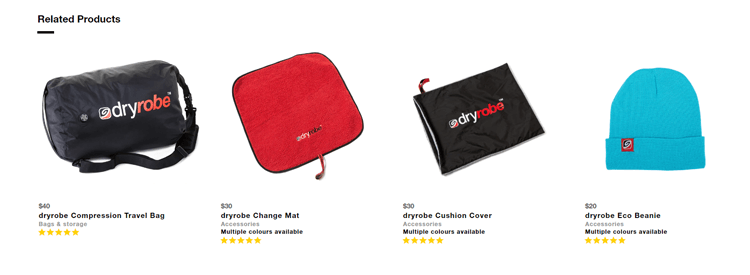
With upsells, you try to persuade shoppers to buy higher-value products. With cross-sells, you promote complementary products that go well with the items in a shopper’s cart.
Upsells and cross-sells can increase your average order value, but you should limit the number of choices you provide. The last thing you want to do is overwhelm your shoppers. Keep buyers focused on the product they’re viewing right now, but feel free to display up to three additional products as long as it doesn’t over-crowd the product page.
11. Use Trust Badges
As an eCommerce store, you’re an unknown to shoppers, and you need to build trust with them at every turn. That’s why every eCommerce store should use trust badges.
At a minimum, you need to:
- Install an SSL certificate (Shopify does this for you)
- Add security badges for McAfee and PayPal, if you use them
- Add links to your social media so customers can see you’re legitimate
- Prominently display your contact information, which should include your phone number, email address, and physical address
Pro tip: For more trust badge tips, check out our guide: Trust Badges for E-Commerce: 10 Types You Can’t Ignore.
12. Provide Limited-time Offers
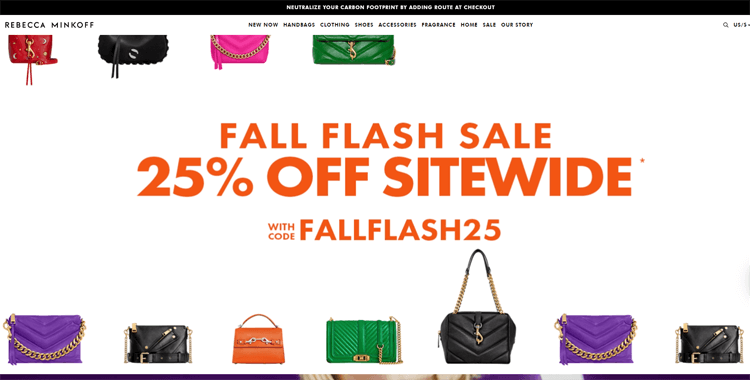
Limited-time offers are a clever way to add urgency to the shopping process and increase your Shopify conversion rates. You don’t necessarily need to offer a discount to entice shoppers to make a purchase, either. Simply add a countdown timer to your product page to imply that shoppers are missing out on a great deal. The Flair app for Shopify allows you to increase urgency even more by promoting your offers with countdown banners and badges.
Pro tip: Learn more about running online promotions in our article: How to Put Items on Sale on Shopify.
13. Activate Live Chat on Key Pages
Fifty-two percent of shoppers say they would be more loyal to a brand if it offered live chat support. If you want shoppers to come back for more, you need to add live chat to your Shopify site.
Just like an FAQ, live chat answers shoppers’ questions almost immediately. This is a big trust-builder that shows you care about the shopper experience. Whether you use an AI chatbot or hire 24/7 staff to answer shopper questions, live chat is a must for boosting conversion rates.
Increasing Checkout Page Conversion Rates
14. Show a Progress Bar
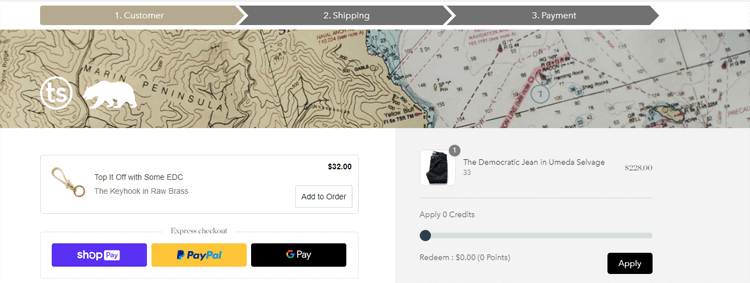
Customers added products to their cart, but that doesn’t mean they’re ready to buy. You have to simplify your checkout process to encourage shoppers to follow through.
In fact, 17% of shoppers will abandon their cart if the process is too long or complicated. Aside from following the other tips in this section, you can simplify the checkout process by adding a progress bar. This removes the uncertainty for shoppers and tells them how much longer the process will take. You can also simplify things by offering one-step checkout.
15. Allow Guest Checkout
Requiring a login might help you track shopper data, but it’s a conversion killer. Forty-three percent of shoppers prefer guest checkout, and new shoppers won’t think twice about leaving if you require a login. Instead, always allow guest checkout to boost your conversion rates.
16. Offer Free Shipping
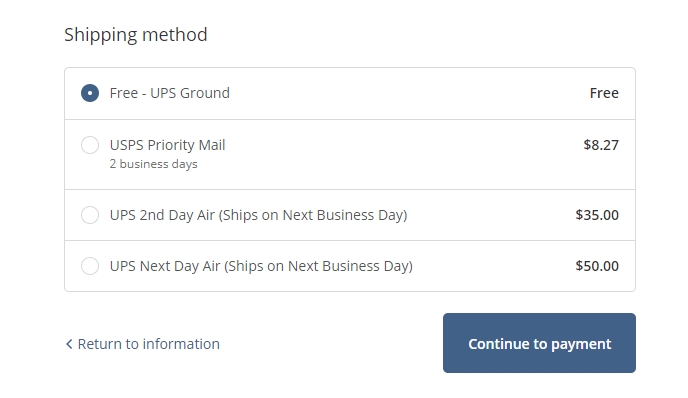
Unexpected shipping costs are the number-one reason for cart abandonment. In fact, 49% of shoppers abandon their cart because the extra costs — like shipping, taxes, and fees — were too much.
Shoppers don’t like surprises, so always offer free standard shipping on all orders. If that puts a strain on your margins, be sure to build in the costs of shipping into the cost of the product itself. You can also build in the cost of sales tax into the product’s advertised price, too, so that the price shoppers see is what they get.
17. Highlight Your Return and Refund Policy
Nearly 63% of shoppers expect eCommerce sellers to accept returns up to 30 days after purchase. If you want to boost your Shopify conversion rates, offer a generous return policy and highlight it prominently on your checkout page. Since shoppers are naturally more suspicious of eCommerce stores, the added guarantee boosts their confidence — and your conversion rates.
18. Provide Input Examples for Each Field.
Does your checkout process feature a lot of fields? Instead of listing the field label next to the box, you can drop input examples for each field in the checkout process. That might sound silly, but this helps shoppers understand if you require certain formatting for phone numbers or addresses.
19. Have an Auto-fill Feature To Simplify the Process.
Auto-fill simplifies the checkout process immensely, especially if you have a multi-page checkout. Always allow auto-fill so shoppers don’t have to manually enter their information. This change alone will significantly increase your mobile Shopify conversions because it reduces how much mobile shoppers have to type.
20. Vary Your Payment Options.
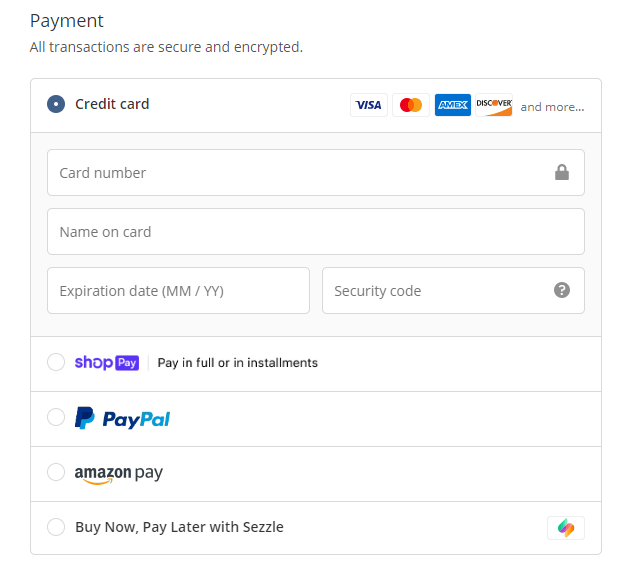
Not every shopper wants to pay with a VISA credit card. If you want customers to visit your Shopify store again, you should always offer different payment options. This way, you can appeal to more shoppers and won’t have to turn anyone away because of a payment mismatch.
Out of the box, Shopify allows you to accept credit cards, PayPal, Google Pay, and Apple Pay at a minimum. Buy now, pay later apps are also a smart addition to boost conversion rates, especially if you sell high-ticket items. Shopify has its own solution built into the platform, but you can also partner with Klarna, Affirm, and Sezzle.
Increasing Product Search Page Conversion Rates
21. Provide Auto-suggestions To Simplify the Product Search Process.
Don’t ask shoppers to enter a full product name in the search field. If you add predictive search to your Shopify theme, you can automatically display product options as shoppers type.
Just make sure you thoroughly test this option before you put it into practice. Your searches should also cover singular or misspelled words, too.
Increasing Offsite Conversion Rates
22. Use Retargeting Ads
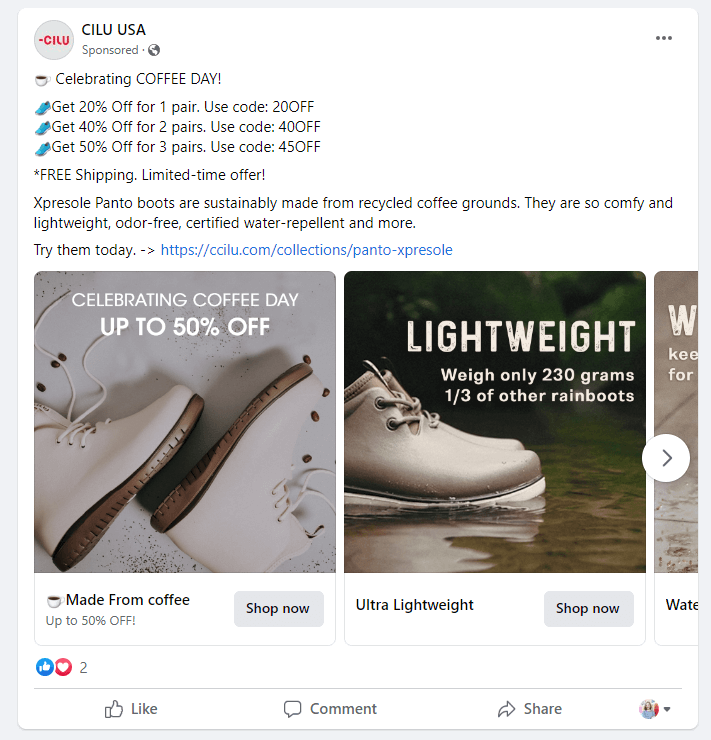
You spend a lot of money and time bringing shoppers to your site. Retargeting ads are a great way to reach out to shoppers who have already shown interest in your products. This type of ad allows you to target shoppers who checked out your products or added an item to their cart before leaving your site. Retargeting ads tend to be cheaper and more effective than other types of ads, so they can easily boost your Shopify conversion rates at a lower cost.
23. Send Cart Recovery Emails
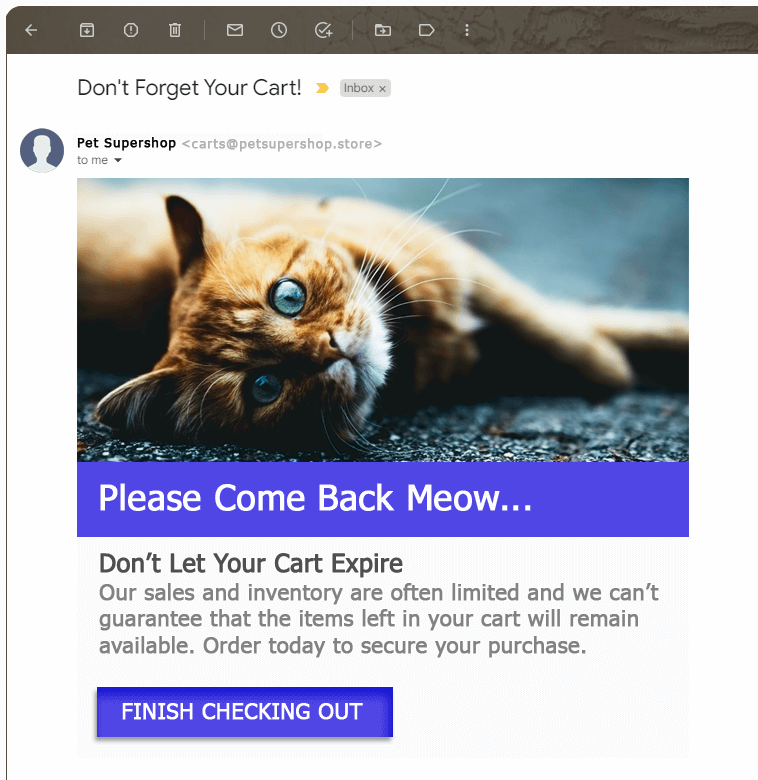
Cart abandonment is a frustrating problem for Shopify stores. Fortunately, Shopify allows you to send cart recovery emails to shoppers who added items to their cart but didn’t buy anything. You can send a cart recovery email to remind shoppers about their purchase. Be sure to include a link to their cart so the customer can quickly finish their purchase. If you want to incentivize conversions, throw in an exclusive, time-sensitive discount code to seal the deal.
Other Conversion Rate Optimization Tips
Pro tip: Looking to increase conversions? Check out our list of the best Shopify apps to increase conversions.
24. Improve Your Website Speed
If you want to boost Shopify conversions, you need a slick, fast site that loads in a few seconds. If your website is loading slowly, try:
- Optimizing your images. You can reduce the file size of your images with compression plugins or with lazy load.
- Replacing background images. Instead, use CSS to add a background image that won’t slow down your website.
- Disabling apps or features that you don’t use. You can also check out our guide to see if Shopify apps are slowing down your store.
25. A/B Test Different Variations
Not sure which changes will get the most results for your shop? Try A/B testing, which is also known as split testing. This is a practice where you create two versions of a product offer. You can then consult your Shopify analytics to see which offer performs the best.
Try testing out these variables to see if your customers bite:
- Buttons colors
- Calls to action
- Free shipping
- Percent-off deals (20% off)
- Dollar amount-off deals ($10 off)
- BOGO
- Testimonials
Remember to test only one variable at a time, though. If the two pages are too different, you can’t be sure which change was responsible for the page’s performance.
Shopify Conversion Rate FAQ
What Is a Conversion Rate?
Conversion rates measure the percentage of people who take a desired action, compared to all of the people who see your marketing message. For example, if you promote your Shopify store with Facebook Ads and two out of 100 people buy something from that ad, your conversion rate would be 2%.
It’s helpful to track your Shopify conversion rate because it indicates how effective your messaging is. The higher your conversion rate, the more effective you are at piquing your shoppers’ interest. For Shopify’s purposes, sellers usually measure conversion rates in terms of product sales.

Grow Your Shopify Sales by over 175% with Flair
-
Increase sales using product badges and sales banners
-
Maximize conversions with scarcity, urgency and countdown timers
-
Automate promotions with targeted rules and scheduling
The Bottom Line
Tracking your Shopify conversion rate can help you fine-tune your shop and rake in more sales. When you track conversions over time, you can easily see what changes do and don’t move the needle for your business. Remember, it isn’t enough to optimize your Shopify site just once. This is a dynamic process where you need to constantly optimize your shop to boost conversions.
But that doesn’t mean you need to be hands-on all day, every day. Burst Commerce’s Flair tool simplifies Shopify management with simple, automatic promotions that help you improve conversion rates and rake in more sales. Try Flair now for FREE.