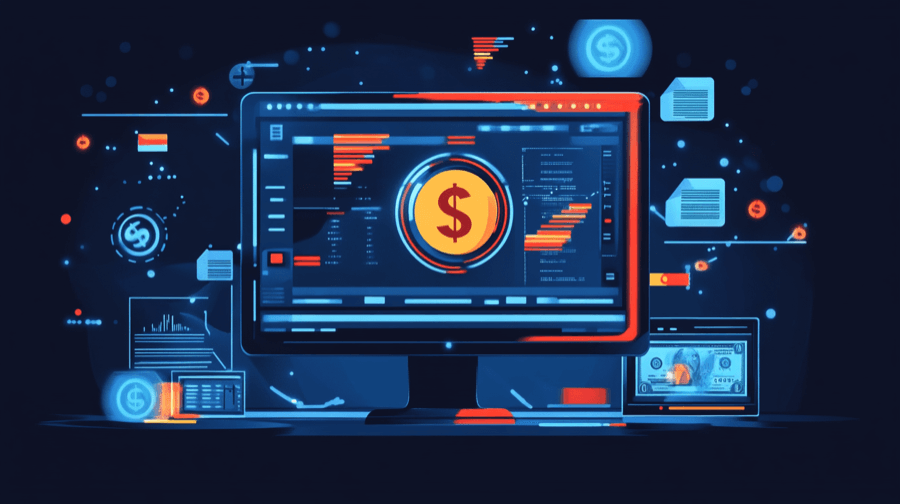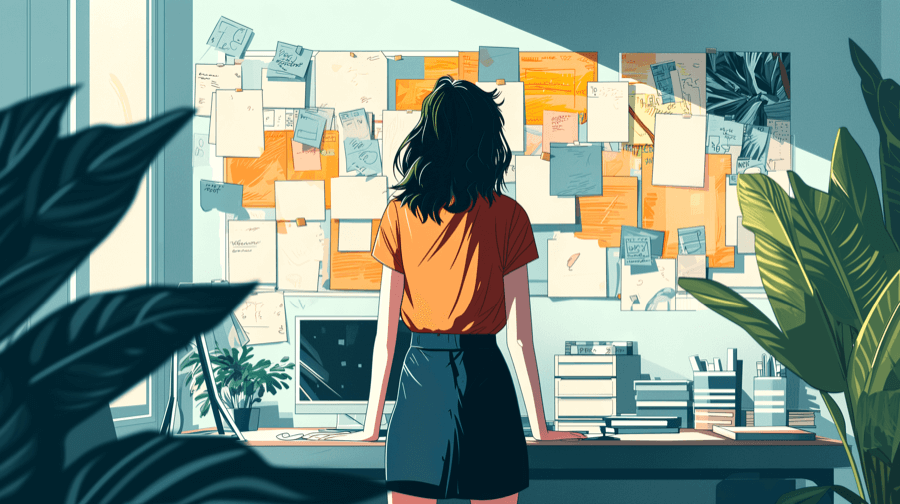How to Add and Customize Product Labels & Badges on Shopify
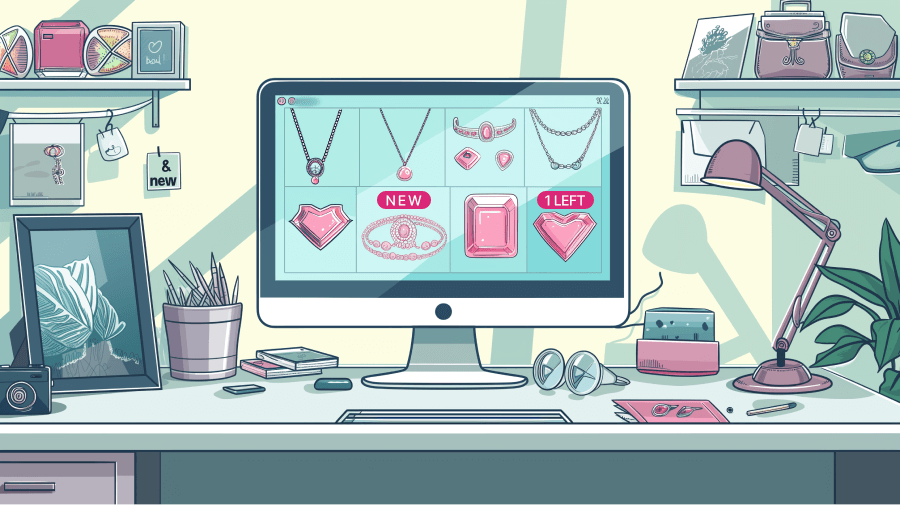
Want to get more traction with your Shopify store? You’re competing against other businesses, so you need conversion-boosting strategies that will improve your shop’s performance. Adding product labels (which are also called badges or stickers) will catch shoppers’ attention and help you make more sales.
But how do product labels work? And how can you add them to your Shopify store?
Check out this guide to see why product badges are a must for all Shopify stores — plus, an easy guide on how to add them to your own store.
What are Product Labels & Badges?
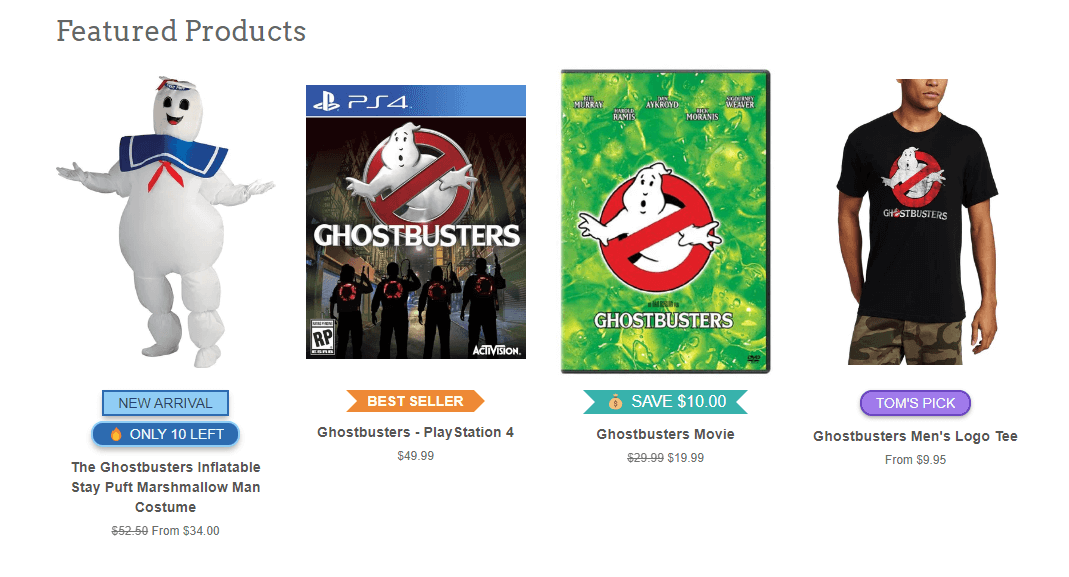
Product badges are attention-grabbing additions to your Shopify home page, product pages, upsell offers, and more. They add a visual element and an enticing offer or cool feature to your products. That might mean adding a bright red “Clearance” badge to a product or an “Only three pairs remaining” sticker to your best-selling products.
You have the freedom to place product labels below the product title, on product images, next to its price, or anywhere you like. We recommend placing product labels in prominently where they can't be missed by your shoppers.
Why You Should Add Product Labels To Your Shopify Store
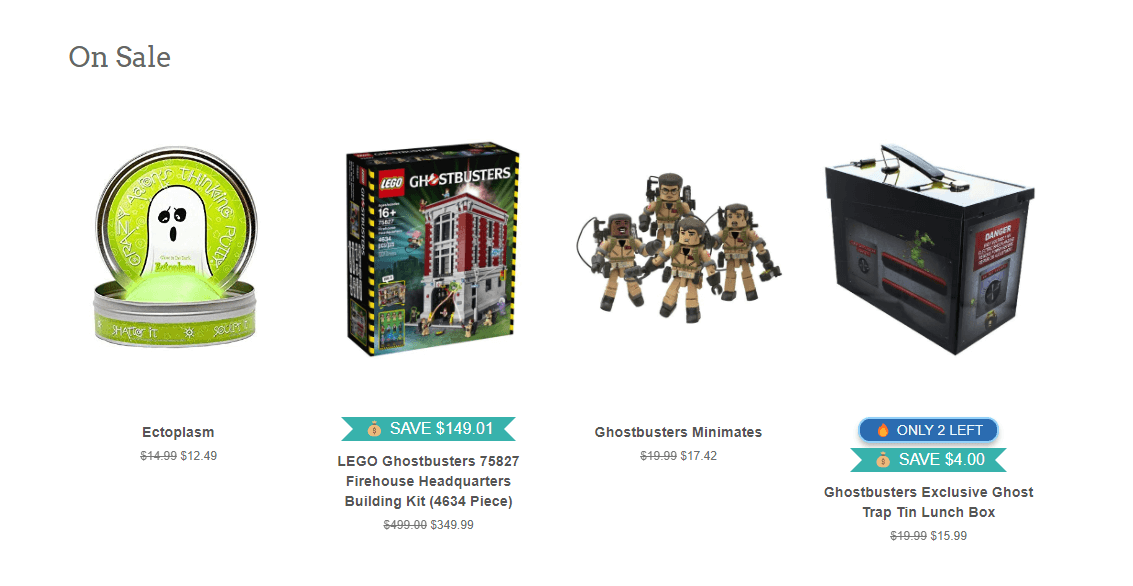
You can have the best product listing pages in the world, but still see sluggish sales. Fortunately, product labels help you:
- Highlight products and features: Product badges help you sell more products by highlighting their unique features. Since you can customize their look and feel, product badges give you more branding opportunities, too.
- Increase conversions: Scarcity creates urgency. If you display an “Only two left!” label on a product, shoppers are much more likely to buy now instead of putting it off. Out-of-stock, limited quantities, and flash sales are all smart ways to encourage urgency, which will increase conversions.
- Promote sales and discounts: Boost sales by drawing shoppers’ attention to your latest sales and discounts. This is an easy way to boost conversions because it tells shoppers they’re getting a better deal — and nobody wants to miss out on a good sale.

Grow Your Shopify Sales by over 175% with Flair
-
Increase sales using product badges and sales banners
-
Maximize conversions with scarcity, urgency and countdown timers
-
Automate promotions with targeted rules and scheduling
How to Add Product Badges to Your Shopify Store
Product badges are a smart addition to your store, but how do you display them on your products? There are three ways you add Shopify product labels to your store.
1. Manually Edit the Shopify Theme Code
Your Shopify store comes with a theme that you can edit. If you know how to write in Liquid, which is the coding language Shopify uses for its themes, you can create your own product stickers. This means you need to know how to code, so it’s definitely the more advanced option, but it’s also the cheapest.
For example, let's say you'd like to recommend products to your customers using a "Staff Pick" badge like this one:
You can add a product tag of Staff Pick to each of your picks. Then you can add some code to show the badge within the theme for each of these products.
Here's how you can manually add a "Staff Pick" badge to the product page of the popular Dawn Shopify theme.
- Visit Shopify Admin > Themes and click Actions > Edit code.
- Edit sections/main-product.liquid and add the highlighted lines 4-8 below.
{%- when 'title '%}
<div class="product__title" {{ block.shopify_attributes }}>
<h1>{{ product.title | escape }}</h1>
{% if product.tags contains 'Staff Pick' %}
<div style="width:fit-content;padding:4px 12px;background:rgb(219,93,153);border-radius:16px;font-size:16px;color:rgb(255,255,255);font-weight:600;letter-spacing:.1em;">
STAFF PICK
</div>
{% endif %}Of course, you can customize the style and color to match your tastes. If you've seen a specific color online that you like, you can use a color picker to easily find the hex or RGB code, ensuring you get your badge in the exact color you want.
If you want to take this DIY approach but aren’t sure where to start, consult the Shopify Community boards to troubleshoot your own theme.
2. Hire a Professional
If you don’t know how to code or don’t want to risk breaking your Shopify site, you can also hire professionals to create product labels for you. Through Shopify Experts, you can match with highly rated designers and developers who will do the work for you.
You can optionally hire a designer to create custom product badges. Then you can hire a developer to add the badges to specific products within Shopify for you. This is a great option to get a custom badge setup that works exactly how you'd like.
The downside is that this can be expensive. Plus, if you ever want to modify your badges, you’ll need to hire a developer again. Long-term, this is the priciest option.
3. Use a Specialized Shopify App
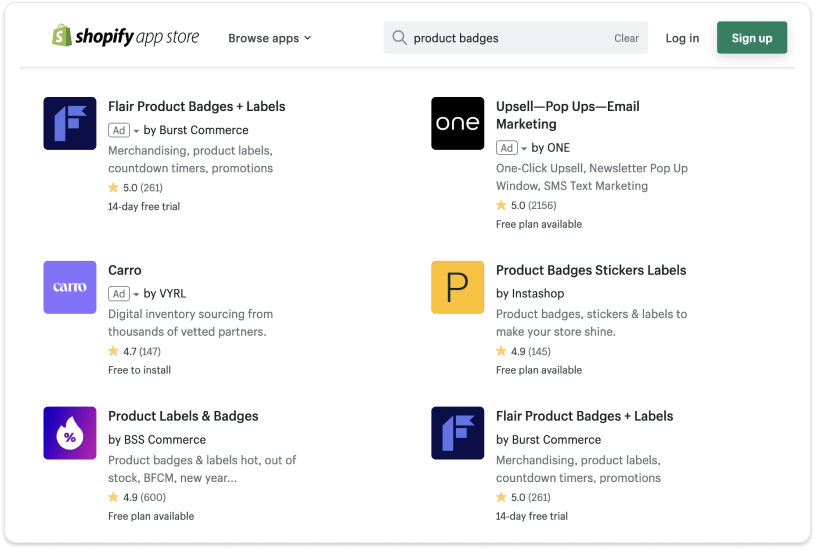
The last way to add product badges to your Shopify site is to use an app. This is the easiest and quickest way to add product labels to your site; it’s also more affordable than hiring a custom developer. With a Shopify app like Flair, you can add product badges to your site without any code.
You can add a "Staff Pick" product badge to your Shopify store with Flair in just a couple of minutes.
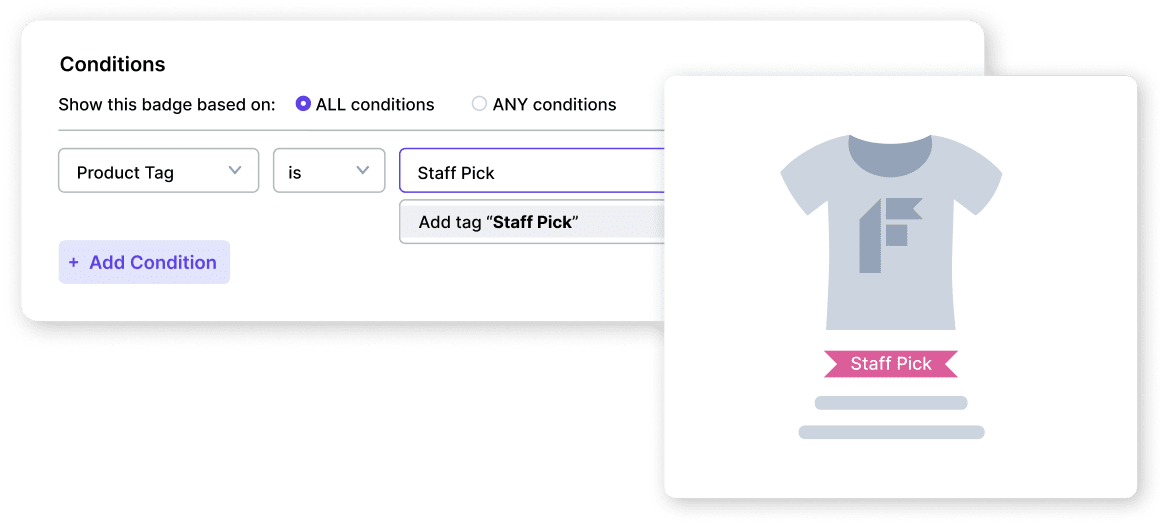
- Enter the badge text “Staff Pick”.
- Customize your badge style. You can choose any color, as well as shapes like ribbon, round, square, or arrow.
- Set the badge condition to show for products with the tag Staff Pick.
- Click Save
If you don’t want to code or pay for an expensive developer, this is the best way to add and customize product labels on Shopify.
Best Product Label and Badge Apps for Shopify
Product label apps can help you boost conversions and sales in just a few clicks. However, each app has different features, so choose the option that gives you the most bang for your buck. Here are some of the best product label apps for Shopify.

Flair product badges + labelsTop Pick
Flair helps Shopify stores boost sales and grow their business with targeted, automated product badges and promotions.
Boost sales with product labels (aka stickers) to promote In Stock, Low Stock, Savings, Best Sellers, Staff Picks, New Arrivals, Clearance, Pre-Orders, Wholesale B2B, and more.
Use banners to supercharge any promotion (BFCM, BOGO, Free shipping, Sales, Collections), display important info (Shipping Delays, Cutoff Times, Return Policies), and add urgency with countdown timers.

Easy:Stock Product Labels
Easy Stock is an app designed to show customers the availability of your products. By using the app’s attractive inventory widgets on your product and collections pages, you can emphasize scarcity and high demand. Inventory display widgets make your online buyers act impulsively and quickly.

Elegantsy Product labels
Make your store more attractive with labels, stickers, tags, ribbon, and badges that invite customers to buy the products. Product labels are interesting applications because they act in users' minds as approaches that draw their attention to a specific product, offer, or attract them, increasing their interest and willingness to buy.

Labelfy ‑ Product Labels
Use Labelfy's product labels to highlight special products, promote sales, create urgency and much more.

DECO: Product Labels & Badges
DECO Product Labels & Badges help you promote your products and design your store, with visual-appealing badges and stickers.

Product Badges & Labels Pro
Exciting a visitor's attention pays the way for sales growth. You can nail it by using our Magic Badges.

ModeMagic ‑ Store Conversions
ModeMagic is an all-in-one store conversion kit that helps you run flash sales, clearance sale, % off discounts, stock & inventory updates, announcements, product bundles +more.
It also helps you showcase the latest bestsellers, launch new arrivals, run site-wide announcements without needing a developer or designer.
Pro tip: For more recommendations, check out our guide to the Best Shopify Apps for Product Badges & Labels.
Simplify your Shopify labels and badges
As a Shopify eCommerce store, you need every weapon in your arsenal to boost sales. Product badges jazz up your listings by creating urgency. They get shoppers to take action, which is exactly what you need to see a lift in sales.
Go with the best product badge app for Shopify. Thousands of Shopify sites trust Flair to boost conversions and turn more heads. Try Flair for FREE