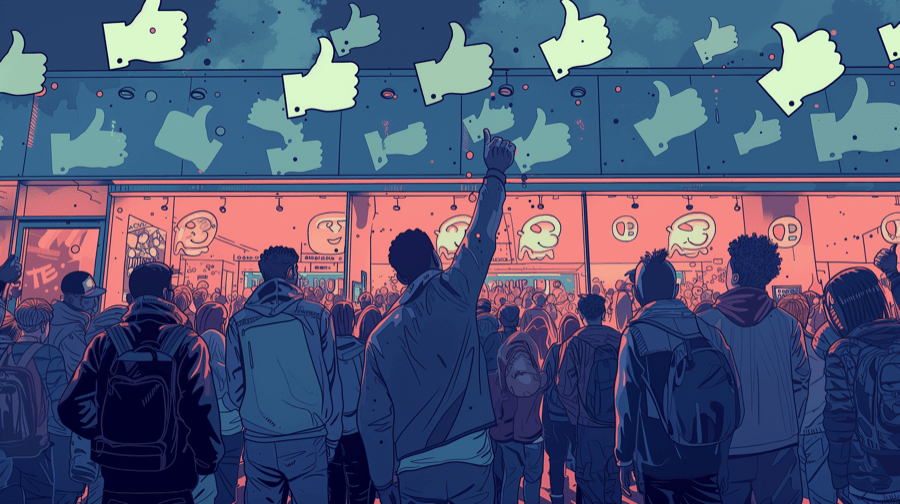How To Upsell on Shopify in 2025: 14 Tips to Maximize Sales

Did you know that e-commerce customer acquisition costs increased by a staggering 222% from 2013 to 2022?
That’s right: in 2013, merchants spent just $9 on average acquiring new customers. But by 2022, that number had sky-rocketed to $29.
Given those spiraling costs, it’s essential for online retailers to maximize the revenue they generate from each and every customer. That’s why the most successful Shopify stores are often the best at upselling.
Planning to enhance your own upselling strategy? You’re in the right place. In this article, we’ll discuss:
- How upselling works (and why it matters)
- The most effective tactics for upselling on Shopify
- Our favorite Shopify apps for promoting upsells
Let’s get into it…
What Is Upselling?
Upselling is a sales strategy that involves persuading customers to spend more money by:
- Buying a more expensive product than they initially intended
- Purchasing add-ons or extra features to enhance performance or functionality
Whatever upsell technique you use, the ultimate goal remains the same: increasing your store’s revenue by boosting your average order value and customer lifetime value.
Pro tip: Looking for upsell app recommendations? Check out our guide: Best Shopify Upsell Apps.
Upselling vs Cross-Selling: What’s the Difference?
“Upselling” and “cross-selling” are often used interchangeably, but they’re actually subtly different:
- Upselling is about increasing the value of a single product purchase
- Cross-selling involves encouraging customers to buy more items in a single transaction by recommending complementary products
But that’s enough theory — let’s give you a practical example of the difference between upselling and cross-selling, courtesy of Adidas and their $90 Samba Classic sneaker:
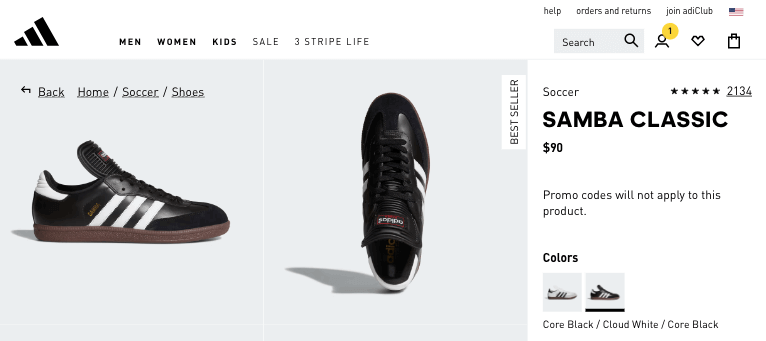
On the product page, they encourage customers to upsell by using the You May Also Like section to recommend similar (but more expensive) products:
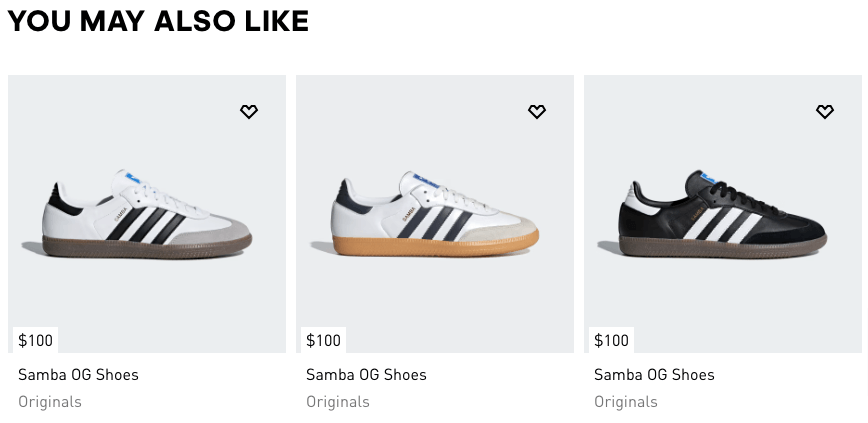
Pro tip: For more product page conversion tips check out our guide: Maximize Conversions: Optimize Your Shopify Product Pages.
And they also promote cross-sells by urging shoppers to Complete the Look (AKA buy a bunch of additional products at the same time):
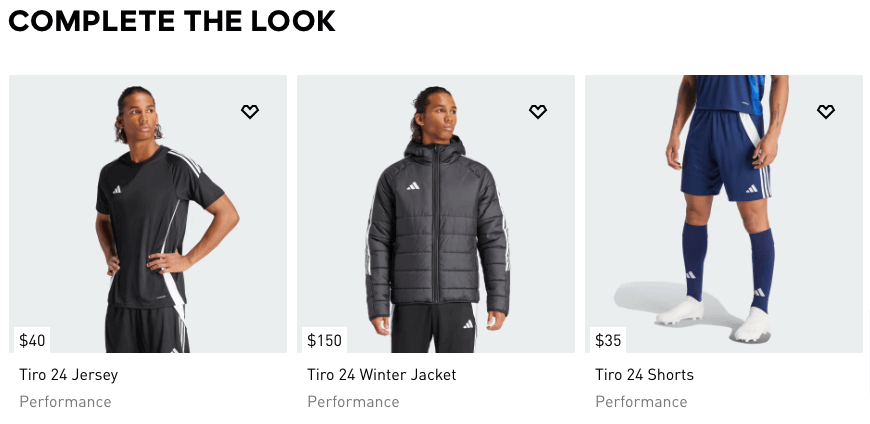
Which goes to show there’s more than one way to increase your store’s revenue.
Pro tip: Learn more about cross-selling in our guide: How To Cross-Sell on Shopify.
The Benefits of Upselling
The obvious main benefit of upselling is that you earn more money. But let’s get more specific:
- Upselling is easier than winning new customers. The people you’re upselling to were already planning to buy something, so you’ve done a lot of the hard work already.
- Upselling fuels sustainable growth. As we’ve already noted, attracting new customers is an increasingly expensive business. Upselling reduces your reliance on acquisition by maximizing revenue from each transaction, thereby positioning you for sustained, long-term growth.
- Upselling leads to happier customers. At least, that’s the idea. By pointing them toward higher-quality and/or more feature-rich products, you can help your customers get more value from their purchases. Which, in turn, increases customer satisfaction.
10 Tactics To Upsell on Shopify
So we agree: upselling is a good thing.
Great! Now let’s dive into 10 of our favorite upselling strategies:
Choose Complementary Products
First and foremost, if you’re going to make money from upselling, you need to recommend products that complement whatever the customer was originally planning to buy. That way, your recommendation feels like a natural extension of the buying journey, rather than a shameless attempt to bilk more money from your store visitors.
Use Personalized Product Recommendations
Offering complementary items is one thing. But imagine how much more revenue you’d generate if you could recommend upsell products based on a customer’s browsing and buying history. That way, you can point shoppers toward items you know they’ll love, massively increasing your upsell potential.
Pro tip: Shopify offers built-in tools to customize product recommendations. But for truly personalized results, see our guide: The Best Shopify Product Personalization Apps.
Offer an Upgrade
When we think of promoting an upgrade, it’s easy to picture tech products. Like Apple encouraging customers to buy a Macbook Pro rather than the cheaper Macbook Air.
But this approach is relevant to tons of other e-commerce niches, too. For instance, golf brand Titleist allows customers to “upgrade” their golf balls by adding customizable elements like text and graphics:

Even though this service costs $5 – $10, the ability to personalize your golf balls feels more like a bonus than an upsell, which makes for a pretty compelling offer.
Implement Targeted Discounts
We know what you’re thinking: “How can offering a discount lead to upsells? Surely discounts are about spending less, not more.”
It’s simple: you can point customers toward premium products that are discounted but still more expensive than the item they were planning to buy. That way, you’re not just selling the benefits of a higher-end product — you’re also incentivizing the shopper to take action by promoting a discount.
Clever stuff, huh?
Run a "Buy X, Get Y" Promotion
“Buy X, Get Y” promotions are exactly what they sound like: if the customer performs “X” action, they’ll get “Y” benefit.
One common way to use this tactic to incentivize upsells is to limit free shipping to transactions over a certain price.
For instance, Allbirds offers free shipping on orders of $75+. At the start of the checkout process, they display a progress bar that shows you how much more you need to spend to unlock free shipping:
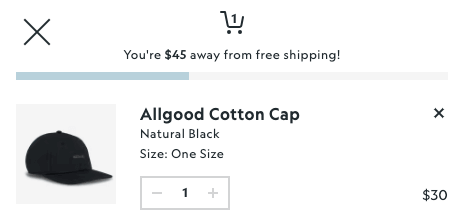
Which could persuade you to either:
- Upsell by choosing a more expensive product
- Cross-sell by adding more items to your shopping cart
Pro tip: Learn more about all the different types of Shopify promotions you can run in our article: Shopify Discounts - A Complete Guide.
Leverage Loyalty Programs To Boost Customer Spending
Again, at first glance, starting a loyalty program might not seem like an obvious way to drive upsells.
But it actually makes perfect sense. Most loyalty programs reward customers with points each time they buy — the more they spend, the more points they earn. You can use this to boost upsells by reiterating how many more loyalty points the customer will receive if they choose a higher-priced product.
Create Upsell-Driving Pop-Ups
Adding popups to key pages in your store is one of our favorite upsell strategies. And it’s super effective, with the average popup generating a conversion rate of 11.09%.
One brand that’s well aware of the upsell potential of popups is Duradry. When you add an item to your shopping cart, Duradry immediately hits you with an upsell popup encouraging you to “upgrade and save” by choosing a product bundle instead:
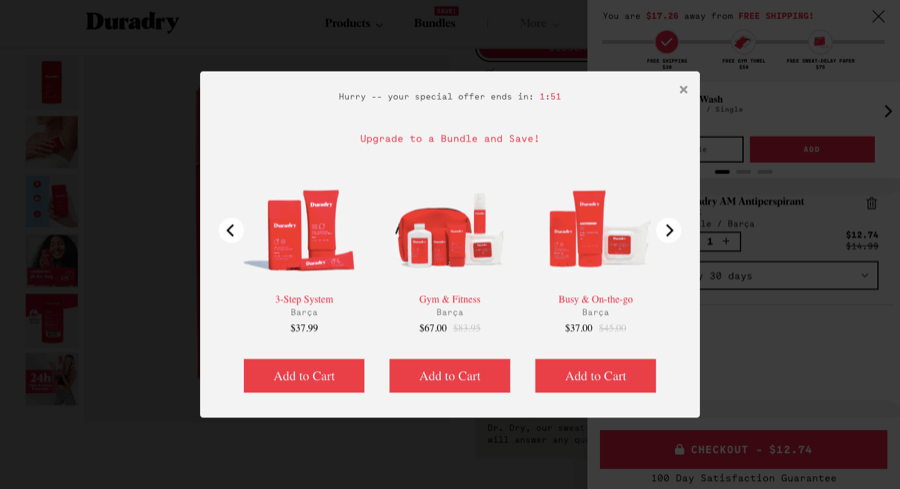
We love this strategy because, as a customer, it feels like you’re unlocking a fantastic deal rather than being sold to.
Pro tip: Learn more about product bundling and other promotional strategies in our guide: Ignite Sales with 14 Dynamic Online Promotion Tactics!
Create a Subscription Option
Most upsells are about steering customers toward more expensive products.
But there’s another, totally different, upsell model that’s also worth discussing: encouraging shoppers to choose a recurring subscription rather than a one-off purchase. Sure, the customer might not spend more money on the day if they pick the subscription option, but you’re paving the way for months of automatic repeat orders.
Again, Duradry is a big fan of this tactic, adding messaging to their product pages that urges shoppers to “subscribe and save 15%”:
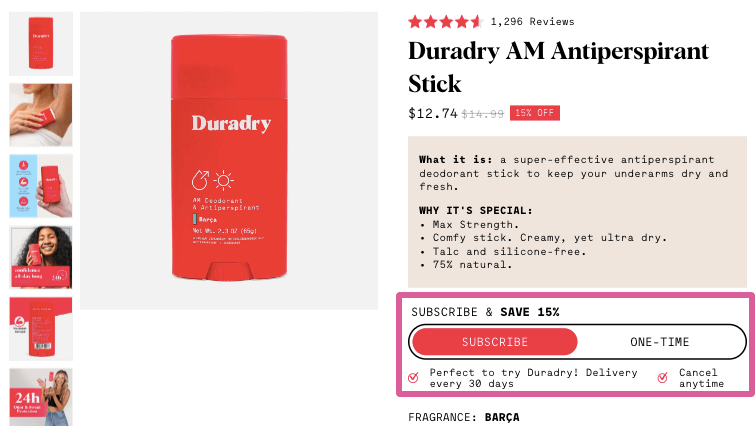
IMAGE duradry-upsell-subscription.png
Take Advantage of Urgency and Scarcity
When it comes to driving customer actions, urgency and scarcity are a Shopify merchant’s best friends.
Fact is, limited-time offers and low-availability products make consumers sit up and take notice. For instance, researchers writing in the Journal of the Academy of Marketing Science declared that limited-edition products see “a rapid jump in demand in the launching period”.
Use this tactic to boost upsells by promoting premium products and special offers that are:
- In short supply
- Only available for a limited period of time
Pro tip: Learn everything you need to know about urgency and scarcity in our article: While Supplies Last: 8 Scarcity & Urgency Tactics.
Offer Cart Upsells
The start of the checkout process is a great time to offer upsells.
That way, you know the customer is extremely interested in the product(s) in their shopping cart, which makes it far easier to hit them with a persuasive upsell offer. For instance, Glossier uses a progress bar on its shopping cart screen to convince shoppers to spend more so they can unlock free shipping:
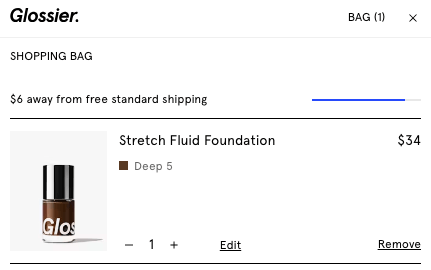
Best Shopify Apps To Promote Upsells
With 8,000+ apps in the Shopify App Store, there’s no shortage of options for promoting and generating upsells. Here are some of our favs:
| App name | Price | What it does |
| Flair | $29 – $99 per month (offers 14-day free trial) | Use product badges, labels, stickers, banners, and countdown timers to highlight premium products and upsell-driving discounts. |
| SellUp | $0 – $14.99 per month | Add upsells, cross-sells, and add-ons to product, cart, and thank you pages. |
| Bundler | $0 – $9.99 per month | Create discounted product bundles and promote them as upsell offers. |
| Wiser | $0 – $49 per month | Offer one-click upsells based on AI-generated “frequently bought together” bundles. |
| Essential Free Shipping Upsell | $0 – $29.99 per month | Drive upsells by adding a free shipping progress bar to product pages, cart pages, cart drawers, and announcement bars. |
Other Tips for Upselling on Shopify
Even if you use every upsell tactic and app in this article, there are no guarantees you’ll see a big upturn in average order value and customer lifetime value. To give yourself the best chance of success, you also need to nail your overarching upsell strategy.
Here are some tips to ensure you get it right:
Offer Upsells That Add Value
Sure, you want to make as much money as possible from each and every customer who buys from your Shopify store. But that doesn’t mean you should bombard shoppers with aggressive and downright unhelpful upsells.
Remember that your upsell strategies should always be geared toward adding value for customers.
For instance, in the example we looked at earlier, Adidas drove upsells by recommending upgraded versions of a product the customer was already browsing:
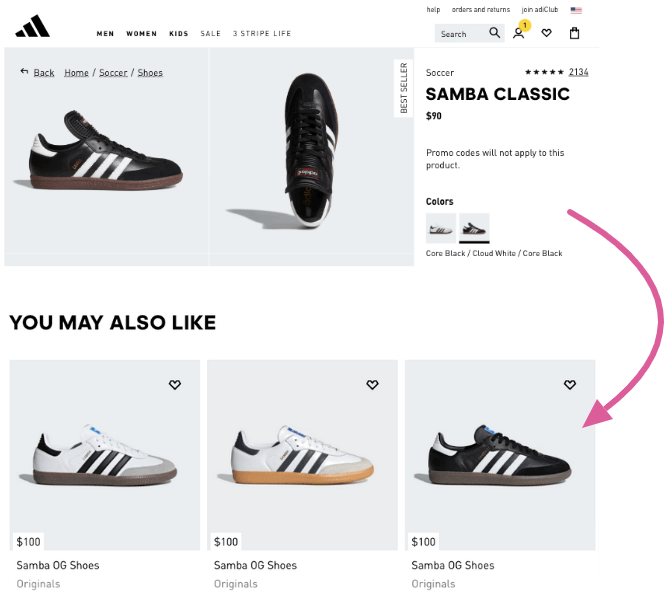
That’s a helpful upsell, because the customer in question clearly already likes the product. So why wouldn’t they consider a fancier version for just a $10 price increase?
If Adidas had instead recommended a pair of $1,000 snakeskin loafers, that’d be an example of a bad upsell. It’s a totally different type of footwear, and the price point is way higher.
That sort of thoughtless upselling won’t do anything to boost your store revenue — it’ll just annoy your customers. Worst-case scenario, it might even cost you a sale.
Get Your Timing Right
Theoretically, there’s no reason you can’t start upselling customers the second they land on your site. Indeed, plenty of Shopify stores have banners on their homepage encouraging shoppers to spend a certain amount to access certain perks or offers, just like this example from Adored Vintage:
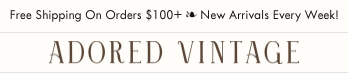
But it doesn’t pay to be too pushy this early in the sales funnel.
Instead, reserve your most persuasive upsell messaging for when you’re most confident the customer is going to buy something, namely on your:
- Product pages
- Cart pages
- Cart drawers
Narrow Choices for Higher Conversion Rates
You might think that the more upsell products you present to customers, the more likely they are to find something they’ll love.
But it turns out there’s actually a major downside to offering too many options, with 17% of US shoppers saying they feel “overwhelmed by choice” and 10% revealing they’ve abandoned a purchase entirely when shown too many potential purchases.
What’s more, 17% of customers faced with “product overload” say they simply pick the cheapest available option — the exact opposite of what you want your upsell strategy to achieve.
There’s a clear learning here: you’re more likely to generate upsells if you just display a handful of premium products. For instance, fashion e-commerce store Kirrin Finch shows up to four upsell options on its product pages:
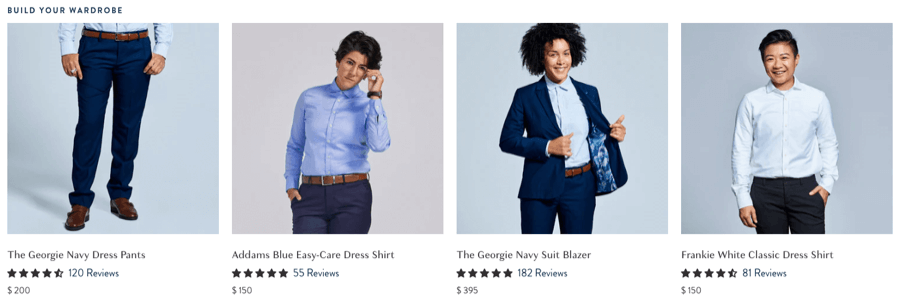
Pro tip: Learn more about closing the deal in our guide: How To Increase Conversion Rates on Shopify
Consider the Customer’s Price Point
Price is one of the most sensitive issues when it comes to promoting upsells.
On the one hand, you clearly want the customer to spend more money — that’s the whole point of upselling, right? But on the flip side, most shoppers aren’t going to browse a $50 digital watch then upgrade to a $10,000 Rolex.
There’s no hard-and-fast rule here, so the smart option is to A/B test different upsell offers to understand what price increase delivers the best returns for your store.
Don’t forget to set a goal for your A/B test. When it comes to driving upsells, most stores are simply trying to generate more revenue. But if you’re trying to grow your customer base, you might consider the volume of upsells to be a more valuable metric.
Pro tip: Find out what it takes to run a high-performing Shopify store in our guide: Shopify Success Rate: Tips for Success & Traps to Avoid
FAQs
How Does Shopify Upselling Work?
Upselling on Shopify is all about persuading your customer to purchase a more expensive product than they initially planned. There are lots of ways to achieve this on your Shopify store, such as:
- Offering free shipping when customers reach a certain order value
- Recommending premium or upgrade versions of a product
- Sharing personalized upsells based on the shopper’s browsing or purchase histories
- Encouraging customers to sign up for a subscription rather than making a one-off purchase
- Using popups and product badges to highlight premium products
What Is an Example of Upselling?
An example of upselling is encouraging your customer to choose a premium version of a product they’re already browsing. For instance, on the product page for its Samba Classic sneaker, Adidas presents shoppers with three upgraded versions of the same sneaker, each of which is 11% more expensive than the original product:
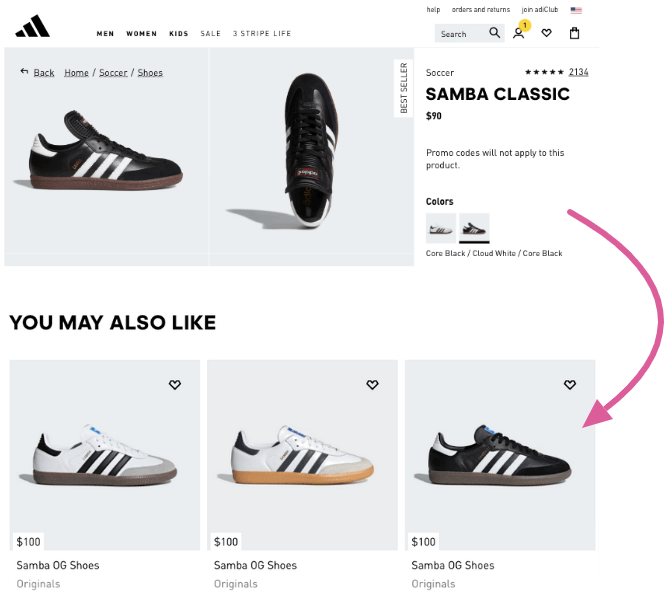
What Is the Best Upsell App?
Shopify offers literally hundreds of apps designed to help merchants make more money through upselling, cross-selling, product bundling, and other related tactics. The best solution will depend on the specific functionality you require, but some of our favorites include:

Grow Your Shopify Sales by over 175% with Flair
-
Increase sales using product badges and sales banners
-
Maximize conversions with scarcity, urgency and countdown timers
-
Automate promotions with targeted rules and scheduling