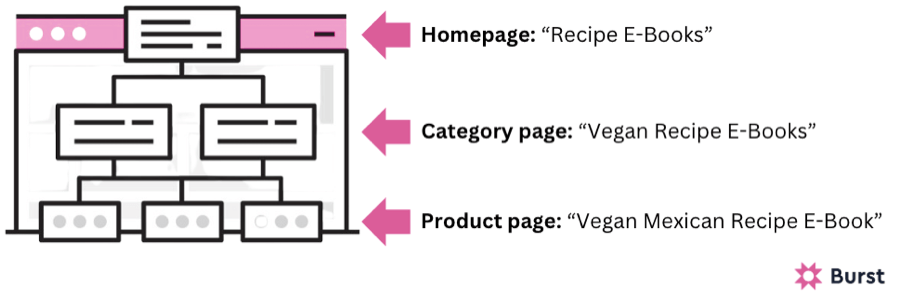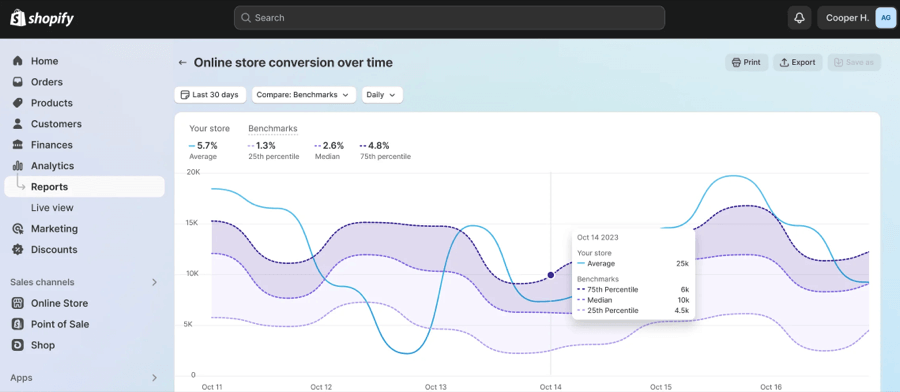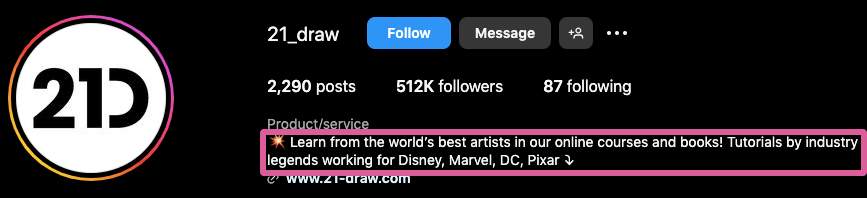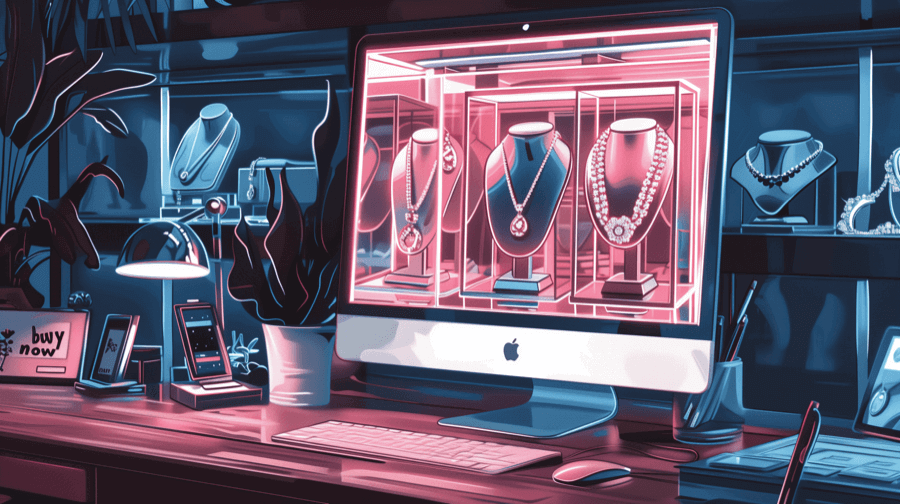How to Sell E-Books On Shopify
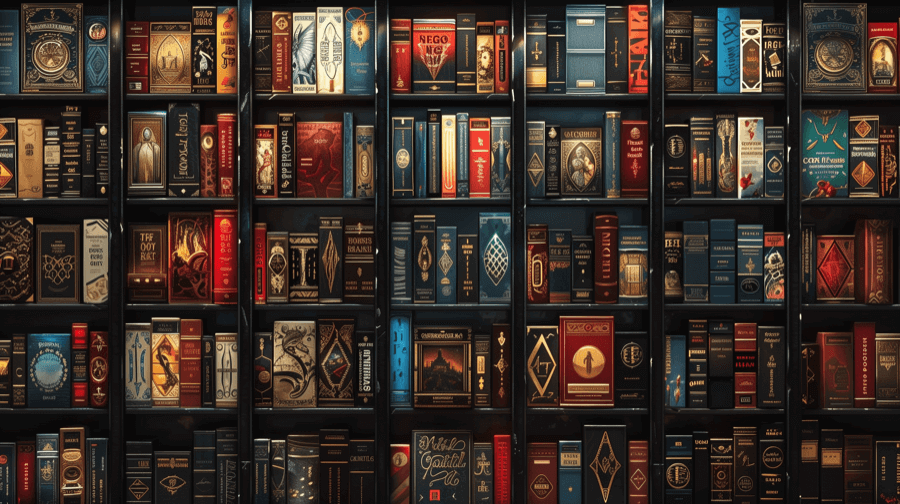
Want to know the worst thing about reading?
Books.
Sure, they’re good for posing with in a coffee shop. But they’re bulky, they gather dust, and you can’t read them in the dark. If only someone would solve all those problems by inventing some kind of electronic book.
Oh wait, they have!
E-books are big money, with global sales expected to reach a cool $15.7 billion by 2029. They’re also super easy to sell — no need to worry about warehousing or shipping fees.
Planning to sell your own e-books on Shopify? You’re in the right place, because in this article we’ll explain:
- How to build and promote a Shopify e-book store
- Top tips for running a successful e-book store
- Ideas for profitable e-book sub-niches
- Real-world examples of top-performing Shopify e-book stores
Let’s get into it…
Why Sell E-Books on Shopify?
Shopify makes it simple to tap into the booming e-book market and start earning revenue from your written works. The intuitive platform provides all the e-commerce essentials so authors can focus on the craft of writing, not the tech side of selling.
- Simple startup: Shopify's pre-built themes make it a breeze to set up your ebook storefront, even if you don't have coding experience.
- Affordable pricing: Shopify plans start at just $29 per month, so you can create an attractive e-book store without paying hardback prices.
- Full brand control: From uploading your ebook files to designing your store's look and feel, Shopify gives you complete control over how your writing business presents itself online. Make it an extension of your unique author brand.
- Powerful sales tools: The platform's built-in features — like SEO functionality, discounting tools, and marketing integrations — equip you with advanced selling capabilities usually reserved for major retailers.
- Effortless hosting: Say goodbye to the headache of searching for a hosting provider — Shopify handles everything for you, allowing you to concentrate on expanding your online pet business without any worries.
As an independent author, Shopify eliminates the ecommerce learning curve so you can efficiently build an online ebook business and focus on your true passion - writing compelling stories readers devour.
Pro tip: To learn more about whether Shopify is the best choice for your e-book store, check out our article: Shopify Pros and Cons: Unbiased Insights.
Is Selling E-Books on Shopify Profitable?
Short answer: Yes!
Long answer:
Data from Pew Research Center shows that about three-quarters of Americans read at least one book per year in any format. But while physical books are still the most popular option, e-books are eating into their lead like The Very Hungry Caterpillar:
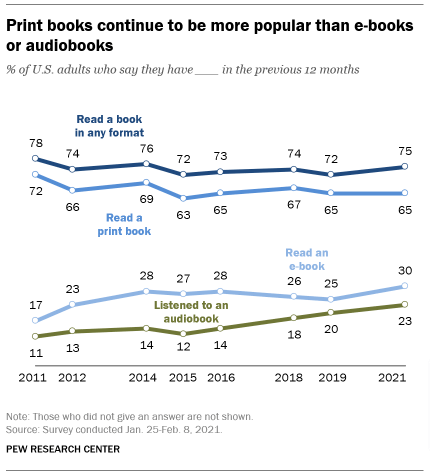
One-third of US bookworms say they read both print and digital books, while a further one in 10 only read e-books.
So, there’s a huge potential audience out there to target through your prospective Shopify e-book store.
And because you’re selling a digital product, the costs of running your store are way lower than for a shop selling print books (or any other physical product, for that matter). There’s no need to buy a bunch of stock before opening your store, and you don’t have to worry about additional expenses like warehousing and shipping.
All of which means selling e-books on Shopify can be extremely profitable — provided you create a quality product and build an attractive, high-converting online store.
Speaking of which…
How To Sell E-Books on Shopify
Pro tip: Learn more Shopify selling tips and trick in our in-depth guide: How to Sell on Shopify - Probably The Most Useful Guide You'll Read
Step 1. Plan Your E-Book Content
You don’t need to write like Hemingway to make a killing selling e-books online.
(Seriously, there are tools to do that for you.)
But you absolutely need to pick an attractive niche. Which, in turn, means you should do your market research to understand the types of e-books people tend to buy. Fortunately, there’s a ton of data at your fingertips.
Amazon’s list of the year’s top-selling books is as good a place to start as any.
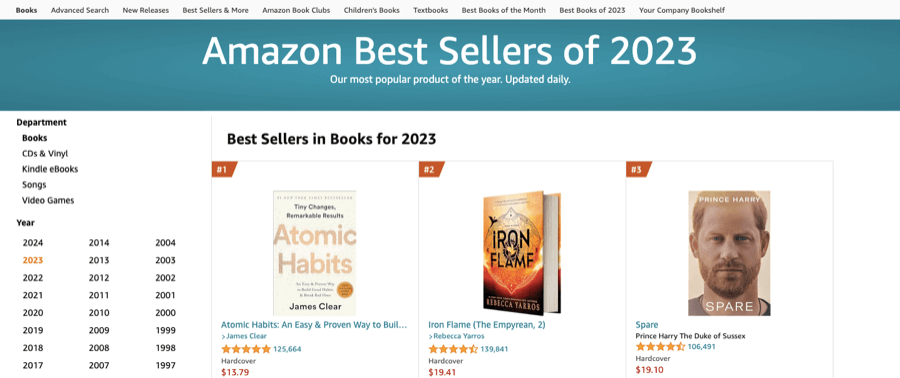
The 2023 list features a wide range of genres and topics, from self-help books to adult fantasy to celebrity autobiographies.
Helpfully, Amazon allows you to filter the results to only display the bestselling Kindle e-books. Interestingly, it’s a very different list — the top 10 is all fiction, with a strong slant toward fantasy and psychological thrillers.
So, if you’re going to achieve mass-market success, those are probably the genres to target.
But there’s more than one route to success. Plenty of e-book authors are making bank by targeting less popular niches with way lower competition.
For more profitable Shopify niche ideas check out our guide: What to Sell on Shopify.
A quick glance at a tool like Answer the Public unearths a whole world of potential e-book subject matter, with example searches including:
- e-book juice recipes
- e-book history
- e-books for kids
And even, ahem, e-book hot legit.
As you’re researching the market, jot down any themes or titles that resonate, then use your shortlist to hone in on your perfect e-book niche. Ideally, you’ll choose a topic that aligns with your interests and passions while giving you the creative freedom to produce something unique (and, hopefully, readable).
Of course, with all that choice, it can be hard to know where to start.
Don’t worry if you’re struggling, because we’ve listed some of the top niches for selling e-books on Shopify later in this article.
Step 2. Create a Business Plan
Creating a business plan for your online e-book store is like making a map to guide you toward your business goals. It helps you stay focused on the big picture instead of getting distracted by short-term opportunities that may not be sustainable.
Your online e-book store business plan should include:
- Introduction: Give a brief overview explaining your mission and goals, letting readers know what kind of reading experience they can expect from the e-books you offer.
- Products: Describe the main categories and genres of books you'll have, sharing the topics and types of books, as well as what makes your selection unique.
- Market Analysis: Look at your target audience, their reading interests and needs, and your competition to understand how you can stand out in the e-book market.
- Organization: List the members of your team and explain their roles in running the online store.
- Products and Services: Outline the key features of your e-book platform, describing the reading experience, library tools, and any extra services to engage readers.
- Marketing Plan: Share how you'll promote your e-book store and attract customers, whether through social media, email marketing, or partnerships with authors/publishers.
- Funding Needs: If seeking investors, explain how much funding you need, how you'll use it, and what you'll give investors in return.
- Financial Projections: Estimate your revenue sources, sales forecasts, expenses, and when you expect to be profitable.
- Supporting Materials: Include any additional items that support your plan, like customer reviews, e-book samples, or mockups of your online store design.
Step 3. Sign Up for Shopify
Now that you've honed in on your niche and mapped out that killer business plan, it's time for the next big step and sign up for a Shopify FREE trial. This trial is your chance to get hands-on with the platform, learn the ropes, and start building your e-book empire.
Don't worry, you won't need to whip out your credit card just yet. Shopify just wants to get to know your business a bit before you really get cooking. They'll ask some simple get-to-know-you questions like:
- Are you already an e-book selling machine or are you taking your first steps in the online book biz?
- How do you plan to connect with all those hungry readers out there? Think about the different channels and marketing tactics for reaching your audience.
- What awesome e-books are you planning to have on your virtual shelves? (E-books and other digital goods fall into the "digital products" category.)
Just give your best estimates; no need to sweat the details too much at this stage. Shopify knows plans can shift as your e-book endeavor takes off. They won't hold you to anything legally binding right now if you decide to add new sales channels or product lines down the road.
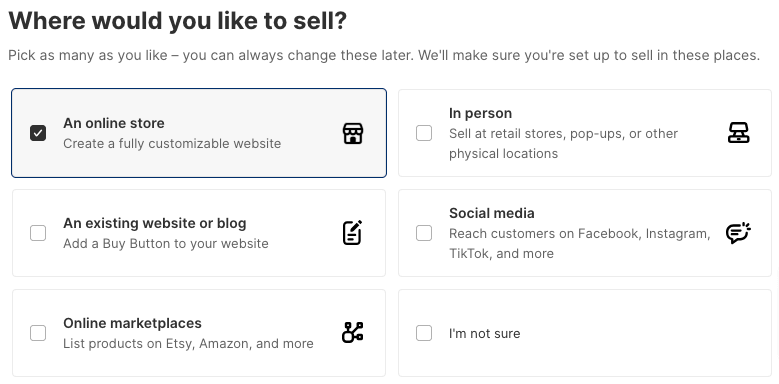
Step 4. Design and Build a User-Friendly Shopify Store
Now that you've started your free Shopify trial, it's time to get to work and start building your dream ebook business!
Pro tip: Check out our Shopify get started guide before you begin — it’ll walk you through all the steps of building your e-book store.
As you're getting your store set up, keep these pointers in mind to make sure it's a smooth, user-friendly experience for all your book-loving customers:
- Go with a mobile-optimized theme: With over half of web traffic coming from smartphones and tablets, it's super important to choose a theme that looks awesome and functions perfectly on those smaller mobile screens. The good news? All of Shopify's official themes are designed with mobile in mind.
- Highlight what makes your e-books extraordinary: Capture visitors' attention right away by clearly showcasing what sets your fantastic e-books apart from the rest and why they should choose your shop over others.
- Write product descriptions that sizzle: Don't just list out dry details about your e-books. Craft vivid, engaging descriptions that really paint a picture of the awesome benefits and reading experiences your e-books offer. Compelling copy can make all the difference in convincing e-book fans to hit that buy button.
- Streamline the shopping journey: Make it an absolute breeze for customers to find exactly what they're looking for and complete their purchase hassle-free. Simplify your navigation and use handy features like site search to help readers quickly track down their next literary obsession.
With a few user-friendly optimizations, you'll have an e-book oasis that has readers happily browsing, buying, and building up their literary collections in no time.
Pro tip: Turn e-book browsers into paying customers with our guide: How To Increase Conversion Rates on Shopify.
Step 5. Add E-Books to Your Store
Unless you’re planning to sell hundreds of different e-books, adding products to your Shopify store should be a quick and painless process. Here’s how to do it:
- Log in to your Shopify admin and click Products in the left-hand menu.
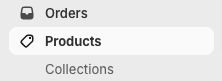
- Click Add product at the top-right of the screen.
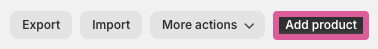
- Write a title and description for your product (more on this shortly…).
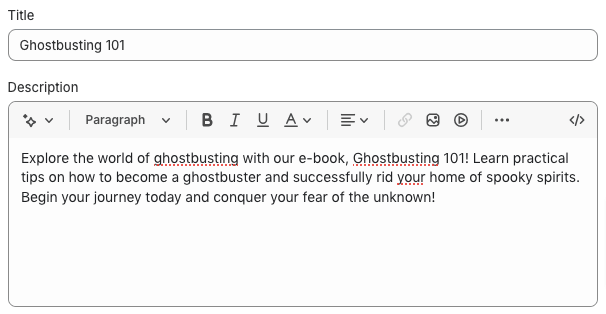
- In the Media section, add imagery to help showcase your e-book and explain what it’s about.
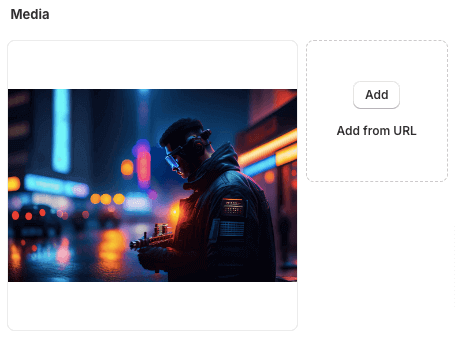
- In the Pricing section, set your price (and, if relevant, your compare at price), then add your estimated cost per unit to calculate profit and margin per unit. One of the best things about e-books is that the cost per unit is super low — the biggest cost is the time taken to write it in the first place.
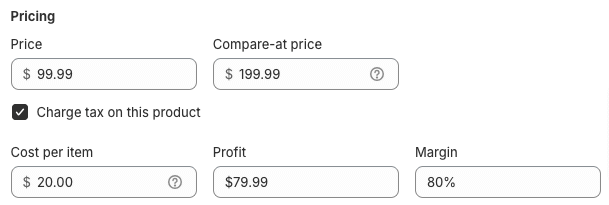
- Optionally, in the Inventory section, create a SKU for each e-book you’re selling to help with sales tracking. There’s no need to do this if you're only planning to sell a single e-book.
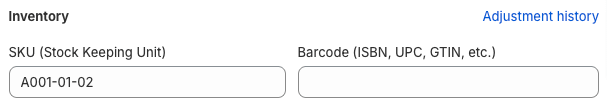
- Also in Inventory, we recommend unticking Track quantity — unless you want to set an artificial limit to how many “units” you can sell for a specific e-book.
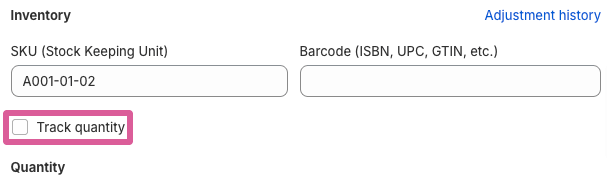
- In Shipping, uncheck the box marked This is a physical product.
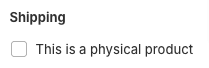
- Click Save to add your new e-book to your Shopify store.
Adding Digital Files To Your E-Book Products
Pro tip: Check out our companion guide: The Best Shopify Apps For Digital Product Sales for free, freemium and paid app ideas to maximize your digital sales.
Adding digital products to a Shopify store is generally quicker and easier than adding physical products because you don’t need to factor in the whole issue of how to ship it to customers — it all happens online.
However, there’s one additional sub-step you need to take in order to sell digital products: installing an app so you can provide a download link to customers who’ve purchased your e-book.
There are various options in the Shopify app store, but the simplest choice is to use Shopify’s own app, sensibly titled Digital Downloads.
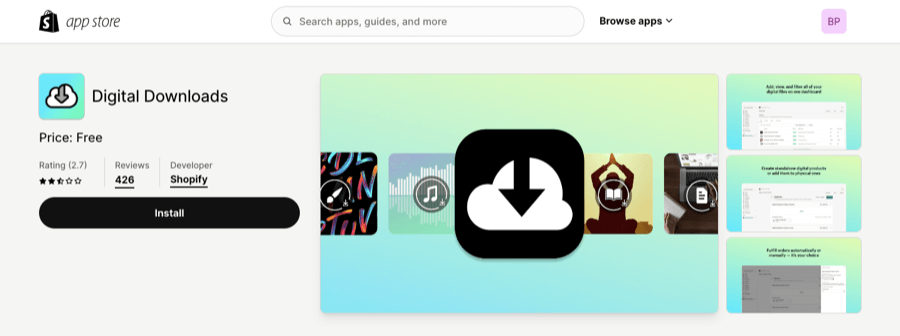
Here’s how to use the Digital Downloads app to enable, ummm, digital downloading of your e-books:
- Log in to your Shopify admin.
- Click Apps in the left-hand menu and choose Digital Downloads from the drop-down.
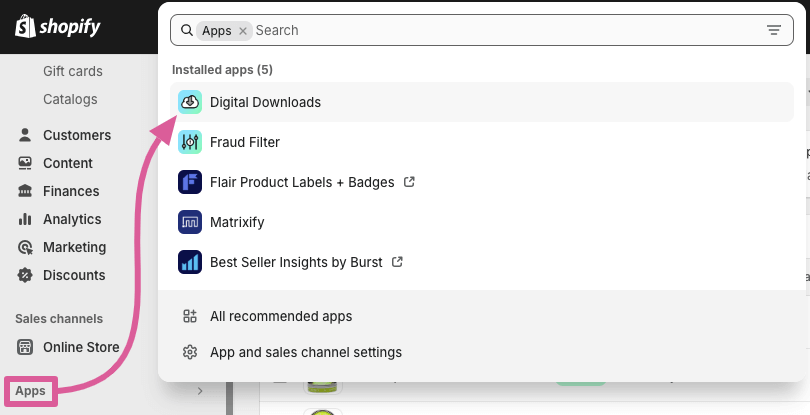
- In the product list, scroll down to find the product you’re adding downloadable material to, then click Add digital files.
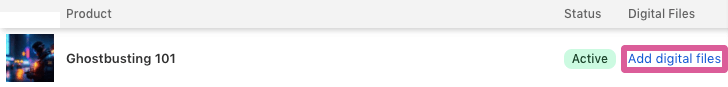
- Click Add files and choose your e-book file. If your product comprises multiple e-books, you can attach them all here — up to a maximum combined file limit of 5 GB.
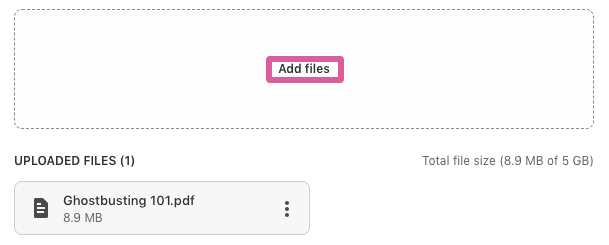
- Once you’re done adding files, click Fulfillment.
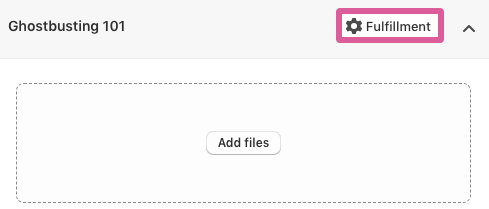
- In the Fulfillment settings menu, choose whether you want to send your digital files to customers automatically or manually, and (optionally) set a maximum limit for the number of times a customer can download your files. When you’ve made your selections, click Apply.
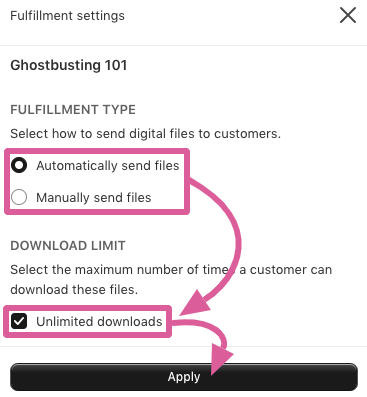
- Click Save to add your digital files to your e-book product.
You’ll have to repeat this process for every different e-book in your product catalog, as Shopify hasn’t (yet) added a bulk upload feature to the Digital Downloads app. Still, at least it’s easy to use.
Write Compelling Product Descriptions
Once a customer arrives on a product page, they’re showing clear buying intent.
But you haven’t sealed the deal yet. If your product description doesn’t convince them that this is the e-book they’ve been searching for, there’s still a good chance they’ll bounce.
Blogger The Healthy Mummy does a good job of writing helpful, persuasive e-book product descriptions by discussing common customer pain points.
For instance, her e-book titled Your Food & Exercise Recovery Plan Post-Baby uses phrases like “blissful exhaustion” and “self-care” to get into the mindset of a new mom and describe the types of goals they’re looking to achieve. And she also breaks down exactly what you’ll get for your money:
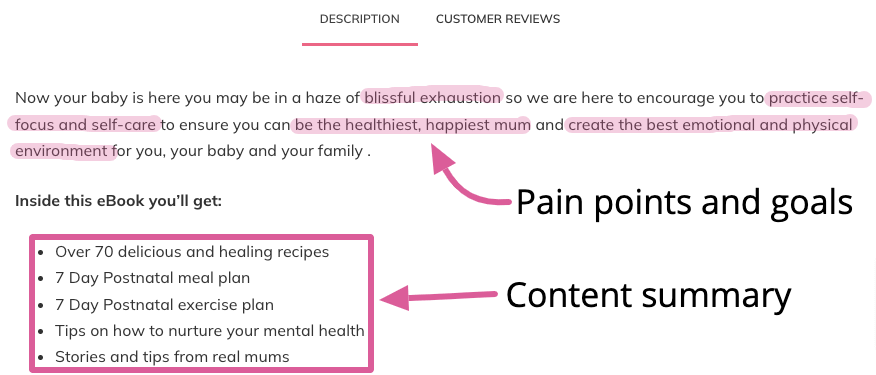
Pro tip: Use the Generate text button on Shopify’s product creation pages to speed up the product description writing process through the power of generative AI. But make sure you proofread, fact-check, and fine-tune the results before clicking publish!
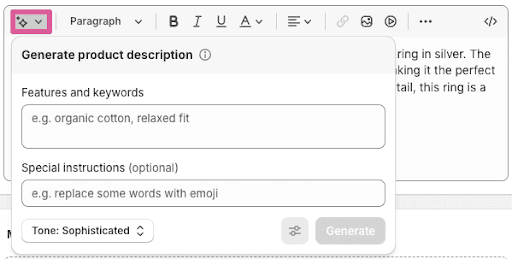
Step 6. Integrate Payment Gateways
Do you want people to actually buy your beautifully designed, expertly crafted e-books? If so, it's time to set up payment methods for your online store.
The easiest way is to use Shopify's built-in payment gateway, called Shopify Payments.
Here's how:
- Log into your Shopify dashboard.
- Click Settings at the bottom of the left-hand menu.
- Select Payments and click Activate Shopify Payments.
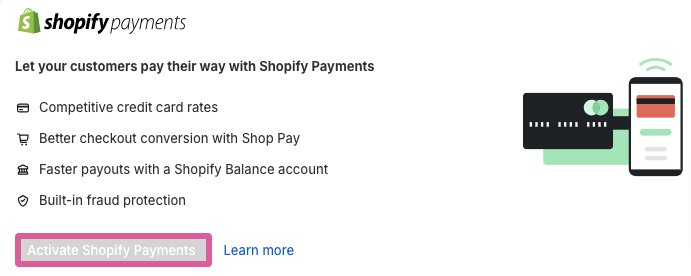
Simple, huh?
But there's a small catch: Shopify Payments is only available in 23 countries (or "special administrative regions" like Hong Kong).
If you're not in one of those places, you'll need to pick a different payment option. You can explore other choices by clicking See all other providers in the Payments section.
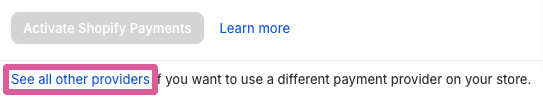
Step 7. Launch Your Shopify Store
Inside your Shopify admin area, there's a helpful section called "Things to do next":
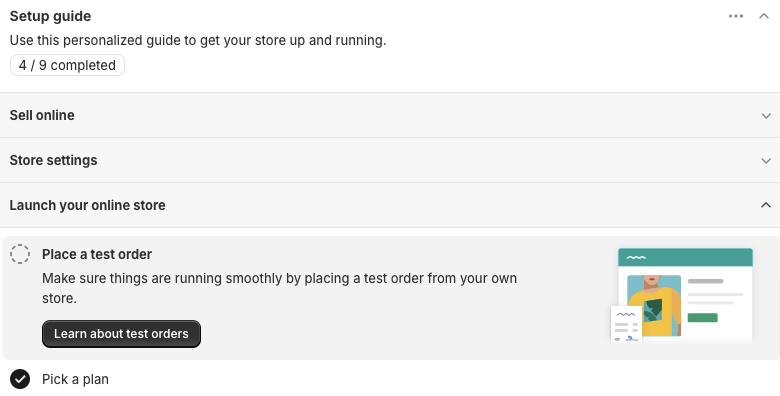
It's like a personal checklist to guide you through getting your online course store live.
This section covers all the basics, such as adding products and setting up shipping rates. Plus it offers troubleshooting tips — like making a test order — to ensure everything runs smoothly.
Once you've completed these steps, you're ready to launch your Shopify store.
Step 8. Promote Your E-Books
Once you've got your Shopify store up and running smoothly, it's time to kickstart your e-book business. What's next? Jump into some marketing tricks to draw in the right customers and get them checking out your courses (and hopefully hitting that “buy” button).
Luckily, Shopify provides a variety of promotional tactics tailored for online course store owners:
SEO
Search engine optimization (SEO) involves identifying relevant keywords with high search volume and strategically using them on your website. Focus on more specific keywords for deeper pages. Here’s how this could look for a Shopify store selling recipe e-books:
Pro tip: See our related guide: Shopify SEO Problems: 9 Common Issues & How to Fix Them
PPC
Pay-per-click (PPC) advertising offers a more immediate approach to targeting keywords. You set the price you're willing to pay for each click, allowing you to start driving traffic quickly. It's faster than SEO but requires a budget.
Social Media
Social platforms are great for building brand awareness, fostering a community, and sharing promotions. Additionally, they can drive traffic to your store and increase sales. Utilize social channels to engage with your audience and showcase your e-books.
For example, personal trainer Mario Schafzahl has built a community of almost half a million Instagram followers. He’s added a link to his Insta bio…
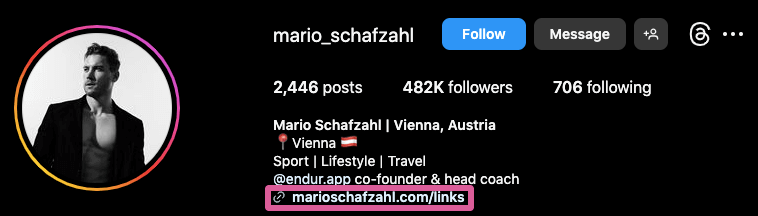
…where you can click straight through to his online e-book store:
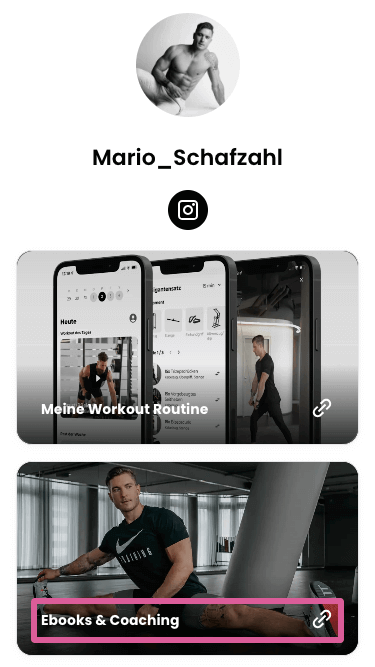
Email marketing is a total jackpot in terms of return on investment, raking in a whopping $36 for every $1 spent.
The catch? You need to persuade people to share their email addresses before you can start using this highly effective marketing strategy.
That's why many Shopify stores selling e-books opt for onsite popups. They're a smart way to grab those leads and kickstart your email list. For instance, author EM Moore urges would-be readers to hand over their email address in return for 10% off their first purchase:
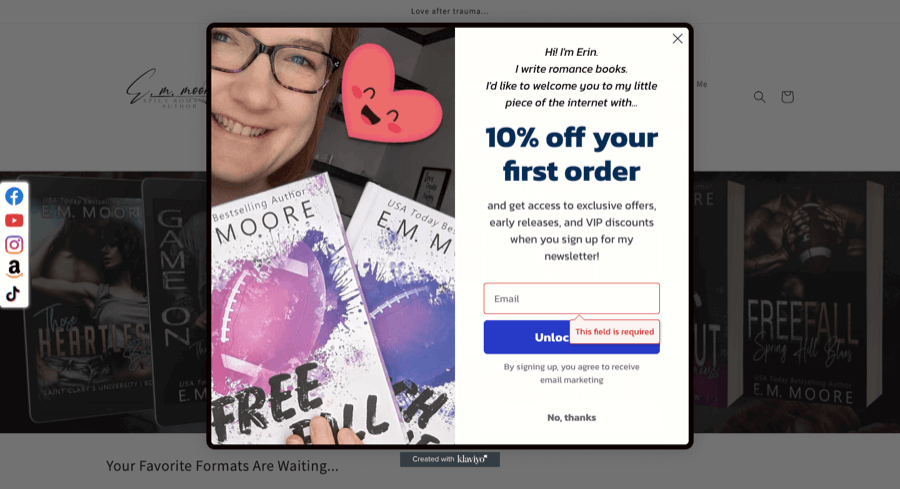
Affiliate Marketing
Affiliate marketing is all about getting other content creators — like bloggers and social media influencers — to do the legwork of promoting your e-books. In exchange, they earn a percentage of the sales they generate.
They make money without the hassle of creating their own e-book, while you gain immediate access to their audience. It's a win-win situation for everyone involved.
Pro tip: Want to learn more about affiliate marketing? Check out our guide: Affiliate Marketing vs Dropshipping: Which One is Better?
Step 9. Create Urgency and Scarcity
"Urgency" and "scarcity" act like secret weapons for Shopify store owners. When incorporated into your messaging, these tactics can:
- Heighten the perceived value of your products
- Foster a sense of exclusivity around your brand
- Encourage shoppers to make an immediate purchase

Grow Your Shopify Sales by over 175% with Flair
-
Increase sales using product badges and sales banners
-
Maximize conversions with scarcity, urgency and countdown timers
-
Automate promotions with targeted rules and scheduling
Step 10. Monitor and Improve
Getting your Shopify e-book store off the ground is only the start—don't anticipate lounging around and seeing the cash flow forever.
Every e-commerce endeavor requires continuous monitoring to optimize performance. This involves A/B testing landing pages, experimenting with new keywords and promotions, and adapting to changes in search engine and social media algorithms.
Maintaining, let alone growing, your traffic and sales can be quite a task. That's why it's vital to keep a keen eye on your analytics tools.
They'll show you what's working smoothly and what needs some extra attention.
Tips To Succeed at Selling E-Books on Shopify
Whether they’re teaching readers a new skill or simply helping escape into a fictional world, most successful Shopify e-book stores share some or all of these traits:
Pick a Suitable Shopify Theme
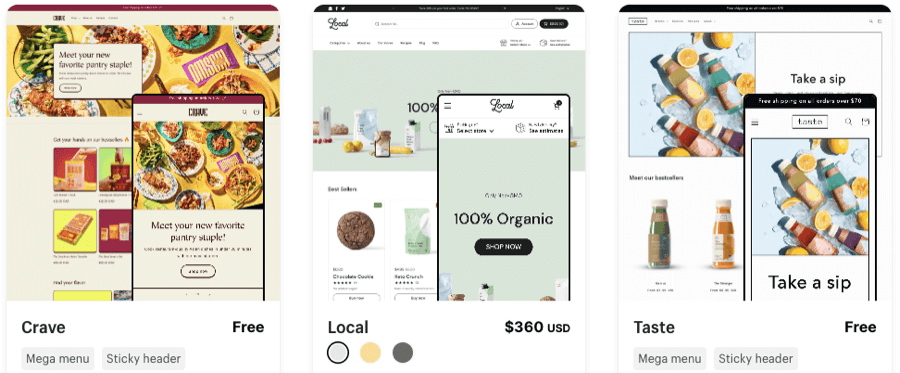
We've talked about the importance of picking a Shopify theme that's mobile-friendly, but there's more to it than just that. When selecting a theme for your store, consider these factors:
- Does it fit your niche? Shopify lets you filter themes by industry, so choose one that matches your course content.
- Does it have the features you need? Not all themes offer the same functionality, such as breadcrumbs or quick-view options. If these are essential for your store, make sure the theme you pick has them.
- Does it support your product catalog size? Some themes are designed for smaller stores with only a few products. If you plan to offer numerous courses, look for a theme with a larger product capacity.
- Does it fit your budget? Advanced features and larger product catalogs often come with a higher price tag. While there are free themes available, they might not fulfill all your needs. Paid themes in Shopify's store typically range from $140 to $400. Decide if you're willing to invest in a pricier theme or if you're okay with compromising on some features to stay within budget.
Have Clear CTAs Throughout the Site
Calls to Action (CTAs) are like signposts leading shoppers to your best products and deals. So make sure to scatter them strategically across key areas of your website.
For instance, when you land on the homepage of author EM Moore’s e-book store, one of the first things you notice — aside from all those bulging biceps and rippling abs — is a CTA to shop her full collection:
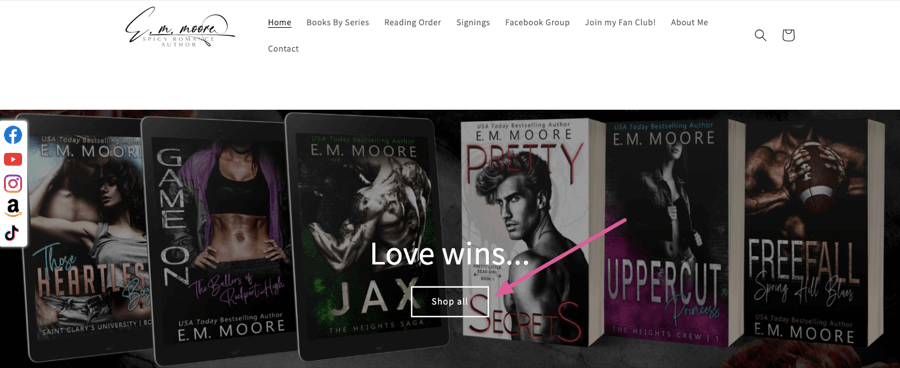
Use Fantastic Imagery
Having a dull or confusingly designed store can hurt your e-book sales.
Put yourself in your customers' shoes: if a website looks unprofessional, would you trust it with your payment information?
The good news is, you can enhance your store effortlessly by incorporating eye-catching imagery. Looking for images to enhance your site's appeal? Here are some resources to explore:
- Stock image galleries like Freepik and Unsplash
- Simple graphic design tools like Canva and Design Wizard
- Generative AI tools like DALL·E 2 and DeepAI
Pro tip: Don’t forget to optimize your images so they load fast, display correctly, and show up in relevant Google search results. Learn how in our guide to Shopify image optimization.
Use a Catchy Tagline
No need to stress; nobody's expecting you to craft a slogan worthy of Mad Men.
(Unless your e-book is all about copywriting, that is.)
If you can capture the essence of your e-book offerings in a concise sentence, it'll make it easier for potential customers to grasp what you're all about. This, in turn, boosts your chances of converting them.
If you're in need of inspiration, take a peek at your competitors' Instagram bios—they're a goldmine for ideas!
Provide Amazing Customer Service
More than half of Americans are ready to shell out more for outstanding customer service, while a staggering 83% of consumers show stronger loyalty to brands that tackle and solve their issues.
In simpler terms, delivering top-notch support not only keeps customers coming back but also boosts the chances of them paying more for your products. Cool, right?
Ideas for Selling E-Books on Shopify
The key to a successful e-book store is identifying niches with active, eager readers. With that in mind, we’ve jotted down some potential niche ideas for your Shopify e-book store, including both fiction and non-fiction themes:
- Personal Finance/Investing: From budgeting and saving hacks to stock trading strategies, this niche caters to readers looking to better manage their money and build wealth.
- Self-Help/Personal Growth: Covering topics like self-confidence, goal-setting, productivity, and relationships, these e-books guide readers on their journeys of self-improvement.
- Health/Fitness: Workout plans, nutrition guides, and advice for achieving overall wellness make this a popular niche for those pursuing an active, healthy lifestyle.
- Parenting: New and experienced parents alike seek wisdom on child-rearing, discipline, work-life balance, and raising happy, well-adjusted kids.
- Business/Entrepreneurship: For the career-driven, this niche explores starting/growing businesses, marketing, leadership, and professional development.
- Romance: With insatiable reader appetites, this fiction genre offers everything from emotional love stories to steamy romances.
- Cooking/Recipes: Home chefs and bakers devour e-books filled with simple, delicious recipes across diverse cuisines and dietary needs.
- Crafts/Hobbies: Step-by-step guides on crafting, knitting, woodworking, gardening and other creative hobbies captivate dedicated hobbyists.
- Horror/Thriller: Suspenseful page-turners and chilling supernatural tales thrill readers who crave an adrenaline rush.
- Academic Test Prep: Study guides, practice tests, and strategies for acing exams like the SAT, LSAT, or MCAT serve the student market.
Successful Shopify E-Book Store Examples
As you can see, it takes time and effort to get an e-book store up and running — and there’s no guarantee of success.
However, there are plenty of folks who’ve turned their passion for writing into a consistent revenue stream. Folks like…
Freelee The Banana Girl
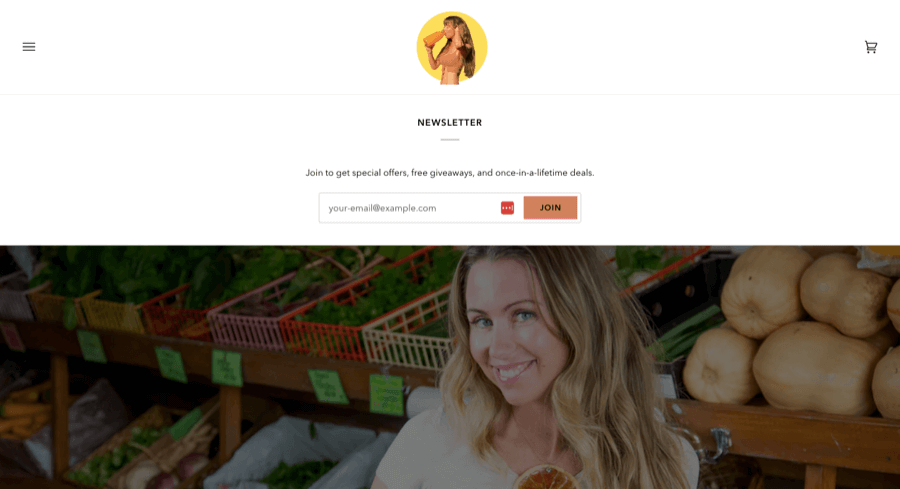
- Shopify theme: Pipeline
Freelee The Banana Girl is a health and wellness consultant who sells e-books designed to help readers lose weight by eating a whole lot of fruits. This is a highly profitable — if competitive — niche, with Americans naming “improving fitness” as their #1 New Year’s resolution for 2024.
Emily Kimelman
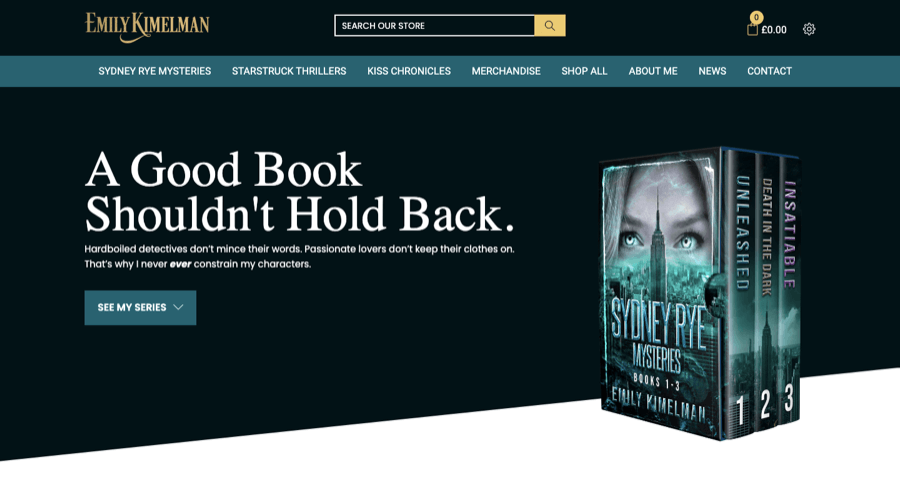
- Shopify theme: Impulse
Emily Kimelman is a prolific e-book author — at time of writing, her Shopify store sells 32 different e-books, from hard-boiled detective stories to romantic thrillers. Her books have been downloaded over a million times, thanks in part to the loyalty she’s built up through her private Facebook group, Emily Kimelman's Insatiable Readers, which has 5,000+ members.
Shopify & You
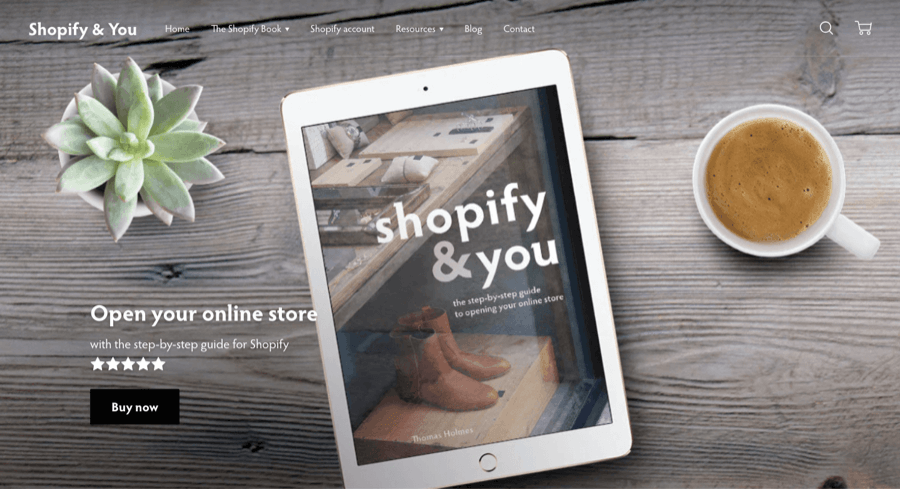
- Shopify theme: Custom
Shopify & You only sells a single e-book: a step-by-step guide to opening your own Shopify store. (Although obviously it’s not as helpful as this article — and we’re giving it away for free!) This store proves that if you’ve hit on a truly evergreen niche, there’s no need to keep churning out new content. A single guide (with the occasional update for relevance) will do the job perfectly well.
Conclusion
With its powerful e-commerce capabilities and user-friendly platform, Shopify provides an excellent avenue for entrepreneurs to tap into the lucrative e-book market.
By following best practices like optimizing product pages, implementing effective marketing tactics, and providing excellent customer service, you can drive sales and build a thriving online e-book business.
The key is consistently delivering value to your readers through quality e-books that resonate with their interests and needs. As you grow and find your groove, continue exploring ways to enhance the customer experience. With passion and perseverance, you can turn your e-book endeavor into an incredibly rewarding venture.
FAQs for Selling E-Books on Shopify
Is Selling E-Books Worth It?
Yes! There’s plenty of money in e-book sales, with the global market expected to reach $15.7 billion by 2029. The potential audience is huge, with one-third of Americans reading both print and digital books, and one in 10 only reading e-books.
Can I Sell E-Books on Shopify?
Absolutely! Although most e-commerce entrepreneurs use Shopify to create stores selling physical products like makeup and jewelry, the platform is also well-suited to promoting digital products like e-books. You’ll just have to install a dedicated app (like Shopify’s Digital Downloads app) to add downloadable material to your e-book product pages.