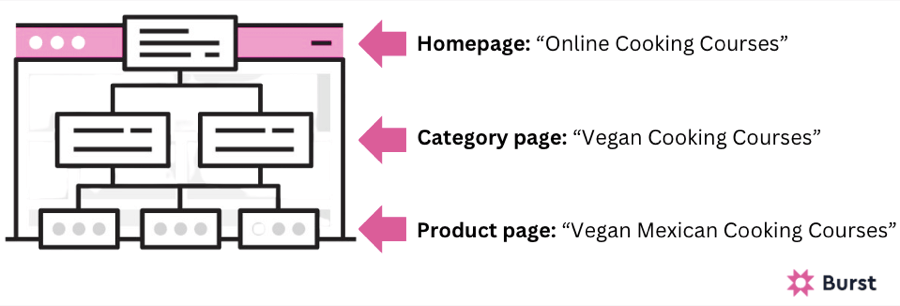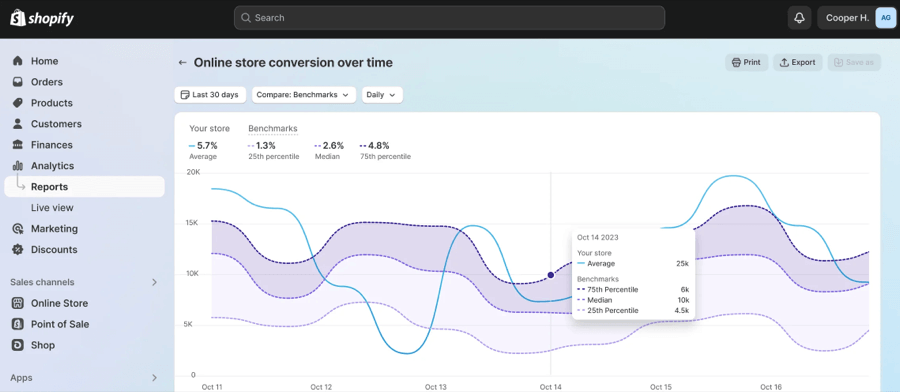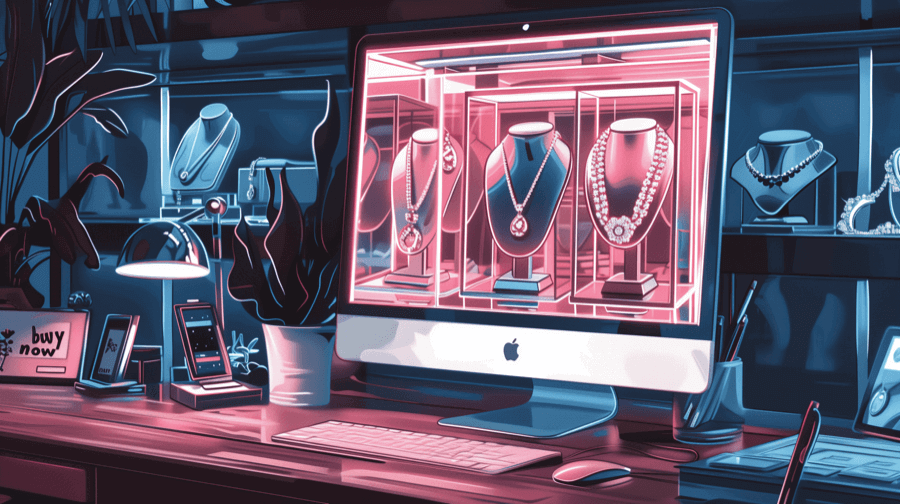How To Sell Online Courses On Shopify
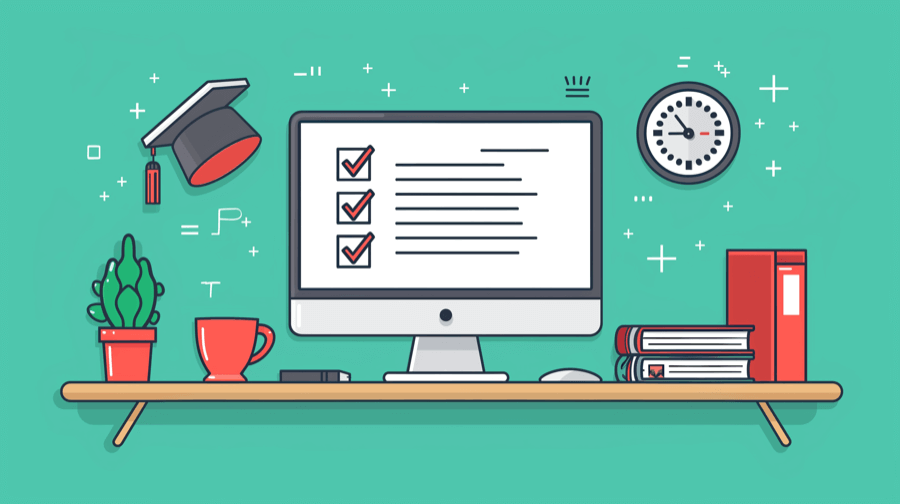
From harnessing fire to using stone tools to inventing the wheel, we humans have always strived to improve ourselves.
That obsession continues today, with America’s top New Year’s resolutions for 2024 including:
- Learning something new
- Pursuing a career goal
- Getting a new job
- Pursuing a new hobby
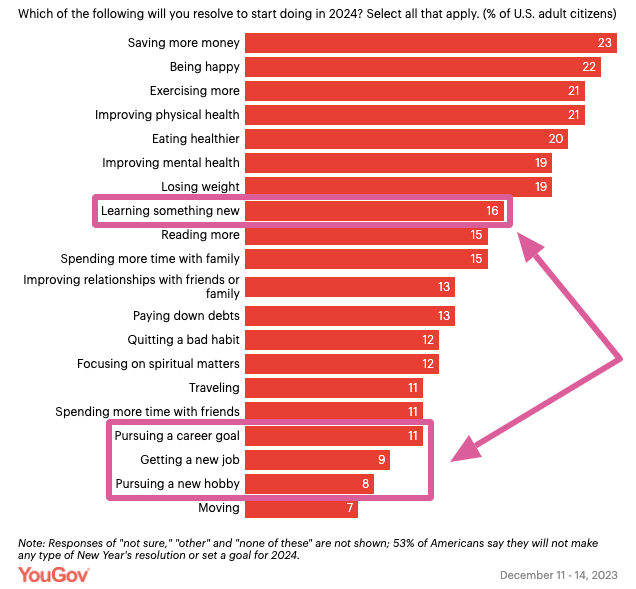
All of which might involve acquiring new skills. This can be motivated by various reasons, such as building a resume, getting a promotion, becoming an expert, or increasing sales.
And what’s the most convenient way to learn new skills? That’s right: on the internet. Which explains why selling online courses has become one of the hottest e-commerce niches.
If you fancy earning a slice of the online learning pie, read on for everything you need to know about selling online courses on Shopify…
Why Sell Online Courses on Shopify?
Shopify has everything you need to get started selling online courses (without the stress):
- Simple startup: Shopify's prebuilt themes make it a breeze to set up your online course store, even if coding isn't your thing.
- Budget-friendly options: Don't break the bank! Shopify offers plans starting at just $29 per month, so you can create a charming online course shop without emptying your wallet.
- Customization made easy: Whether you're a tech whiz or a newbie, Shopify's user-friendly website editor and wide range of apps let you tailor your store to suit your unique needs.
- Get noticed: With built-in SEO features like editable titles and descriptions, Shopify helps your store shine in search engine results, attracting more visitors.
- Hassle-free hosting: Forget the hassle of finding a hosting provider – Shopify takes care of it all, so you can focus on growing your online course business worry-free.
Pro tip: Is Shopify the right e-commerce platform for you? Find out more in our article: Shopify Pros and Cons: Unbiased Insights.
Is Selling Online Courses on Shopify Profitable?
Definitely!
In 2022, the US market for so-called “continuing education” — comprising learning activities that (generally) don’t involve working toward a college degree — was worth $60.5 billion. This figure is expected to exceed $93 billion by 2028.
It’s safe to assume online courses will account for a substantial chunk of that growth.
Globally, search activity around the term “online course” has been on a steady upward trajectory over the past five years, save for a massive spike in March 2020 (what could have caused that?):

Best of all, this surge in interest isn’t focused on one or two topics. It covers a wealth of online course niches, as you can see from these high-volume search terms:
| Online course keyword | Estimated global search volume (Ahrefs) |
| online marketing course | 3,500 |
| online english course | 2,800 |
| online business course | 2,400 |
| online electrician course | 900 |
| online public speaking course | 900 |
| online beauty course | 600 |
| online course accounting | 500 |
As if that wasn’t enough, Answer the Public shows us a wealth of other online course-themed keywords, covering everything from affiliate marketing and anger management to zoology and Zulu.
So whatever your niche expertise, there’s a good chance that someone, somewhere wants to learn about it.
And, with a bit of luck, they’ll be willing to pay for it.
How To Sell Online Courses on Shopify
Pro tip: Learn more Shopify selling tips and trick in our in-depth guide: How to Sell on Shopify - Probably The Most Useful Guide You'll Read
Step 1. Plan Your Online Course
Unlike most Shopify store types, when you’re selling online courses, you need genuine expertise in your chosen field.
Because if you don’t know what you’re talking about, why would anyone buy your course?
Let’s walk through the steps to planning your online course content:
Choose an Online Course Niche
Begin by narrowing your focus to a specific niche. Because if you try to be a generalist selling online courses across multiple different niches, you’ll be clashing with big names like Coursera and Udemy — and you’re not going to win that battle.
Choosing an online course niche is about balancing two factors:
- Your own skill set
- Topics that learners are willing to pay for
So do a little brainstorming: jot down all the areas in which you could, theoretically, build an online course, taking into account your hobbies and interests, education, and professional experience.
Then do a little Googling to see who you’re competing with.
Pro tip: Having zero rivals is actually a bad thing, because it suggests there’s little or no interest in online courses in your chosen niche. For instance, a search for “online katana smelting course” suggests there are only physical, in-person courses available. Oh well, back to the drawing board!
If you’re not sure where to start, jump to the end of this article, where we list some of the top niches for selling online courses on Shopify.
Define Your Learning Outcomes
Learning outcomes are the tangible knowledge and skills that students will learn after completing your online course.
Defining your learning outcomes has two big benefits, helping you:
- Promote your course by identifying the key selling points
- Boost customer satisfaction by guiding would-be learners toward the right course for their needs
All of which leads to higher conversion, completion, and repeat purchase rates.
For instance, Mimi Goodwin’s Sew It! Academy incorporates learning outcomes within its course titles and expands on them in the descriptions below:
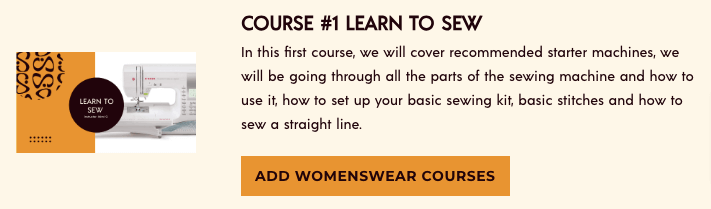
The easiest way to craft your own learning outcomes is to complete the sentence: “By the end of this course, students will be able to [INSERT LEARNING OUTCOME].”
Examples include:
- By the end of this course, students will be able to smelt their own katana.
- By the end of this course, students will be able to reserve a restaurant table, order food and drinks, and pay the bill in Spanish.
- By the end of this course, students will be able to build rules-based and generative AI chatbots with Python.
Structure Your Online Course
Chances are, your online course won’t just teach a single skill — it’ll show students how to master a bunch of smaller sub-skills that ultimately help them achieve the desired learning outcome.
For instance, before you learn how to converse with a waiter in Spanish, you need to understand things like:
- Vocabulary
- Verb structure
- Formal and informal pronouns
So at this point, you need to break down your broader learning outcome into all the requisite sub-skills.
Pro tip: Boost course completion rates by focusing individual units on a single sub-skill to stop students struggling with information overload.
Decide the Most Effective Content Format
Now that you’ve identified all the different elements that will make up your online course, you can figure out the best way to communicate them to your students.
Let’s consider your options:
| Content type | Pros | Cons |
| Video lessons | Engaging for viewers | You need to be comfortable on camera; requires a good microphone |
| E-books | Easy for students to go back over course material | Massive chunks of text can be intimidating for new learners |
| Activities | Highly engaging; helps students “learn by doing” | Hard to provide feedback, which limits the effectiveness of setting activities |
| Audio files | Students can listen on the go | Can be hard to retain information |
| Live streams | Interactive and highly engaging | Requires more involvement for the course creator; less scalable |
In reality, many courses combine multiple content formats to help students achieve different types of learning outcomes.
For instance, going back to our Spanish example, you might explain the principles of Spanish grammar through a video lesson, reinforce the key takeaways with written material, and set students an activity at the end to practice what they’ve learned.
Create Your Course Content
Last but not least, it’s time to write, record, and design your various learning assets.
This is the meat and drink of your online course business: do a bad job at this stage and you’ll be on the receiving end of endless refund requests and negative reviews. So you’ll want to dedicate some serious time to getting it right.
Consider sharing it with people you know — friends, loved ones, colleagues, delivery drivers — to get an outside perspective on your content.
Because even if you’re a bona fide expert in your chosen niche, you might have forgotten something that would make a beginner’s life easier.
Step 2. Create a Business Plan
Crafting a business plan for your online course venture is like drawing up a roadmap guiding you toward your business goals. It keeps you focused on the big picture, helping you avoid tempting-but-unsustainable short-term opportunities.
Here's what your online course business plan should include:
- Introduction: Give a brief overview of your educational mission and goals, offering a sneak peek into what participants can expect from your courses.
- Course concept: Dive into the core content of your online courses, sharing the topics you'll cover, the skills participants will gain, and what makes your courses unique.
- Market analysis: Take a look at your target audience, their needs, and the competition, to understand how you can stand out in the crowded online learning space.
- Organization and management: A breakdown of your team and their respective roles.
- Products and services: Outline the curriculum of your online courses, detailing the key lessons and activities that will engage and educate your learners.
- Marketing plan: Share your strategies for promoting your courses and attracting students, whether through social media, email marketing, or partnerships.
- Funding needs: If you're seeking financial support, explain how much funding you require, how it will be used, and what you can offer in return.
- Financial projections: Provide estimates of your revenue and expenses, showing when you expect to reach profitability.
- Additional resources: Include any extra materials that support your business plan, such as testimonials or sample course materials.
Step 3. Sign Up for Shopify
Now that you've found your niche and put together your business plan, it's time to take the next step and sign up for a Shopify FREE trial. This trial period gives you the chance to explore the platform, learn the basics, and start building your online course store without any pressure.
You won't need to enter any payment information yet. Shopify just wants to get to know your business a bit better, so they'll ask for some simple details, like:
- Are you already selling anywhere, or is this your first venture into the world of online commerce?
- How do you plan to connect with your audience? Think about the different channels you might use to reach potential customers.
- What products or services do you plan to sell? (Online courses fall under the “digital products” category).
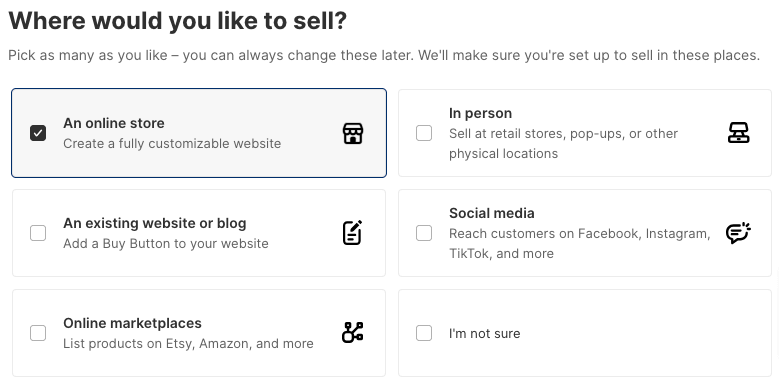
Do your best to provide accurate information, but remember that nothing at this stage is legally binding. Shopify isn’t going to sue if you add new sales channels or expand your product at a later date.
Step 4. Design and Build a User-Friendly Shopify Store
Now that you've kicked off your free trial, it's time to roll up your suede-elbow-patched sleeves and start building your online course store on Shopify.
Pro tip: Before you begin, check out our Shopify get started guide (or if you can’t wait to get going, use it as a reference guide while you work through the design process).
Keep these pointers in mind to ensure your store is user-friendly:
- Opt for a mobile-optimized theme: With more than half of web traffic coming from mobile devices, it's crucial to choose a theme that looks great and functions smoothly on smartphones and tablets. Luckily, all of Shopify's "official" themes are designed with mobile users in mind.
- Showcase your unique selling points: Capture visitors' attention from the get-go by clearly highlighting what sets your online courses apart and why they should choose you over a rival.
- Craft compelling product descriptions: Don't just rattle off a list of dry details about your course content — paint a vivid picture of the benefits your online courses offer to your target audience. Engaging descriptions can make all the difference in persuading would-be students to buy.
- Streamline the path to purchase: Make it a breeze for customers to find what they're looking for and complete their purchase. Simplify your store navigation and utilize features like site search to help shoppers quickly track down the right course for them.
Pro tip: Want to turn more store visitors into paying students? Check out our guide: How To Increase Conversion Rates on Shopify.
Step 5. Add Courses to Your Store
The process of adding courses to your Shopify store is easy. Just:
- Log in to your Shopify admin and click Products in the left-hand menu.
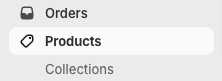
- Click Add product at the top-right of the screen.
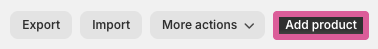
- Write a title and description for your product (more on this shortly…).
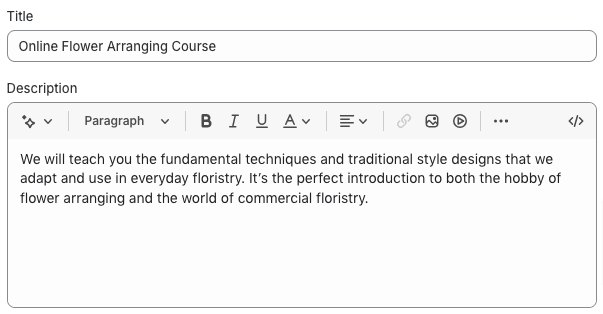
- In the Media section, add imagery to help explain the purpose of your online course.
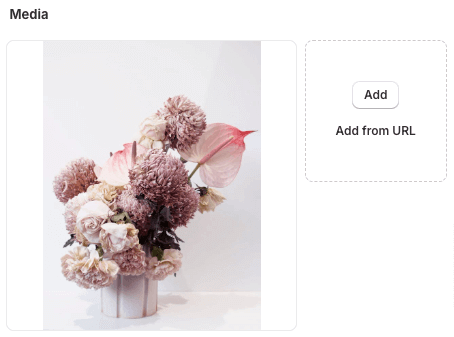
- In the Pricing section, set your price (and, if relevant, your compare at price), and add your estimated cost per unit to calculate profit and margin per unit. The beauty of online courses is that if you’re selling a single video or e-book, the cost per unit is effectively zero, outside of all the time you spent creating it in the first place.
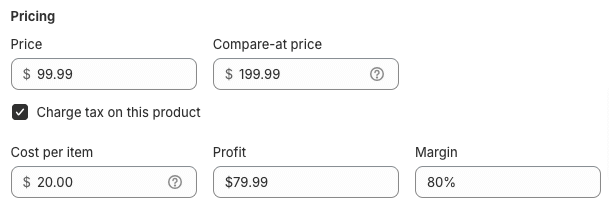
- Optionally, in the Inventory section, create a SKU for each online course to help with sales tracking.
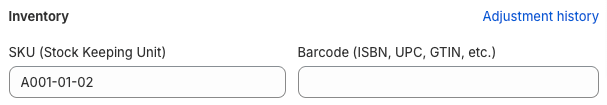
- Also in Inventory, we recommend unchecking Track quantity — unless you want to set an artificial limit to how many “units” you can sell for a specific course.
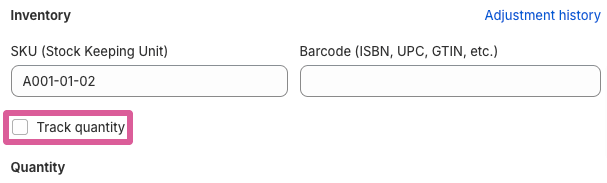
- In Shipping, uncheck the box marked This is a physical product.
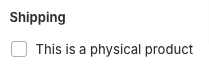
- Click Save to add your new online course to your Shopify store.
But there’s more to adding online courses to your store than simply pasting a bunch of information into some data fields. To boost conversion rates, you need to craft truly compelling course descriptions.
MasterClass has some of the best product descriptions we’ve seen in the online courses niche.
The product page for its Kevin Hart-fronted course on “Using Humor to Make Your Mark” features a simple title and description:
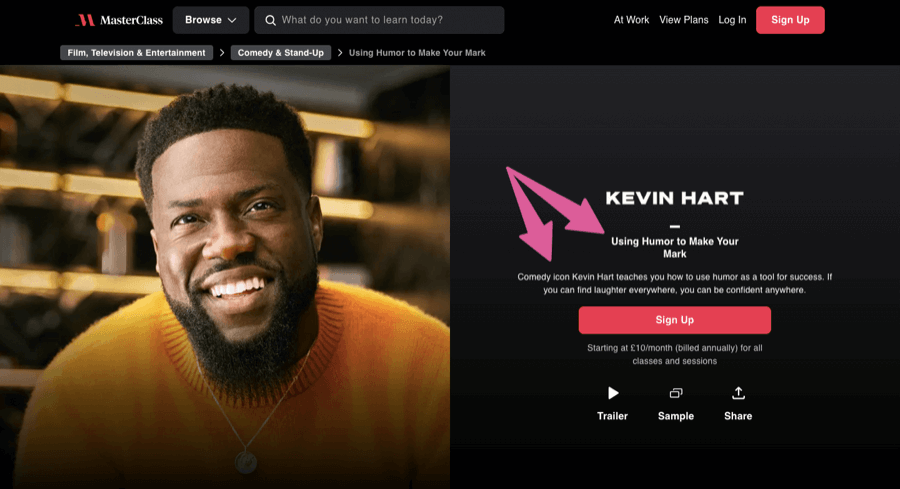
Nothing unusual so far, right?
But it also incorporates a bunch of extras to persuade students that this is the right course for them, including a trailer video and sample content…
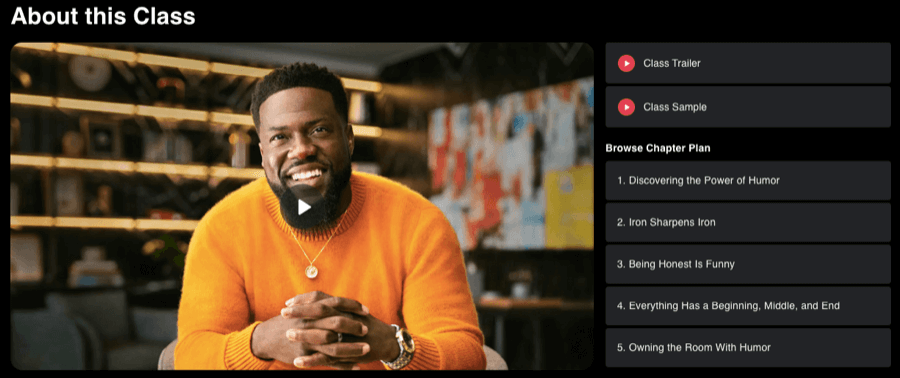
…plus a chapter plan, a more in-depth description, and an FAQ section.
And if you decide Kevin Hart isn’t your perfect tutor, MasterClass includes links to a ton of related content from other instructors.
Adding Digital Files To Your Online Courses
Pro tip: Check out our companion guide: The Best Shopify Apps For Digital Product Sales for free, freemium and paid app ideas to maximize your digital sales.
Adding digital products to a Shopify store is a breeze compared to dealing with physical products. Why? Because you skip the whole shipping ordeal — everything goes down online.
But here's the kicker: to sell digital products, there's one extra step you've got to nail — installing an app. This app will be your go-to for providing download links to customers who snag your online course.
Now, you've got options in the Shopify app store, but let's keep it simple: go for Shopify's own Digital Downloads app.
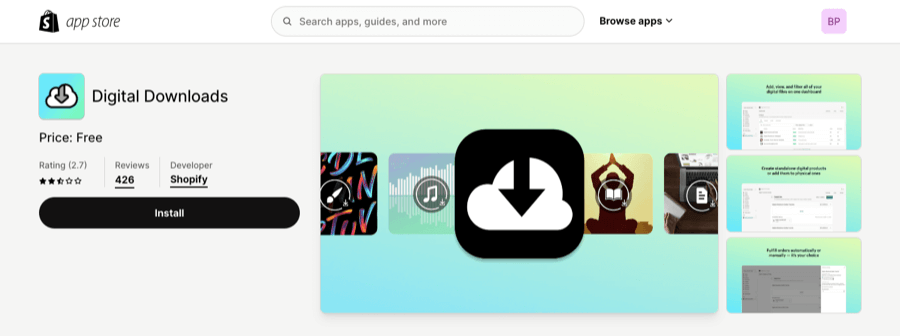
Let's dive into how to use the Digital Downloads app to hook your customers up with your course content:
- Log in to your Shopify admin.
- Click Apps in the left-hand menu and choose Digital Downloads from the drop-down.
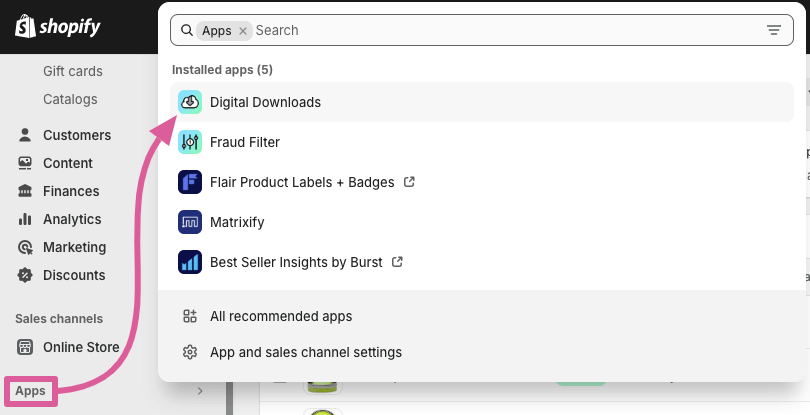
- In the product list, scroll down to find the product you’re adding downloadable material to, then click Add digital files.
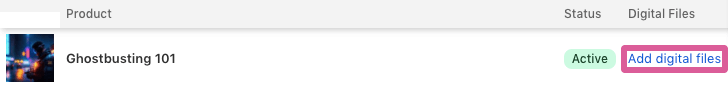
- Click Add files and choose your online course file. If your product comprises multiple PDFs, videos, or other file types, you can attach them all here — up to a maximum combined file limit of 5 GB.
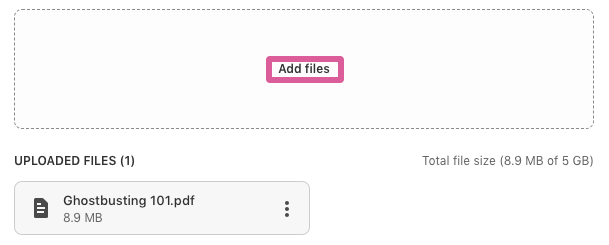
- Once you’re done adding files, click Fulfillment.
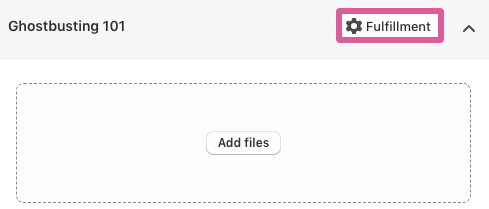
- In the Fulfillment settings menu, choose whether you want to send your digital files to customers automatically or manually, and (optionally) set a maximum limit for the number of times a customer can download your files. When you’ve made your selections, click Apply.
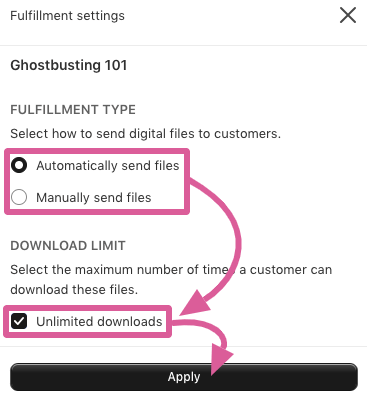
- Click Save to add your digital files to your online course.
You'll need to run through this process for every online course in your product lineup because, well, Shopify hasn't quite gotten around to adding a bulk upload feature to the Digital Downloads app (yet!).
But, as silver linings go, it's still a piece of cake to navigate.
Step 6. Integrate Payment Gateways
You want people to pay actual money for your beautifully designed, expertly created online courses, right?
In that case, it’s time to add payment methods for your online store.
The simplest option is to set up Shopify’s built-in payment gateway, the aptly titled Shopify Payments. Here’s how to do it:
- Log into your Shopify dashboard.
- Click Settings at the bottom of the left-hand menu.
- Select Payments and click Activate Shopify Payments.
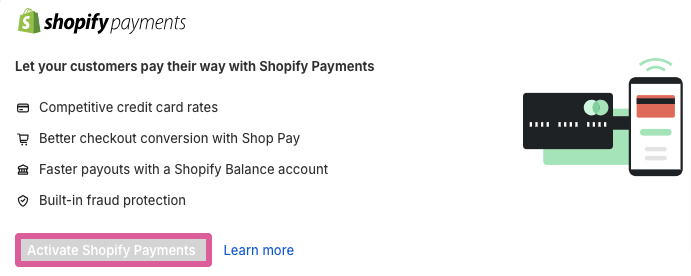
Easy, right?
There’s just one tiny catch:
Shopify Payments is only available to stores in 23 countries (or “special administrative regions”, in the case of Hong Kong).
If you’re not based in one of those locations, you’ll need to choose a different payment option. You can find a couple dozen alternatives by clicking See all other providers in the Payments section.
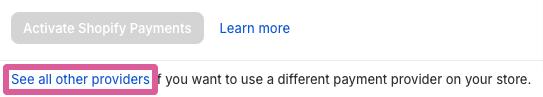
Step 7. Launch Your Shopify Store
Inside your Shopify admin area, there's a handy section called "Things to do next":
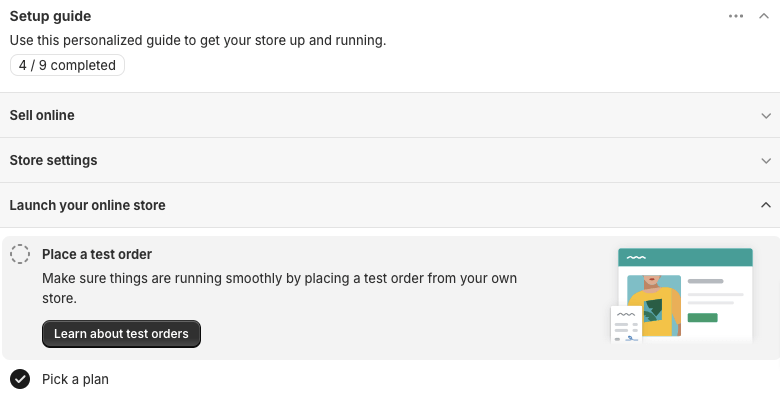
It's like a personal checklist to help you get your online course store live.
This section covers all the basics, like adding products and setting up shipping rates. Plus, it offers some troubleshooting tips to make sure everything runs smoothly — such as placing a test order to double-check everything.
Once you've completed all those steps, you're ready to launch your Shopify store. Congratulations throws mortar board in air!
Step 8. Promote Your Online Course
After constructing a high-converting Shopify store, the journey towards a thriving online course business has just begun. Your next mission? Delve into marketing strategies aimed at attracting the ideal customers and enticing them to explore your courses (and ideally, make a purchase).
Fortunately, Shopify offers a plethora of promotional tactics and strategies tailored for online course store owners, such as:
SEO
Search engine optimization may seem complex, but it essentially boils down to identifying relevant keywords with significant search volume and strategically incorporating them into your web pages.
As for your site's architecture, deeper pages should focus on more specific keywords. Here's how that might look for an imaginary Shopify store selling online cooking courses:
Pro tip: See our related guide: Shopify SEO Problems: 9 Common Issues & How to Fix Them
PPC
Pay-per-click (PPC) advertising is like a more immediate version of SEO. You still target keywords, but with PPC, you decide how much you're willing to pay for each click.
With PPC, you can get traffic rolling in pretty quickly, as long as you've got some cash to spare. It's a bit quicker than SEO, which can take its sweet time to get going.
Social
Social media serves as a powerful platform for increasing brand awareness, fostering an online community, and sharing your latest promotions. But it's not limited to just awareness — social channels can also be leveraged to drive traffic to your store and boost sales.
For example, in this post, Udemy used Instagram to shout about its high performance in G2’s Best Software Products ranking:
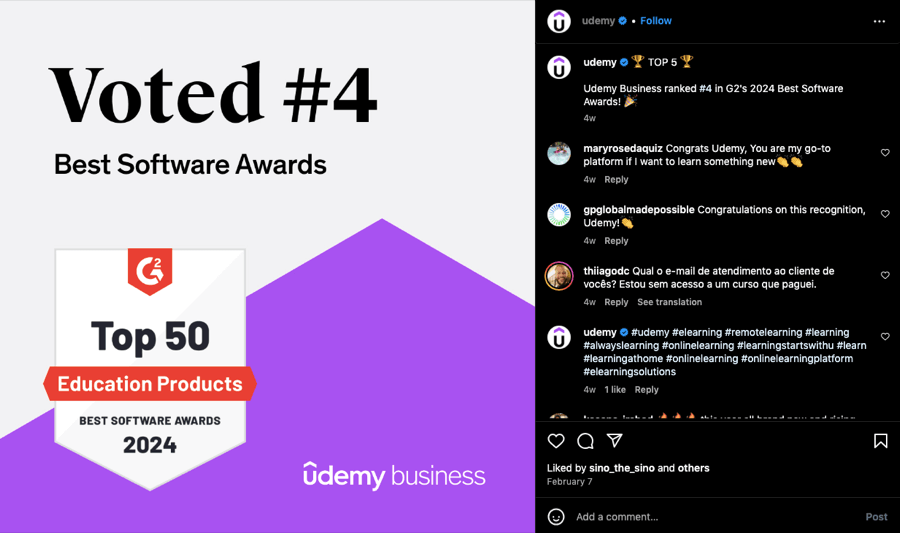
Anyone who wants to find out what all the fuss is about can tap the link in Udemy’s Insta bio…
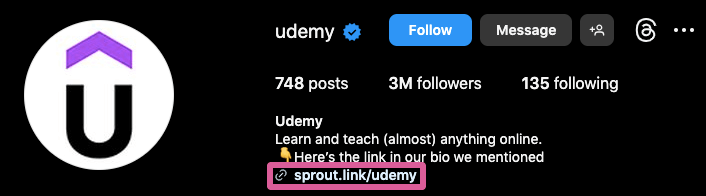
…where they can click through to browse the brand’s full range of online courses.
Email marketing is a real winner when it comes to return on investment, bringing in a massive $36 for every $1 spent. The only hitch? You've got to convince folks to share their email addresses before you can dive into this super effective marketing tactic.
That's why lots of Shopify stores selling online courses turn to onsite popups. They're a savvy way to snag those leads and start building your email list. For instance, Cookable coaxes visitors to join its email list by promising they’ll be the first to know about the brands free classes and courses:
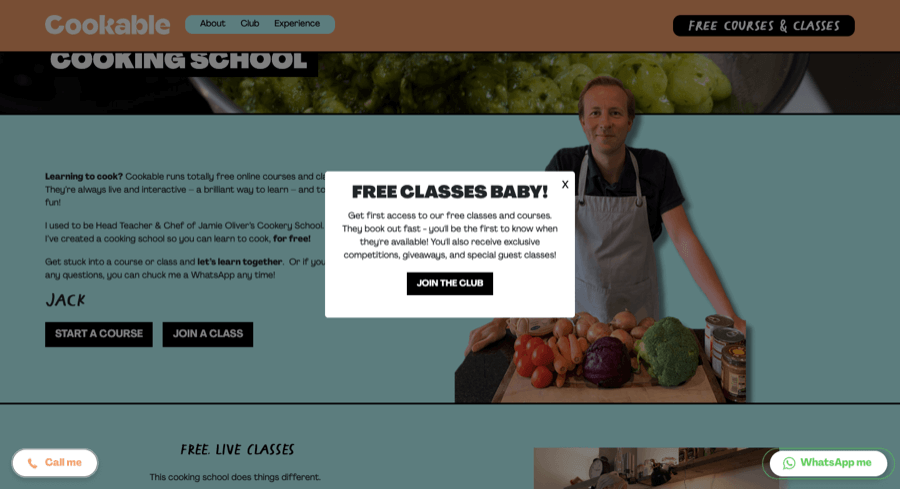
Affiliate Marketing
With affiliate marketing, you get other people — like bloggers and social media influencers — to promote your stuff for you. And in return, they get a cut of the sales they bring in. They make money without the hassle of having to build their own online courses; you get instant access to their audience. It's a pretty sweet deal for everyone involved.
Pro tip: Learn more about affiliate marketing (and whether it’s right for you) in our guide: Affiliate Marketing vs Dropshipping: Which One is Better?
Step 9. Create Urgency and Scarcity
"Urgency" and "scarcity" are like a secret weapon for Shopify store owners. When used in your messaging, these tactics can:
- Boost the perceived value of your products
- Create a sense of exclusivity around your brand
- Persuade shoppers to make that purchase right away

Grow Your Shopify Sales by over 175% with Flair
-
Increase sales using product badges and sales banners
-
Maximize conversions with scarcity, urgency and countdown timers
-
Automate promotions with targeted rules and scheduling
Step 10. Monitor and Improve
Launching your Shopify store is just the beginning — don't expect to kick back and watch the profits roll in indefinitely.
Every e-commerce venture demands ongoing monitoring to fine-tune performance. This includes everything from A/B testing landing pages to trying out new keywords and promotions. Plus, with search engines and social platforms constantly tweaking their algorithms, maintaining — let alone increasing — your traffic and sales can be a real challenge.
That's why it's crucial to keep a close watch on your analytics tools.
They'll show you what's working like a charm and what needs a little extra TLC.
Tips To Succeed at Selling Online Courses on Shopify
Whether they help customers learn to cook, speak a foreign language, master digital marketing, or something else entirely, most successful Shopify stores selling online courses have nailed the following elements:
Pick a Suitable Shopify Theme
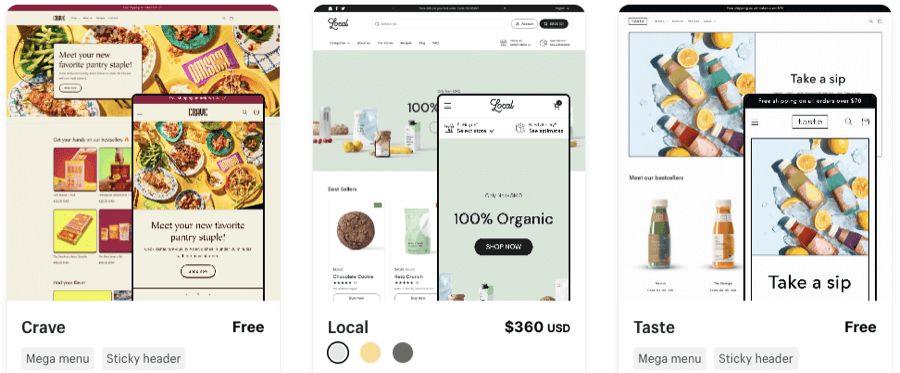
We've touched on the importance of selecting a mobile-friendly Shopify theme, but there are additional factors to consider when choosing a theme that's right for your store:
- Does it match your niche? Shopify offers the option to filter themes by industry, so it's wise to select one that complements your course content.
- Does it offer the necessary features? Not all themes are created equal – some may lack specific functionalities like breadcrumbs or quick-view capabilities. If these features are crucial for your store, you'll need to narrow down your options accordingly.
- Does it accommodate your product catalog? Some themes only work for stores with up to nine products, which might be totally fine for your online course store. But if you’re planning to roll out dozens of courses, you’ll need a theme with a larger product capacity.
- Does it align with your budget? Advanced features and expansive product catalogs come with a price tag. While there are free themes available, they may not meet all your requirements. Paid themes in Shopify's theme store typically range from $140 to $400. Consider whether you're willing to invest in a higher-priced theme or compromise on functionality to stay within budget.
Have Clear CTAs Throughout the Site
Calls to Action (CTAs) are like signposts guiding eager shoppers to discover your hottest products and unbeatable deals. So it pays to sprinkle them generously across your website's prime real estate.
For instance, one of the first things you see when visiting the homepage of online language course brand Babbel is a bunch of CTAs prompting you to choose the language you want to learn:
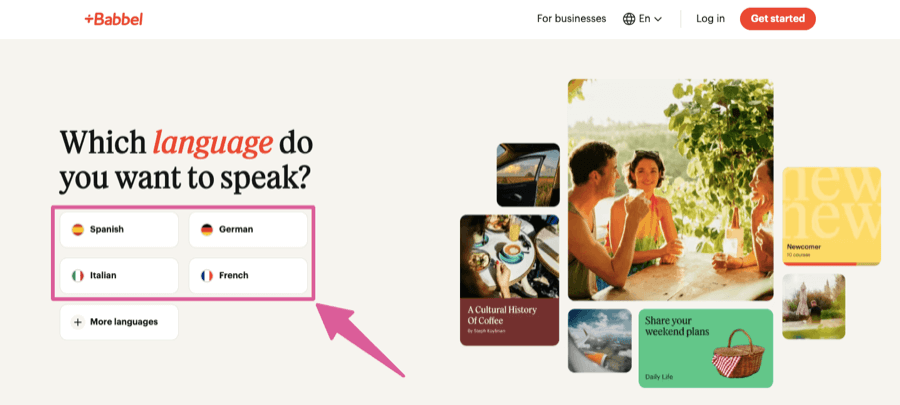
Use Fantastic Imagery
Unappealing website design is bad for business.
Imagine what shoppers might be thinking: if they're cutting corners with their website, can they really be trusted with my payment details or ensuring my order arrives on time?
The good news is that you can easily elevate your store with a splash of high-quality imagery.
On the hunt for visuals to spruce up your site? Check out these resources:
- Stock image galleries like Freepik and Unsplash
- Simple graphic design tools like Canva and Design Wizard
- Generative AI tools like DALL·E 2 and DeepAI
Pro tip: As well as picking attractive images, you’ll want to optimize them to ensure they load quickly, display correctly, and appear in Google image searches. Learn how in our guide to Shopify image optimization.
Use a Catchy Tagline
Don’t worry, no one’s expecting you to come up with a Mad Men-esque slogan.
But if you can sum up your online course offering in a snappy sentence, it’ll help would-be customers understand who you are and what you sell. Which, in turn, makes it easier to convert them.
If you’re searching for inspiration, your competitors’ Instagram bios are a great place to start:

Provide Amazing Customer Service
Over half of Americans are willing to pay extra for exceptional customer service, and a whopping 83% of consumers feel greater loyalty to brands that address and resolve their complaints.
In other words, providing excellent support doesn’t just help you retain customers — it also increases the likelihood of them paying a premium for your products. Nice!
Ideas for Selling Online Courses on Shopify
By now, it should be clear that there are hundreds — maybe even thousands — of online course niches and sub-niches. If you’re struggling to pick the right one for your Shopify store, get some inspiration here:
Sales and Marketing
As long as there are products or services to sell, there’ll be demand for sales and marketing experts to sell them. That makes sales and marketing a true evergreen niche for online courses. Plus, if you already work in a sales or marketing role, there’s a clear opportunity to turn your on-the-job expertise into an additional income stream by creating your own online course.
Potential online course topics within the sales and marketing niche include:
- Copywriting
- Web design
- Branding
- Conversion optimization
- Affiliate marketing
Career Growth
Remember, 11% of Americans who set a New Year’s resolution for 2024 want to pursue a career goal, while 9% are striving to get a new job. All those people would potentially benefit from a career growth-related course covering a topic like:
- Interview success
- Salary negotiation
- Resume writing
- Presentation skills
- Finding the right career
Health and Wellness
Taking another look at the New Year’s resolutions survey, it’s clear that health and wellness is a priority for many Americans. Indeed, of those who set a resolution for 2024…
- 22% want to be happy
- 21% want to exercise more
- 21% want to improve their physical health
- 20% want to eat healthier
- 19% want to improve their mental health
- 19% want to lose weight
It’s a fair bet that if you can show consumers how to achieve those goals, they’ll be happy to pay for the privilege.
Potential topics within the health and wellness niche include:
- Meal planning
- Strength training
- Yoga
- Meditation
- Nutrition
Personal Finance and Money
“Saving more money” is the most popular option among Americans who set a New Year’s resolution for 2024, so there’s likely to be a substantial audience for any personal finance-themed online course.
Course topics within this niche could include:
- Investing 101
- Family finance planning
- How to start a side hustle
- Retirement planning
- Debt management
Music
Finally, something a little more creative.
Four in five American parents believe it’s important for their children to learn how to play an instrument, while 47% of kids are already taking lessons. So there’s clearly plenty of demand in this niche — and that’s without even mentioning all the adults who want to pick up a guitar or saxophone or glockenspiel for the first time.
Most music courses are geared toward a specific instrument. But you could also create a course geared toward a specific type of learner (like kids or adults), or offer vocal coaching for different types of music (like opera or pop).
Examples Of Successful Shopify Stores Selling Online Courses
Sure, it takes a bunch of work to build a high-performing Shopify store selling online courses. But don’t be disheartened, because plenty of other people have done it.
Get some real-world inspiration from these three successful Shopify sites:
YEUNG MAN COOKING
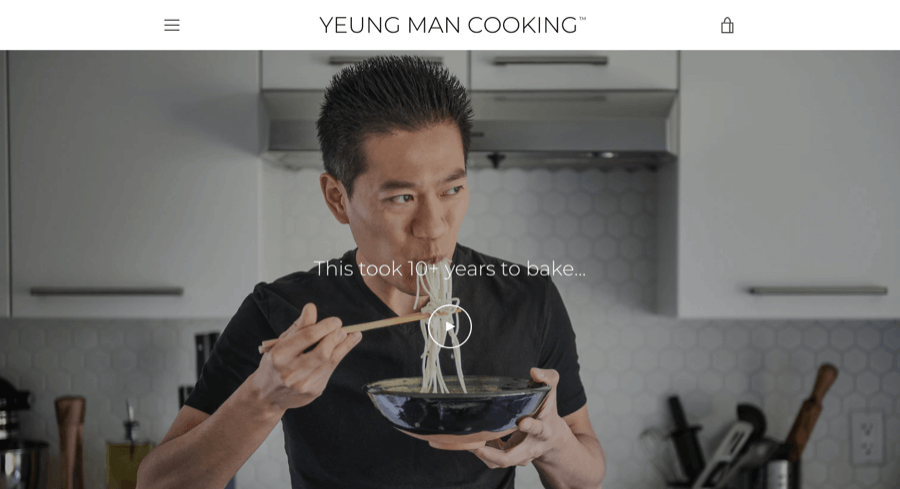
- Shopify theme: Narrative
First up is YEUNG MAN COOKING, where Hong Kong-born Canadian Wil Yeung helps his students level up their culinary skills. At time of writing, his masterclass centered on plant-based sushi, and he also sells a small selection of physical products (think tote bags and T-shirts).
Amanda Ramsay
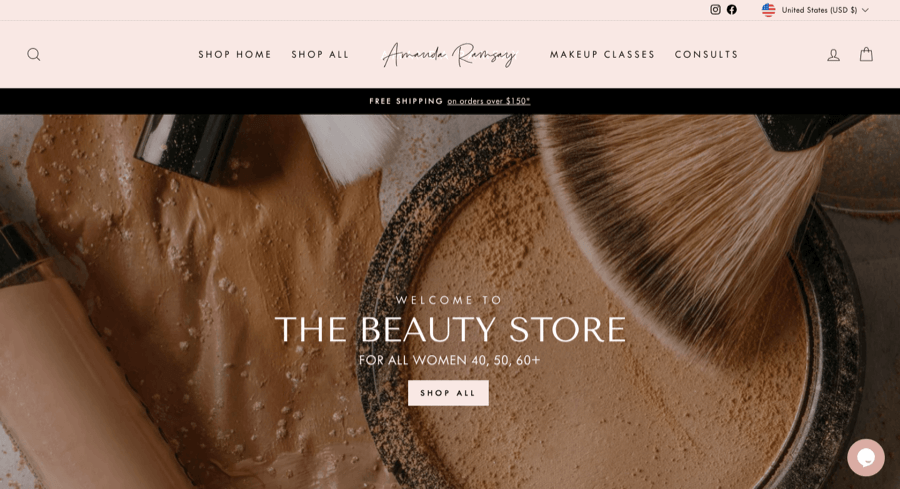
- Shopify theme: Impulse
Amanda Ramsay is kind of the opposite of YEUNG MAN COOKING because the site is, first and foremost, a regular e-commerce store selling a host of makeup and skincare products. But Amanda has built a lucrative sideline selling online makeup courses and workshops, with a particular focus on beauty tips for women aged 40+. It’s definitely a smart move to niche down in a competitive space like the beauty industry.
Writers Store
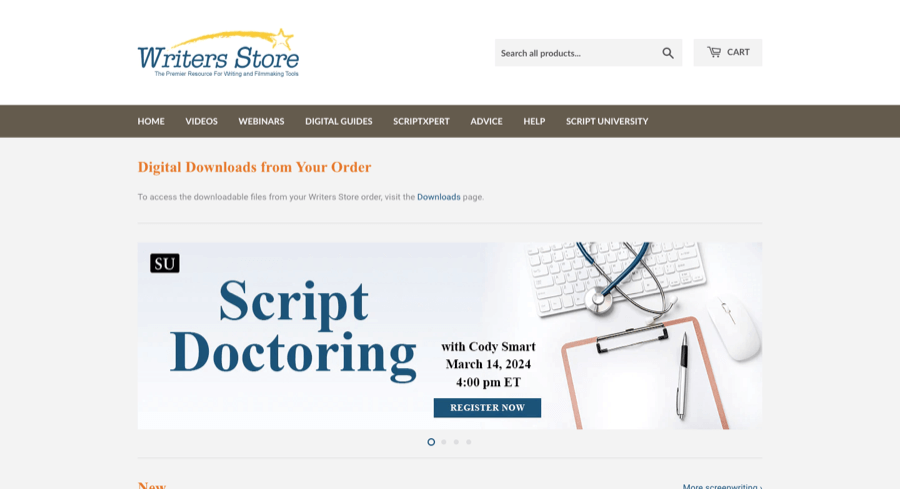
- Shopify theme: Supply
You might imagine a site called Writers Store would sell stuff like pens, paper, and ink. But no: it’s actually a Shopify store offering various digital guides and webinars for wannabe screenwriters. They even offer an expert script-vetting service for evaluating a screenplay’s dialogue, characters, story, conflict, premise, and format.
Conclusion
Selling online courses through Shopify involves far more upfront effort than most e-commerce niches.
Because you can’t just build a store and list a bunch of third-party products; you have to take the time to create your course material. That’s a huge investment in time.
However, once you’ve created your course, you can keep making money from it forever (perhaps with a few updates here and there).
Plus you don’t have to worry about things like shipping or inventory management because everything’s digital, so your margins will be super high.
FAQs for Selling Online Courses on Shopify
Is Making and Selling Online Courses Worth It?
Absolutely! Google searches related to online courses have risen steadily over the past five years, so there’s plenty of demand. And if you need more convincing, the US market for continuing education is expected to be worth over $93 billion by 2028.
Can I Sell Online Courses on Shopify?
Yes! While most Shopify stores sell physical products (like apparel or makeup or sports gear), it’s totally possible to sell digital products — like online courses — through the platform. Best of all, when you sell digital products, you don’t have to deal with shipping costs or manage your store inventory.