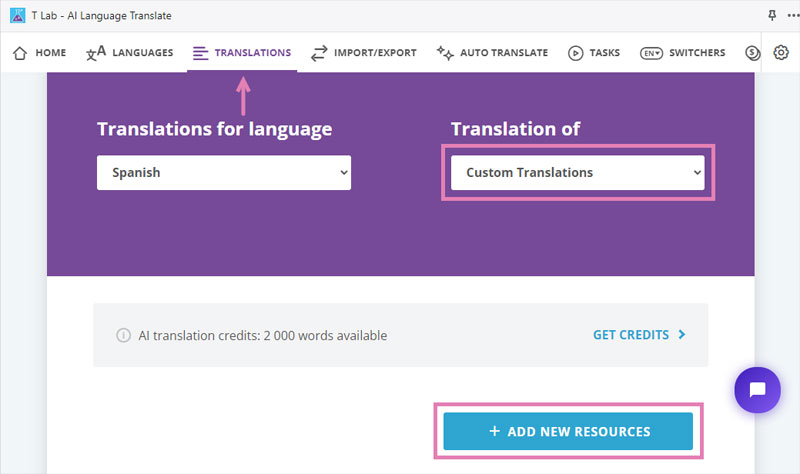T Lab + Flair

Heads up! This guide is for Flair Gen 2. For assistance with Flair Gen 3 (now in early access), please contact support.
Overview
Flair and T Lab - AI Language Translate integrate natively with Shopify so you can translate all of your Flair badge and banner promotions with ease.
Setting up translations
Create a shop or product Shopify metafield for each piece of text you'd like to translate.
For example, you can create a shop metafield called custom.flair-promo and set it to the text for your current promotion such as Huge Savings - Special Weekend Sale.
Note: The metafield type must be translatable within Shopify. We recommend using the single_line_text_field metafield type.
Translating text within T Lab - AI Language Translate
Translate product metafields
- Click Translations > Translation of Product metafields > Choose a product > Add your translation.
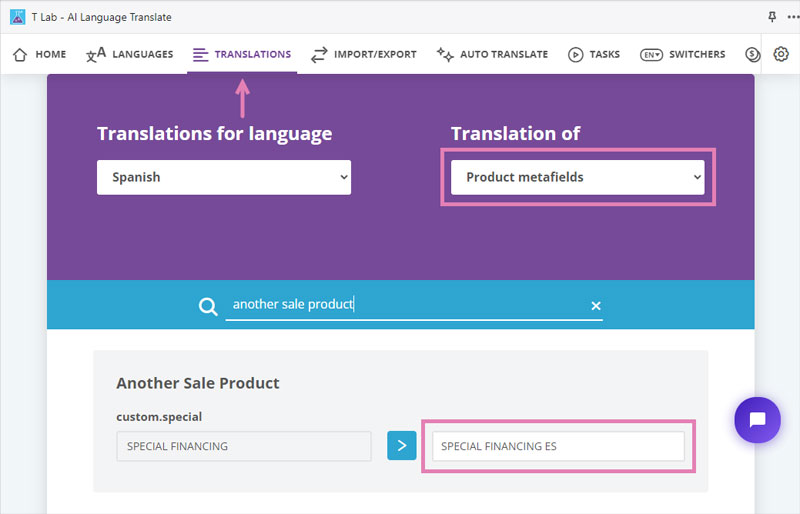
Translate shop metafields
- Click Translations > Translation of Shop metafields > Add your translation.
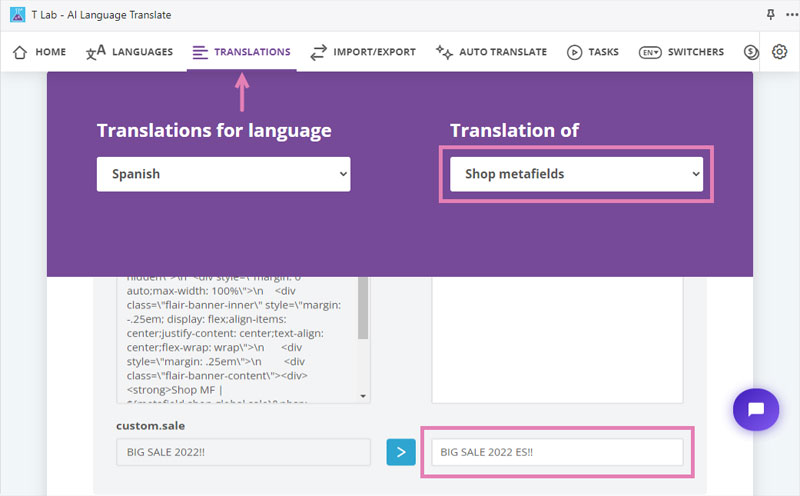
Using translations within Flair
Then you can use these translations by adding the metafield as badge dynamic text or banner dynamic text.
For example, if you have a Flair banner message stored in a Shop metafield called custom.flair-promo, you can add this to your Flair banner content:
{{ metafield.shop.custom.flair-promo }}Flair will automatically replace this with the translated banner message within your shop.
Additional translation options
T Lab - AI Language Translate also supports custom content translations you can use to dynamically translate any text on your Shopify store, including Flair promotion text.