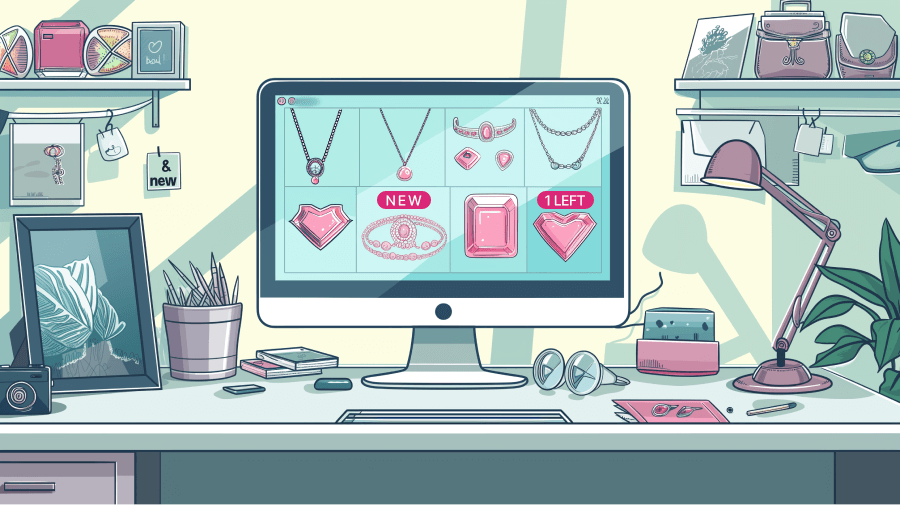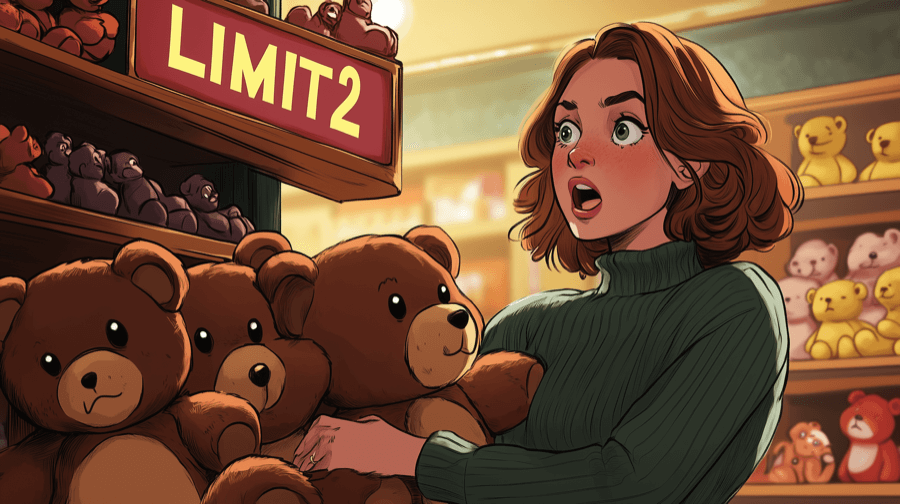Adding UPC Codes In Shopify: From Novice to Pro

If you sell products through multiple online channels, you’ll almost certainly need to know your way around UPC codes. In this article, we’ll explain what UPC codes are, how they work, and how to get them for your Shopify store.
What Is a UPC Code?
A universal product code (UPC) is a barcode used in product identification, helping to determine specifications such as:
- Brand name
- Size
- Color
- Ingredients
Developed and maintained by the non-profit organization GS1, UPCs have been used by brick-and-mortar retailers since the early 1970s and can still be found today across a wide range of product categories, including food and drink, home goods, and apparel.
The barcode is encoded with a series of 12 digits known as the GTIN. Together, those elements help sellers to:
- Track and sell inventory throughout the supply chain
- Accurately calculate stock levels and how much of a certain product you’ve sold
- Use those calculations to forecast future sales volumes
- Sell products through multiple platforms
- Process returns correctly
In other words, they’re pretty important, so it’s worth understanding the “building blocks” upon which they’re based…
3 Components of UPC Codes
The numbers within a UPC code are made up of three different elements:
- Manufacturer identification number
- Item number
- Check digit

Each of those components contains information about the product carrying the UPC. Here’s what they mean:
1. Manufacturer Identification Number
The manufacturer ID number makes up the first six digits of the UPC series. As you’ve probably guessed, it tells you who manufactured the product in question.
2. Item Number
The next five digits of the UPC are made up of the item number, which is unique to the specific product. If a product comes in different sizes or colorways, each variation requires its own item number. When a product comes to the end of its life, you’ll want to discontinue the item number to help you with inventory management and sales tracking.
3. Check Digit
Last but not least is the check digit. As the name suggests, this number is used to check the validity of the UPC by adding and multiplying several other digits within the code. If a UPC has the wrong check digit, checkout scanners won’t be able to pick it up.
Does Shopify Require UPC Codes?
No, UPC codes aren’t a requirement to sell on Shopify, provided you exclusively sell through your Shopify store.
While barcodes in general play a key role in managing and tracking your store inventory, you can cope perfectly well using Shopify’s free barcode generator tool, thereby saving you the cost of buying a UPC —which is typically around $30 for a single barcode.

However, if you’re also planning to sell through online marketplaces or physical stores, chances are you will need UPC codes. Sites like Amazon and eBay, and most retail brands, require all products to carry a unique product identifier — and UPCs are the most common option (at least in the US and Canada).
Pro tip: Not launched your Shopify store yet? Check out our guide to getting started on Shopify, including what to sell and how to customize your store.
How To Get UPC Codes for Your Shopify Store
Whether you sell through multiple online and offline channels, or plan to start doing so in the near future, let’s take a look at two ways to acquire those all-important UPC codes for your Shopify store…
Buying UPC Codes Through the GS1 Store
- Use GS1’s barcode estimator tool to figure out how many UPC codes you need based on the number of products you sell (including color, size, and packaging variants). If you don’t know exactly how many products you stock, click No, I need help figuring this out and run through the onscreen prompts.

- Once you’ve estimated your UPC code requirements, click the Get A Barcode CTA button at the top of the page.

- If you only need one UPC code, choose Get a Single UPC Barcode. Or if you need multiple codes, hit Get Several UPC Barcodes.

Pro tip: As you can probably guess, it works out cheaper buying in bulk than purchasing individual UPC codes. Buying several codes at once also gives you a GS1 company prefix, which helps with product tracking by allowing you to create uniform manufacturer ID numbers.
- If you’re just buying one UPC, you’ll be asked to provide a brand name and product description before proceeding with your order.

- Click Add to Cart and fill out your company and payment information to complete your purchase.
Congratulations, you’re now the proud owner of at least one UPC code, and possibly also a shiny new GS1 company prefix!
Buying UPC Codes Through Shopify Apps
The GS1 website isn’t your only option for buying UPC codes. You can also purchase them through dedicated Shopify apps, often at a cheaper price. Here are some options:
| App name | Price | What does it do? |
| UPC Code Manager for Shopify | Free to install; only pay for UPC codes purchased through the app. | Sells UPC codes so you can list products on platforms like Amazon and Houzz. |
| GTIN / UPC for Google Shopping | Free to install; includes 10 free non-brand-registered GTINs. | Provides GTIN13 barcodes required for listing products on Google Shopping. Doesn’t work with marketplaces like Amazon. |
| Kodbar | From $9 per month for 1,000 barcodes per month. | Automatically generates and assigns UPC codes, EANs, and other barcodes for your products. |
Shopify UPC FAQs
What Does a UPC Code Tell You?
A UPC code tells you about the identity of a product, including the manufacturer name and variant-related information like size, color, and ingredients.
Can Shopify Generate UPC Codes?
No, Shopify can’t generate UPC codes — you have to buy them from GS1 or a dedicated UPC code app. However, Shopify does have its own free barcode generator to help with inventory management and tracking.
Do I Need UPC Codes To Sell on Shopify?
No, you don’t need UPC codes to sell on Shopify. However, if you plan to sell your products through brick-and-mortar retailers or online marketplaces like Amazon and eBay, you’ll almost certainly need UPC codes for your products.

Grow Your Shopify Sales by over 175% with Flair
-
Increase sales using product badges and sales banners
-
Maximize conversions with scarcity, urgency and countdown timers
-
Automate promotions with targeted rules and scheduling