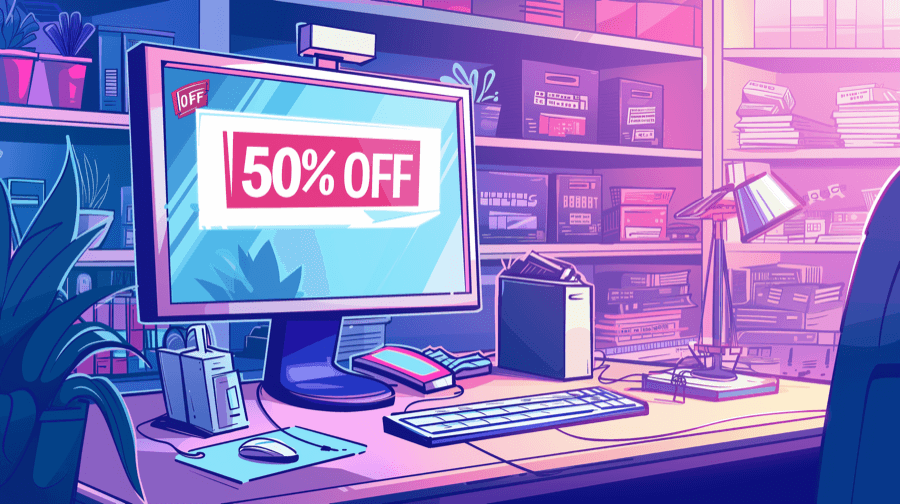How to Offer Free Shipping on Shopify & Increase Sales

As a Shopify seller, you’re in business to make a profit. But that doesn’t mean you should nickel and dime your shoppers, either. Shoppers hate paying for shipping, so if you have a Shopify store, it’s not a bad idea to give shoppers what they want.
But how do you set up free shipping on Shopify? And how can you stay profitable if you’re footing the bill for shipping? Check out this guide to learn why free shipping is so important, how to set it up, and how you can build the cost of “free” shipping into your margins.
Why Offer Free Shipping?

Your customers might love free shipping, but it certainly comes at a cost to your business. On average, it costs $7 to $12 to ship eCommerce products — and you can expect to pay even more for perishable or specialty products.
Shipping costs certainly add up, but that doesn’t mean you should always ask shoppers to foot the bill. In fact, offering free shipping comes with plenty of upsides including:
Reduce Cart Abandonment
The average cart abandonment rate across all industries is 69.99%. This means that nearly seven out of ten people who add items to their cart will leave before making a purchase.
You can’t prevent all cart abandonments, but you can certainly take action to decrease them. In fact, free shipping is a great way to incentivize people to complete their purchases.
Fifty-five percent of shoppers will abandon their cart because extra costs (like shipping and taxes) are too high. Sometimes shoppers see the price of a product and get fixated on it as the final cost. Even if you offer cheap $5 shipping, the added $5 could be enough to set shoppers over the edge.
Don’t give shoppers a reason to leave the checkout process. With free shipping, the price shoppers see is the price they get. It’s one less reason to abandon their cart, which can help you boost conversions and make more sales.
Outshine the Competition
Competition is part of the eCommerce game. If you’re trying to one-up your competitors, free shipping can give you a much-needed edge.
Shoppers aren’t afraid to hunt for the best deals. If you and your competitors have similar products at the same price point, free shipping can persuade shoppers to go with you instead.
Promote Customer Loyalty
If you look at platforms like Amazon, their shipping model is a means of promoting customer loyalty. Amazon Prime created a generation of Amazon-first shoppers who expect free two-day shipping on their purchases.
You don’t have to become the next Amazon, but free shipping does encourage shoppers to buy from you again. In fact, 54% of shoppers say they will stay loyal to online stores that offer the most convenient delivery options. This is especially helpful if you sell consumable goods that shoppers need to frequently reorder.
Factors to Consider Before Offering Free Shipping

Sure, free shipping comes with plenty of benefits, but you still might wonder whether you can (or should) provide free shipping. You don’t want to jump into this; after all, “free” shipping comes at a cost to your business, and you don’t want to hurt your profitability.
You should consider several factors to decide if free shipping is viable for your business:
-
Is the free shipping offer worth the hassle? You have to set it up in Shopify and add rules to institute free shipping. If there’s ever an issue with free shipping, you’ll likely have to manage a deluge of customer questions.
-
How much do carriers charge for shipping? Depending on postal rates, you could be on the hook for sky-high shipping rates. Don’t wait until you get the bill to see how expensive shipping really is — get estimates now to see if you can foot the cost.
-
How much profit are you willing to lose? eCommerce margins can be slim, especially for small businesses. See where your margins are right now. If you’re struggling to stay profitable, it probably isn’t the right time to offer free shipping.
How to Set Up Free Shipping Discounts in Shopify
If you want to set up free shipping rates on your Shopify site, you have three options:
Regardless of how you want to set it up, you can start offering free shipping on Shopify in a few clicks.
Check out our guide to Shopify free shipping banners for tips on adding a banner to your shop.
How to Offer Free Shipping on Everything
Shopify makes it easy to offer free shipping on all orders. You can also specify whether you want to offer free shipping only in certain countries, too. For example, you can offer free shipping to shoppers in the United States while charging shipping fees to foreign customers.
Here are the steps to set up free shipping:
- Visit Shopify admin > Settings > Shipping and delivery.
- Next to General shipping rates, click Manage.
- For each shipping zone, add the free shipping rate:
- Click Add rate.
- Enter the name for the rate, such as "Free shipping".
- Enter 0 for the Price.
- Click Done, and then click Save.
Pro tip: Combine your free shipping offer with a minimum order amount to boost your average order value (AOV).
How to Offer Free Shipping Based on Minimum Cost

You can also offer free shipping to shoppers if they spend over a certain amount. This is a great way to ensure you aren’t paying out the wazoo for shipping costs, especially if you sell lower-cost items.
To setup free shipping based on a minimum cost:
- Visit Shopify admin > Settings > Shipping and delivery.
- Next to the shipping profile where you want to add a free shipping rate, click Manage.
- For each shipping zone you'd like to offer free shipping:
- Click Add rate.
- Enter the name for the rate, such as "Free shipping".
- Enter 0 for the Price.
- Click Add conditions.
- Select Based on order price.
- Enter a minimum price.
- Click Done.
- Click Save.
How To Offer Free Shipping Based on Weight
The last way to offer free shipping for Shopify is based on the weight of a product. Shipping costs go up as the weight increases, so adding a maximum weight condition to your free shipping offer is a great way to minimize shipping costs.
To setup free shipping based on a weight:
- Visit Shopify admin > Settings > Shipping and delivery.
- Next to the shipping profile where you want to add a free shipping rate, click Manage.
- For each shipping zone you'd like to offer free shipping:
- Click Add rate.
- Enter the name for the rate, such as "Free shipping".
- Enter 0 for the Price.
- Click Add conditions.
- Select Based on item weight.
- Enter a maximum weight.
- Click Done.
- Click Save.
Apps to Promote Free Shipping on Your Shopify Online Store
Setting up free shipping is a breeze in Shopify. But don’t let free shipping be a surprise to your customers — it’s a major selling point, so shout about it from the rooftops!
You can make more sales when you promote free shipping. To do that, all you need is one of these Shopify apps:

Flair product badges + labelsTop Pick
Flair makes it easy to highlight free shipping to convert more shoppers into buyers.
Promote products with eye-catching product badges, such as “Free Shipping,” to help them sell faster.
Add a banner to promote free shipping such as “Free shipping on all orders” to make your promotion even more successful.

All-in-One Discount on Cart
This is mostly a discount promotion app. It allows you to add custom messages to shoppers’ carts like “Spend $10 more to get free shipping.”

Hextom: Free Shipping Bar
With this app, you can create a bar that says “You’re only $5 away from free shipping” as a way to motivate shoppers to spend more for free shipping perks.

Essential Free Shipping Bar
This free tool only offers a set number of pre-made styles, but it does allow you to add a shipping progress bar to your Shopify site.
How to Cover Free Shipping Rates
So, you’ve decided to offer free shipping. That’s great! You’ll boost sales and keep customers coming back for more. The problem is that nothing in business is truly free. That means your store has to eat the cost of so-called “free” shipping.
How can your business cover this expense without asking customers to foot the bill? Every Shopify business takes a different approach, but these are the five most common ways to cover eCommerce shipping costs.
Roll Shipping Costs Into Product Pricing
This is the most popular option for stores that offer free shipping on all products. The idea is to build the cost of shipping into your margins on every product. So, instead of selling a product for $15, you might sell it for $22 to account for the cost of shipping. Shoppers are still technically paying for shipping — you just aren’t surprising them with shipping costs during the checkout process.
But don’t take this approach without doing the math. Under-charging puts you at risk of losing money on every sale. Consider these expenses to calculate your true shipping costs:
- Package dimension
- Product weight
- Destination/shipping zone
- Delivery time (standard or express)
- Insurance value
- Customs and duties (for international deliveries)
See our related guide to learn How To Set Up International Shipping on Shopify.
Factor in all fees so you calculate the true cost of shipping. If it increases the price of your products too much, it means you might need to take a different approach to recoup shipping costs instead.
Optimize Packaging
Most delivery couriers calculate the cost of shipping based on your products, their size, and the package volume. You can reduce how much you pay for shipping by optimizing your packaging.
That might mean:
- Swapping cardboard boxes for bubble mailers.
- Reducing package volume by vacuum-sealing products like clothes, toys, and bedding.
- Opting for the smallest box possible, which will not only reduce shipping fees but also eliminate the need for packing materials.
Try Using Different Delivery Service Providers
Sometimes you can earn shipping discounts if you’re loyal to one delivery company. However, you can usually get more shipping discounts if you shop around for shipping rates.
Competition can help you save money, so get quotes from multiple courier companies. If you want to do this quickly at scale, there are plenty of Shopify apps that will automatically shop for the best shipping rates. This way, you can keep your costs as low as possible while maximizing your margins.
Utilize Fulfilment Services
If you’re a small Shopify store, you know how much of a headache it can be to fulfill your own orders. Avoid shipping headaches altogether by outsourcing to a fulfillment provider, which is also known as a third-party logistics company (3PL). 3PLs have access to bulk discounts that your business can’t access, so this is a popular way for smaller shops to save money.
Plus, Shopify can handle fulfillment for you. Shopify Fulfillment does packaging, postage, delivery, returns, and even storage. Its average fulfillment rate for domestic items is $8.63 per item. If you can’t pack and ship goods for less than $9, Shopify Fulfillment could be a great way to help you cover the costs of free shipping. The hands-off approach also allows you to focus on your customers and business instead of logistics, too, which is a win.
Offering Free Shipping on a Promotional Basis
Maybe you can’t afford to offer free shipping all the time. Some Shopify stores offer free shipping on a promotional basis to boost sales, especially during the holiday season. This means you only have to cover the cost of free shipping during select times of the year, which can protect your margins long-term.
With this approach, you can offer promotional codes for free shipping or offer free shipping over a certain period of time. Shoppers feel like they’re getting a great deal and you don’t have to foot the bill for free shipping all of the time, so this is a win-win.
The Shopify app Flair makes it easy to promote your free shipping codes, too. Add a banner to your site that says, “Get free shipping with code SANTA22” or add “Free shipping through Christmas” badges on your product pages.
Alternative Options to Free Shipping
What if you crunch the numbers and realize free shipping isn’t viable? You have two options: offer flat shipping or calculated shipping rates.
Flat Shipping Rates
With flat shipping, you give every shopper a predictable, low rate for shipping. Sometimes stores will do this as a way to cover a portion of the cost of shipping, so it’s still a good deal for customers. Promotions like, “$5 shipping on all orders,” aren’t as enticing as free shipping, but they can still entice purchases. Add your flat shipping rates to your website in a banner so they aren’t a surprise to your shoppers.
Calculated Shipping Rates

With calculated shipping, Shopify calculates how much it will cost to ship goods to the customer. This is the default for most eCommerce stores; it also asks customers to cover all shipping costs.
Other FAQs
How Do I Add a Free Shipping Bar on Shopify?
You can add a "Free Shipping" bar on Shopify by installing an app, such as the Free Shipping Bar app. Or for a complete merchandising solution, including badges and banners to promote free shipping, check out the Flair product badges and banners app.

Grow Your Shopify Sales by over 175% with Flair
-
Increase sales using product badges and sales banners
-
Maximize conversions with scarcity, urgency and countdown timers
-
Automate promotions with targeted rules and scheduling
Who Pays for Shipping on Shopify?
If you’re a store owner who offers free shipping, you pay the shipping costs. If you don’t offer free shipping, you can charge shoppers either a flat rate or calculated rate for shipping.
How Do Shopify Site Owners Get Cheap Shipping Rates?
Shopify stores can decrease shipping rates by:
- Rolling shipping costs into product pricing.
- Optimizing packaging
- Sourcing quotes from different delivery providers
- Using fulfillment services
- Offering free shipping on a promotional basis.
How to Add a 'Free Shipping Badge' on Shopify Products
The Flair Shopify app allows you to easily add a “free shipping” badge to any Shopify page or product.