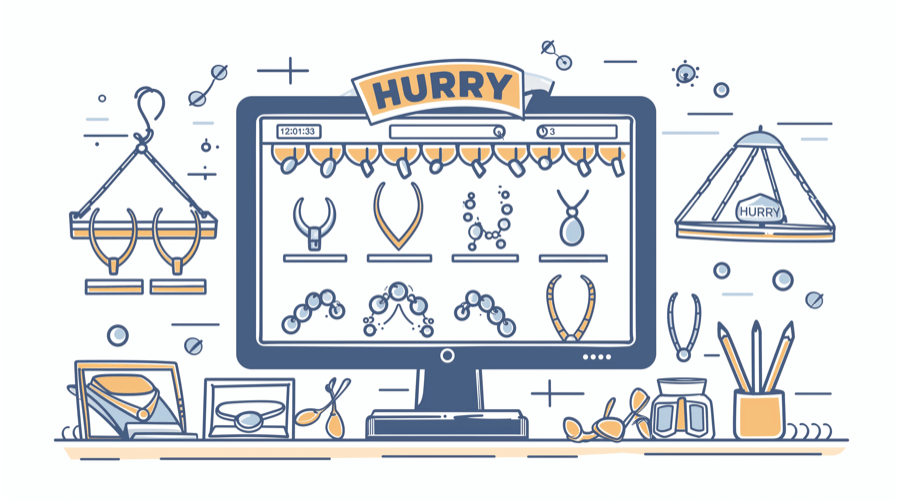How to Increase Google Ads Conversion Rate Without Spending More

Google estimates that, for every $1 you spend on Google Ads, you’ll earn a profit of $8.

But whereas some advertisers are making bank from paid search campaigns, others are barely breaking even. If you want to be among the top performers – and you don’t want to spend megabucks to lock down the top positions on search result pages – you need to optimize your Google Ads conversion rate.
Fortunately, there are lots of ways to do it. Read on for 12 tried-and-trusted tips…
1. Optimize Your Ad Campaign
Our guidance mostly focuses on what happens after the click (AKA when a potential customer has seen a Google Ad, clicked through, and arrived on your landing page). We’re not going to deep-dive into PPC optimization here – that’s a whole article in its own right.
However, there are some campaign-level best practices that you definitely need to know if you want to increase your conversion rate from Google Ads.
We’ve rounded them up here (and shared links to relevant resources where you can learn more):
| Tip | Action(s) | Further reading |
| Use intent-based ad groups | Create specific ad groups for keywords with shared search intent. | Store Growers: Single Keyword Ad Groups: Still Relevant? |
| Create stronger search ads | Create 1+ “Good” or “Excellent” rated search ad per ad group.
Add 4+ unique image assets. Add your business logo and name to ads. |
Google: Improve Your Google Search Ads |
| Use remarketing lists for search ads (RLSAs) | Create unique ads based on whether a shopper has or hasn’t visited your store before. | Wordstream: Remarketing Lists for Search Ads (RLSA): What You Need to Know |
| Run display ads alongside search ads | Create prospecting ads to build brand awareness among new audiences.
Build remarketing campaigns to “follow” shoppers who’ve interacted with your brand around the internet. |
DataFeedWatch: Google Display Ads: Your Guide to Successful Display Campaigns for eCommerce |
| Use negative keywords | Add negative keywords to display campaigns to prevent ads showing up on irrelevant sites/videos.
Use negative keywords in search campaigns to stop ads showing for irrelevant/inappropriate searches. |
Semrush: Negative Keywords: What They Are & How to Use Them |
That’s just for starters – there are definitely plenty more steps you can take to improve the performance of your Google Ads, thereby increasing your conversion rate.
As a general rule, we’d advise all advertisers to read through Google’s in-depth resources on general Google Ads Best Practices, which cover everything from AI to apps to Shopping ads.
Now we’ve got that out the way, let’s get into post-click optimizations to boost your Google Ads conversion rate…
2. Match Messaging Between Ad Copy and Landing Page
One of the most common issues affecting Google Ads performance is that the ad and landing page feel totally different.
This makes for a disjointed user journey, leaving the customer feeling like they’re in the wrong place. And confused customers don’t buy – they bounce.
Get it right by aligning the words and images on your landing page with those in your ads.
For instance, take a look at this ad example from grooming products brand Harry’s:

Then look at the dedicated landing page, which shares four reasons to try Harry’s shaving products, including quality blades and fair prices – both of which are mentioned in the ad headline.

Plus the lifestyle imagery at the top of the landing page has a similar feel to the image in the search ad:

So there’s no doubt that the clicker has clicked through to the right page.
Another way to get this right is to match the “urgency” of your ad copy on your landing page. For instance, if your ad is promoting a limited-time discount, the landing page could feature:
👉 A product badge saying “Today Only” or “Final Sale”
👉 A banner with a timer counting down to the end of the promotion
It’s all about encouraging users to convert by closing the loop between ad messaging and page experience.
3. Craft Engaging Headlines
To be clear, when we say “headline”, we’re not talking about the blue text at the top of your search ad – we mean the headline on your landing page. For best results, it should speak to the audience you’re targeting.
The simplest approach is to replicate your target keyword on your landing page, just like online mattress brand OTTY does with this landing page for an ad targeting the keyword “mattress for side sleepers”:

Take this a step further by bringing in more details about your key selling points in the headline. Sticking with mattresses for side sleepers, here are some examples of what this could look like:
👉 Eco-Friendly Mattress for Side Sleepers
👉 Mattress for Side Sleepers With Back Pain
👉 100% Hypoallergenic Mattress for Side Sleepers
Pro tip: For more advice like this, check out How to Increase Landing Page Conversion Rate.
4. Write Stronger CTA Copy
Calls to action (CTAs) are the pieces of copy that tell visitors to your landing page what to do next. In the e-commerce world, they often say “Shop Now” (or some variation on this).
Now, that sort of generic call to action is fine – but ideally, your copy should speak directly to your target audience. Because personalized CTAs perform 202% better than regular, un-personalized ones.
When we say “personalized”, we don’t necessarily mean you have to mention the customer by name.
Instead, it’s about writing CTAs that speak to the reader’s place in the user journey and the action you want them to take. For instance, HelloFresh uses the CTA “Find My Plan” on a landing page promoting the benefits of its meal delivery subscription service:

Also, bonus points to HelloFresh for using the copy next to the button to strengthen the message in the CTA.
5. Share Social Proof
Social proof is a phrase that describes how our actions are influenced by what other people do. In other words: if we know that lots of people love a specific product, we’re more likely to buy it ourselves.
It’s a simple concept – but how, exactly, can you use it to improve your Google Ads conversion rate?
Actually, there are tons of ways to build social proof on an e-commerce store. One of the most common approaches is to add review scores to your landing pages, just like Ninja does here:

Additionally, you can:
👉 Share user-generated content showing real customers using your product
👉 Use “recent sale” notifications to highlight how frequently people are buying your product
👉 Add product badges like “Bestseller” and “Fan Favorite” to highlight your most popular items
6. Add Trust Signals
Just because a potential customer has clicked your Google Ad, that doesn’t mean they trust you enough to buy from you.
In reality, they might have a ton of doubts about your store and/or product. Is it going to break? Will it look like the pictures? Are they going to steal my money?
Adding trust badges and signals to your landing page can help to win round those skeptical shoppers. Product reviews are a major trust factor, but you should also add things like:
👉 Secure payment badges
👉 Industry awards
👉 Accreditations from industry bodies
👉 Money-back guarantees
👉 Third-party endorsements
As a general rule, trust signals work best when they speak to a common audience pain point that might stop someone from buying your product.
For example, health supplement brand MyProtein displays the Informed Choice badge on landing pages, highlighting that its products are free from banned substances and impurities:

It’s easy to imagine that this would be a key concern for people planning to buy protein powder.
Pro tip: Learn more in 17 Ways to Create Trust on E-Commerce Sites
7. Create Fast-Loading Landing Pages
Did you know that, on average, a one-second improvement in site loading speeds will increase your conversion rate by 17%?

In other words: if you want to boost your Google Ads conversion rate, you better speed up your landing pages.
Realistically, there are a ton of steps you can take, and we don’t have time to go into them all here. Instead, read about them in our guide to optimizing Shopify store speed ⚡
But, as a starting point, you’ll definitely want to paste your store’s URL into Google’s PageSpeed Insights tool for a rundown of issues affecting your site’s performance:

Don’t understand Google’s recommendations? Don’t worry; you can always find a developer to help you out.
8. Offer a Streamlined User Experience
Ordinarily, when someone lands on your store, you want them to explore a little until they find something they love.
It’s a little different with Google Ads.
Once you’ve convinced someone to click through from an ad, you want to keep them there until they buy, not encourage them to dive deeper into your site.
The best way to do this is to strip your landing pages of common navigational elements like:
👉 Internal links
👉 Top-of-the-page navigation bars
👉 Footer menus
For example, notice how subscription box company Blue Apron has removed the top nav bar from this post-click landing page:

9. Create Mobile-Friendly Landing Pages
Here’s another juicy e-commerce statistic for you: smartphones account for 78% of retail site traffic and 68% of orders.
So your post-click landing pages better be optimized for mobile. Otherwise, none of those visitors are going to buy.
Again, there are a lot of factors at play when it comes to creating mobile-friendly landing pages – way more than we can discuss in a single article. For more detailed guidance, check out Google’s resource on optimizing mobile landing pages for sales 👈
But, as a starting point, make sure your Shopify store is using a responsive theme. To check, just…
👉 Load your store on a desktop device using the Chrome browser.
👉 Right-click and choose Inspect.

👉 In the drop-down Dimensions menu, choose Responsive, then cycle through the various screen sizes.

If your store automatically resizes itself, congrats – your store is responsive.
If not, head over to the Shopify theme store and choose one of the many responsive options.
Pro tip: Before you switch to a new theme, read How to Change Shopify Themes Without Breaking Your Store.
10. Create Custom Landing Pages for Different Audiences
Chances are, your products appeal to more than one type of customer.
So if you’re serious about boosting your Google Ads conversion rate, it’s worth experimenting with creating different post-click landing pages for different audiences.
To give a simple example, you might build:
👉 One landing page targeting new customers, highlighting things like your value proposition and trust factors
👉 Another landing page for returning customers, promoting loyalty-related factors like rewards points
Sure, it takes a little more work – but if it helps you turn more clicks into sales, it’s well worth the effort.
11. Promote Your Value Proposition
A value proposition is a brief statement explaining what your product does and why a potential customer should choose it over whatever your competitors are selling.
As such, it’s exactly the sort of thing you should be mentioning on your Google Ads landing pages – especially for campaigns targeting new audiences.
For example, vitamin company Renzo’s highlights how its children’s vitamins are both healthy and delicious, as well as being made from “clean” ingredients:

It makes sense to reference your value proposition high up the page. Ideally in a prominent, above-the-fold position like the headline. And you can also reinforce it through additional on-page messaging, just like Renzo’s does with this simple comparison table:

12. Analyze Campaign Performance and Optimize
Remember: optimizing your Google Ads conversion rate isn’t a one-and-done exercise.
Rather, you’ll want to analyze how your campaigns are performing over time, test different elements, and identify the reasons why people might be clicking but not buying.
For instance, with Google Analytics, you can identify post-click landing pages with high bounce rates and/or low conversion rates. Try using a heat-mapping tool like Hotjar to identify which parts of your landing page people are interacting with and where they’re dropping off:

And use a Shopify A/B testing tool to experiment with on-page elements like:
👉 Headlines
👉 CTAs
👉 Button locations
That way, you can understand what layouts and messaging are most likely to drive action from your audience – so you can roll out those improvements at scale across all your campaigns and landing pages.
Pro tip: For more tool recommendations, check out the Best Shopify Apps to Increase Conversions.
FAQs
What is a good Google Ads conversion rate?
The average conversion rate for Google Ads is 4.4% for search ads and 0.57% for display ads, according to data from Wordstream. So it stands to reason that anything higher than those figures would count as a “good” conversion rate for Google Ads.
How do I get higher on Google Ads?
To get higher on Google Ads, you need to increase your Ad Rank, which is based on two factors:
- Quality Score: A measure of your ad quality, based on factors like audience relevance, expected click-through rate, and landing page experience.
- Bid amount: The maximum sum you’re prepared to pay for clicks on each keyword you’re targeting.
If you focus on improving your Quality Score, you can rank higher on Google Ads without (necessarily) increasing your bid amount.
Should I maximize clicks or conversions?
Generally, it’s best to optimize your Google Ads campaigns for conversions rather than clicks. Google Ads run on a pay-per-click basis, meaning you only pay when someone clicks your ad. So it makes sense to focus on generating a smaller number of clicks and converting as many of them as possible, rather than spending a big chunk of your budget on clickers who don’t buy anything.

Grow Your Shopify Sales by over 175% with Flair
-
Increase sales using product badges and sales banners
-
Maximize conversions with scarcity, urgency and countdown timers
-
Automate promotions with targeted rules and scheduling