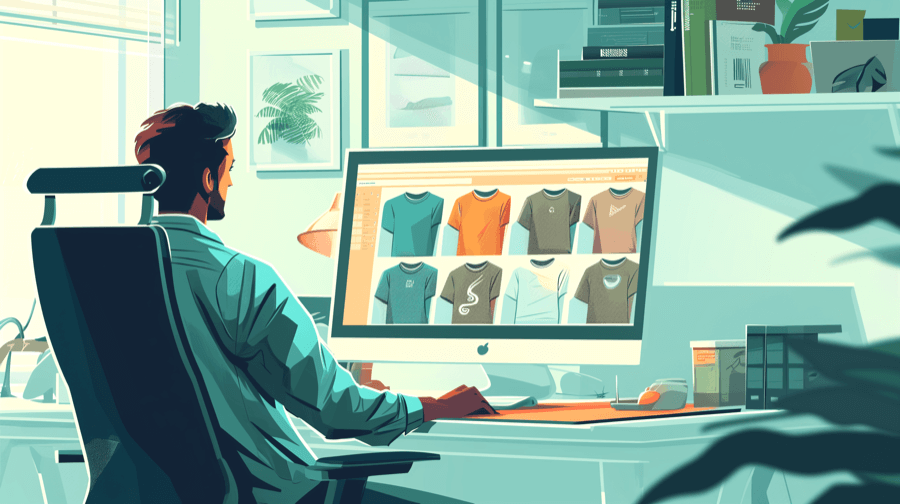How to create best selling lists in Shopify

Ever since I was a kid, I've enjoyed reading. I always have at least one book going, typically in the science fiction or fantasy genres.
I picked up my reading habit from my Mom, who is also an avid reader. She seems to always have her nose buried in a good book. Growing up, our house could have passed for a small library based on my Mom's impressive collection of paperbacks.
When I'm looking for my next good book to read, one of the first places I turn to is a best seller list.
You see, I'm relatively lazy when it comes to shopping. I've found that best seller lists are a great way for me to find a good book with minimal effort.
I typically use one of Amazon's best seller lists for finding my next book, such as this one:

My wife's book club, however, likes to use the ever popular New York Times best seller list for inspiration.
Best seller lists can be a great sales tool to help your customers find great products to buy in your store.
In this post, i'll show you how you can add your very own best seller list, just like the New York Times or Amazon, to your Shopify store.
The simple approach to adding a best selling list to your Shopify store
Shopify makes it easy to create a basic best selling list of your products.
In fact, it's so easy it only requires 2 steps:
- Setup a Shopify Smart Collection with the products you want to feature
- Set the collection to sort using Shopify's By best selling sort
You can see this in action here:
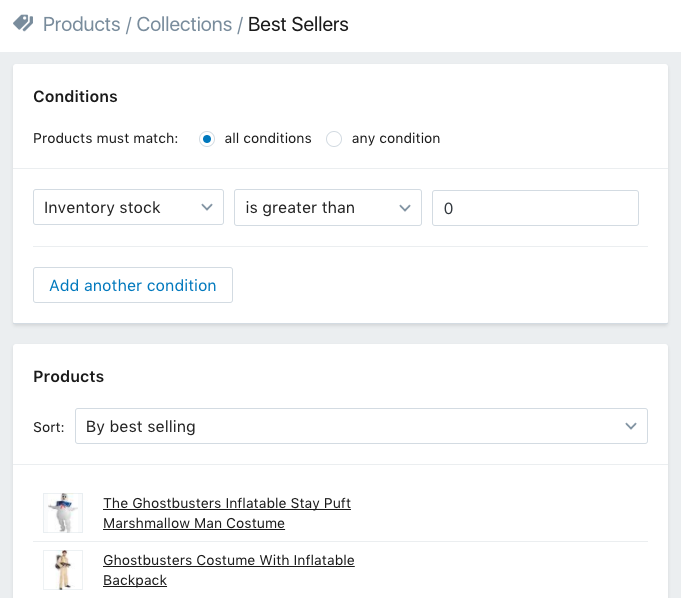
In the above case, I setup a collection which includes all products in my Shopify store that have inventory (i.e. inventory stock is greater than 0).
The end result is all products in my store, that are available to purchase, will be shown in this collection, sorted from highest selling to lowest selling.
Improving on the simple approach — using multiple best seller lists
This simple best seller list approach may work fine for some stores. However, you can expand on this to make best seller lists even more powerful within your store.
A single all-time best seller list may not be very helpful if you have many product types or categories in your store. For example, if I am looking to buy a science fiction book, showing me a list of best sellers that includes romance novels is not going to be very helpful.
Amazon handles this by creating a best sellers lists for its books based on genre, such as Science Fiction, Romance, etc.
For your Shopify store, you may want to create best seller lists for each of the major categories or product types your shoppers are interested.
When you may NOT want to use this approach
One thing to keep in mind when using the Shopify By best selling sort, is how Shopify calculates their best seller rankings.
Why does this matter? You want to make sure you are promoting the right best sellers within your Shopify store.
Here are the details of how Shopify calculates their best sellers, straight from Shopify:
The By best selling sorting option is determined by the number of times a variant appears in orders, and not by the total number of variant units that have been sold. The variant that has appeared in the most orders in the last 30 days will be ranked first, and the variant that has appeared in the fewest orders will be ranked last. The collection sorting is re-calculated on a weekly basis.
Shopify best sellers are currently calculated based on the past 30 days of sales data and this rank is updated weekly.
Also, Shopify uses the number of orders an item appears in, rather than the quantity of items purchased, for determining the best seller rank.
As long as these details are ok, using Shopify's By best selling sort may work fine for your store.
However, if your store needs more frequent updates, or a different sales period, then this approach may not be a good fit.
Summary
Let's recap what we discussed in this post:
Best seller lists can be a great sales tool within your Shopify store to help connect your shoppers to the right products.
You may also want to consider using multiple best seller lists, broken down by category or product type, to make it even easier for shopper's to find products to buy in your store.
Keep in mind that using Shopify's By best selling may not be a good fit for every store. If you need sales rank calculations more frequently than weekly, or you need a different best seller sales period, you may need to try a different approach (see below).