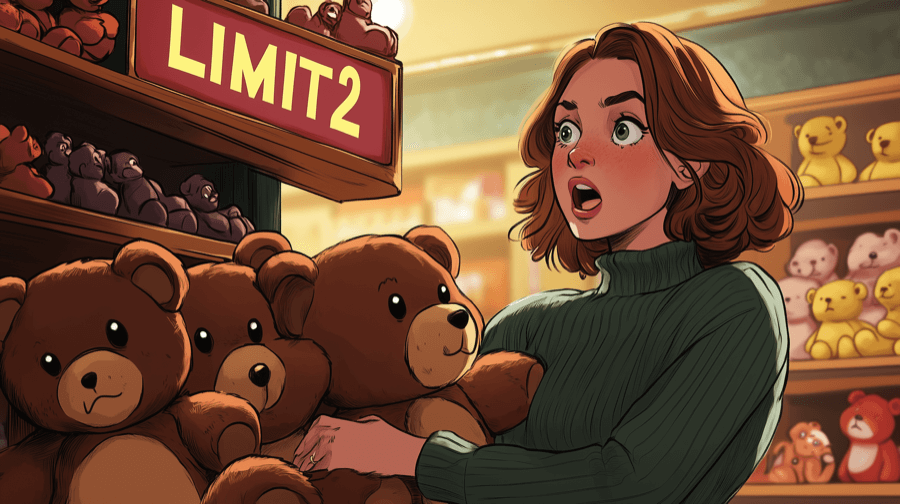How to find the best selling products on any Shopify store

Did you know you can see the best selling products for any Shopify store?
The ability to see best selling Shopify products is a feature that is baked right into Shopify.
This can be a great way to let your shoppers see the most popular products within your store.
You can also use this technique for competitive research to find product ideas.
In today's post, I'd like to discuss the topic of viewing best sellers on a Shopify store.
This will include:
- How to see the best sellers for any Shopify store
- Showing best sellers within your Shopify store
- Using Shopify best sellers for competitive research
- What if you don't want to show your best sellers to the world?
How to see the best sellers for any Shopify store
All Shopify stores include a simple, yet powerful feature that lets you see the best selling products for that store.
So how do you go about seeing the best sellers in a Shopify store?
The answer lies in the built-in best selling sort for all Shopify collections.
You can sort any Shopify collection based on the best selling products by adding the following url parameters to the collection url:
sort_by=best-selling
Shopify also includes the magic all collection so you can view all products in the store:
/collections/all
Putting the two together, you can see the overall best sellers for any Shopify store by using this link:
/collections/all?sort_by=best-selling
Pretty simple right?
This can also be used for any collection to see just the best sellers for that collection.
For example, to see the best sellers within the my-collection collection you could use this link:
/collections/my-collection?sort_by=best-selling
For tips on how to make money on Shopify, check out our guide to making money on Shopify.
Using best seller sort within your Shopify store
You can use the Shopify best selling sort within your own store to make it easier for shoppers to find your most popular products.
For example, you can add a Sort By menu, like this one, to let your users sort your collections by best sellers.
Your best sellers can act as a form of social proof and help your customers make the decision to buy. When a customer is not sure what to purchase, the sort by best selling lets them put your most popular products first.
This can help make your best sellers sell even better.
Using Shopify best sellers for competitive research
Another, perhaps more common use case for this best seller sort is for competitive research.
In this case, you are looking at the best selling products in other Shopify stores.
In the long run, you are much better off cultivating your own store brand and product offering than trying to copy the competition.
That being said, seeing what is popular on other stores can give you some ideas about what you'd like to show within your store.
What if you don't want to show your best sellers to the world?
The ability to see the best selling products in any Shopify store is a powerful feature.
But there may be times when you may wish you could disable the sort by best sellers within your store
Why would you want to disable the sort by best sellers?
You see, as mentioned above, this feature can also be used by your competitors to see the best selling products in your Shopify store.
Like it or not, this feature is enabled for all Shopify stores. There is currently no way to turn this feature off.
If you feel really strongly about not showing these products, there is a partial solution you can try.
The best you can do is use Javascript to detect if the user is trying to sort the collection by best sellers, and if so, redirect them to a different sort of that collection.
However, this solution is easily averted by just disabling Javascript.
Perhaps Shopify will make this optional, at least for some collections, in the future.
Summary
As we discussed, all Shopify stores come with the ability to sort your collections by best sellers.
This makes it easy to see what the most popular products are within any collection in any Shopify store.
You can let your customers sort your products by best selling to make it easier for them to see your most popular products first.
You can also use this technique for competitor research, such as to get product ideas from other Shopify stores.