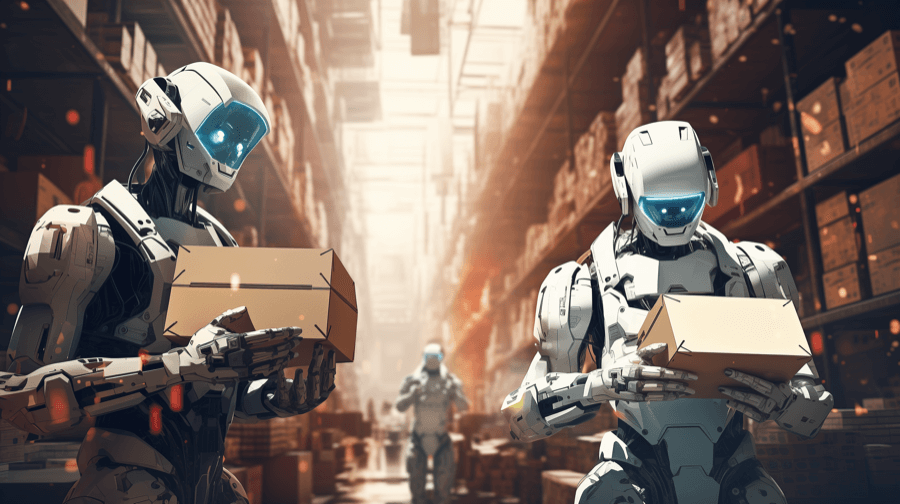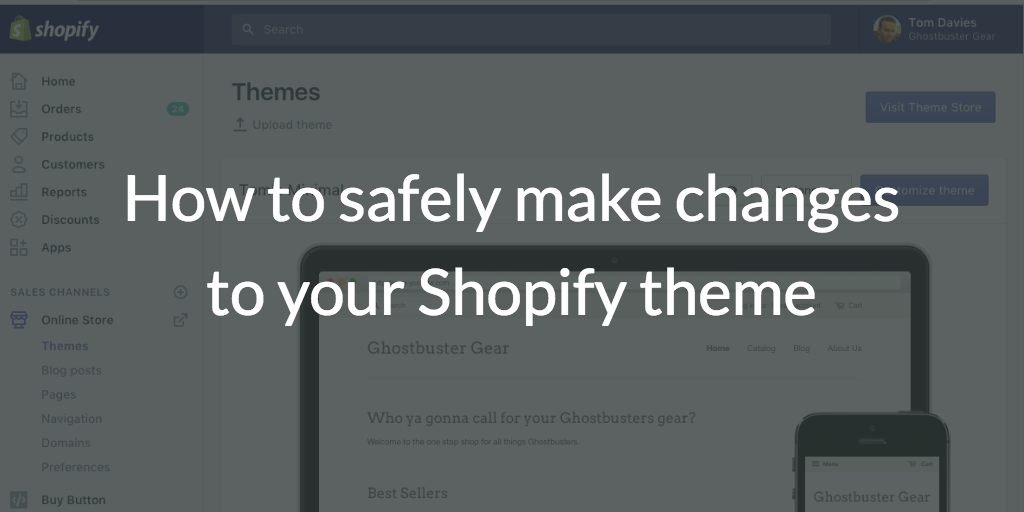How To Set Up International Shipping on Shopify

Setting up international shipping massively expands your potential customer base, helping you generate more sales and revenue.
But it’s not without its complications.
Before you start shipping internationally, you need to consider a wide range of factors, like:
- Where are you going to ship to?
- Which products will you make available for international shipping?
- Which carrier will you choose?
We’ll discuss all those key questions in this article, as well as walking you through the practical steps to setting up international shipping on Shopify.
Let’s get into it…
What Is International Shipping?
International shipping is the process of transporting goods across international borders. Unless you only sell digital products or services, it’s an essential step in letting overseas customers buy from you.
Typically, it costs more to ship products overseas — not just due to the distances involved, but also because they may be subject to additional fees, duties, and taxes. We’ll discuss these costs in more depth later in this article…
Benefits of Offering International Shipping
International shipping is harder work than selling domestically. So is it worth the effort? Let’s consider the main benefits:
Reach New Audiences
First and foremost, shipping internationally allows you to expand into new territories and reach new customers. Indeed, 52% of online shoppers globally have purchased from both local and overseas retailers.
With so much consumer appetite for international purchases, it’s more a case of: why wouldn’t you offer international shipping?
Drive Sales and Revenue
Clearly, the more places you ship to, the more people can buy your products — which means more sales and revenue for your e-commerce store.
Despite this, international orders represent <3% of total e-commerce revenue in the US:

You can see this as either a positive or a negative.
On one hand, it suggests international shipping may have minimal impact on your bottom line. But on the other, it’s a sign that many US merchants likely aren’t fully exploiting the potential of international orders.
If you get it right, it could be a real difference-maker for your business.
Pro tip: For more tips on increasing orders, check out 19 Proven Strategies To Boost Your Shopify Sales.
Boost Average Order Value
International orders are often more expensive for customers, as they have to pay higher shipping costs.
This may persuade them to buy more items at once to justify those elevated fees, thereby increasing your average order value.
6 Steps To Set Up International Shipping
Convinced about the benefits of selling to overseas audiences? Ready to start doing it yourself? Follow these steps to set up international shipping on Shopify:
Identify Overseas Markets
We wouldn’t recommend going from a domestic-only store to shipping everywhere in the world overnight.
For best results, start by targeting specific international markets that are both convenient for you to reach and offer a ton of sales potential. Here are some key considerations for choosing those markets:
Keep Intergational Shipping as Local as Possible
Simply put, it’s generally easier to start your journey into the world of international shipping by only targeting one or two nearby countries.
For example, if you’re a Seattle-based business, it makes sense to choose Canada as your first international destination rather than, say, Vanuatu.
Keeping it close to home helps you set realistic expectations around shipping times and rates, which makes for a better customer experience.
Consider Language and Cultural Barriers
Without wanting to state the obvious, it’s easier to expand into countries that speak the same language as you. Cultural barriers are another important consideration — don’t expect your Christmas ornaments business to be a smash hit in predominantly Buddhist Thailand.
Identify Top International Locations
Chances are, your store already generates some traffic from overseas — it’s just that those shoppers can’t buy from you yet. Shopify’s analytics tool makes it easy to find which countries your visitors come from:

- Log in to your Shopify admin.
- In the left-hand menu, click Analytics > Reports.

- In the list of available reports, click Sessions by location to view the countries that send the most traffic to your store.

High levels of traffic from a specific location could indicate that your store and products are in-demand in that country.
Choose Products To Ship Internationally
In the same way that it makes sense to start shipping to just one or two countries internationally, you might also choose to only allow international orders on a handful of products. Here’s how to choose the right ones:
Prioritize Easy-To-Ship Products
Choosing products that are easy to package and ship allows you to keep costs down, which should help you drive international sales.
For example, an interior decor store could offer international shipping on smaller, lightweight items like art prints. Meanwhile, it might restrict overseas purchases on bulkier products like furniture.
Identify Product Market Fit
At the same time, you’ll want to do a little research to ensure there’s actually a market for your products in your planned overseas markets.
Let’s say your Shopify store specializes in cat products. In that case, you’d choose to expand into markets with high cat ownership and per capita pet spending, such as France and Germany:
Research Border Restrictions
Bear in mind that it might not be possible to ship all your products internationally.
Major courier services like FedEx and UPS have extensive lists of prohibited items, which typically include products like:
- Drugs and narcotics
- Explosives and fireworks
- Firearms and ammunition
- Flammable liquids and gasses
- Perishable items (without proper packaging)
- Live animals (with certain exceptions)
- Counterfeit goods
So do your homework to make sure you’re not breaking any rules.
We’ll explain the practical steps for selecting which products are available for international shipping later in this article…
Calculate International Shipping Costs
Sure, international shipping can help you generate a bunch of extra sales. But that’s not gonna happen if you’re charging $100 to ship a phone case from the US to Canada.
With that in mind, let’s consider all the major elements that can affect shipping costs:
Carrier Fees
Different carriers charge different rates for international shipping.
Those rates vary based on the value, weight, and size of your order. So if you sell a wide range of products — some light and cheap, others big and bulky — it can be a real headache estimating your shipping costs.
Get it right by calculating the value of your:
- Average domestic order
- Smallest domestic order
- Largest domestic order
Then run those numbers through a rate calculator. Here’s a handy alphabetical list featuring some of the big carriers:
Pro tip: If you’re based in the US, Canada, or Australia, you can save up to 88% on international shipping rates with couriers like DHL Express, UPS, and USPS. Find out more here.
Use these figures to set a pricing structure for international shipping. There are three main options, each with its own strengths and weaknesses:
| Shipping Price Model | Pros | Cons |
| Free shipping (on all orders, or orders over a certain threshold) | Highly attractive to customers, helping you drive more sales | Eats into your profit margin, which could prove unsustainable |
| Carrier-rate shipping (calculates prices in real-time) | Gives you certainty that you won’t lose money on international shipping | Less transparent for the customer, which may lead to cart abandonments |
| Flat-rate shipping (a fixed rate for all international orders) | Provides a transparent customer experience and encourages larger orders | Profitability fluctuates between orders |
Pro tip: Consider combining a free shipping threshold (e.g. on orders over $100) with a flat rate on lower-priced purchases to boost your average order value.
Packaging
If you’ve moved house recently, you’ll know cardboard boxes don’t come cheap. So they need to be factored into your international shipping fees.
Unless all your products are similar sizes and weights, you’ll need a range of box sizes. Plus, if you sell fragile or breakable items, you should factor in extras like bubble wrap or stuffing.
Depending on the quality and size of your packaging, expect to pay from <$1 – $5 per unit.
Pro tip: As a business user, you can order free boxes, envelopes, and labels from USPS. Bargain! Find out more here.
Duties and Taxes
There’s a good chance you’ll have to pay duties and taxes on your international shipment, too.
Taxes are charged as a fixed percentage of the sale price, with the rate depending on which country or territory you’re shipping to. Meanwhile, duties vary based on a range of factors, including:
- Country of origin
- Destination country
- Manufacturing location
- Manufacturing materials
- Value of items
- Item type
Pro tip: Use a duty calculator like this one to estimate the duties and taxes that apply to your products.
As standard, it’s up to the importer (AKA your customer) to pay these taxes and duties, under a process known as Delivered Duty Unpaid (DDU) or Delivered At Place (DAP). If that’s the route you choose to go down, be sure to let customers know that additional fees will apply to their order — otherwise, expect a ton of chargebacks and returns.
Alternatively, you can deliver a simpler customer experience by collecting these fees upfront and paying them yourself (known as Delivered Duty Paid).
Insurance
Insurance offers peace of mind to both you and your customer by protecting you if an international shipment gets lost or damaged in transit.
Any global shipper worth its salt will offer insurance. Often, it’s automatically included in the cost of shipping. If not, expect to pay a few dollars for insurance per $100 of declared value.
Pro tip: US-based merchants on the Shopify, Advanced Shopify, and Plus plans can access $200 of insurance on each purchase free of charge. Learn more.
Handling Costs
International orders get picked up, poked, and prodded way more than domestic purchases, so it’s worth paying greater attention when packaging them. In which case you may choose to charge overseas customers a small handling fee.
For example, if packing and preparing international shipments takes you 15 minutes at a rate of $15 per hour, that equates to a handling charge of $3.75.
It’s up to you if you simply eat that cost yourself or pass it on to the customer. It might put some people off — but, on the flip side, international shoppers often expect to pay a little more for shipping.
Activate International Shipping on Shopify
Head hurting from calculating shipping charges?
Don’t worry, because the actual process of enabling international shipping on Shopify is blessedly easy:
- Log in to your Shopify admin.
- In the left-hand menu, click Settings.

- Click Markets in the Settings menu.

- Click International.

- Click the drop-down menu marked Inactive and click Active.

- Click Save to update your settings.
And that’s it! You’re all ready to sell to customers in 27 countries, including Australia, Canada, New Zealand, Hong Kong, Singapore, the UK, and much of the EU (plus others).
As it stands, every product in your store will be available to overseas shoppers. Optionally, at this stage, you can exclude certain products from your international offering (such as bulky items or low-margin products). Here’s how:
- From the International menu, click Products and pricing.

- Browse your list of products and check the box next to any you want to exclude.

- When you’ve selected all relevant products, click Exclude from market.

Simple, huh?
However, this solution isn’t perfect.
For starters, it misses out most of the world — including Mexico and all the Caribbean nations, which could be relevant destinations for North American e-commerce stores.
And it also forces you to adopt the same shipping policies for each of those markets.
You’ll need to dig a little deeper for a more targeted approach…
Add New Markets
A “market” is a country — or a group of countries — that you can sell to.
You can create two types of markets on Shopify:
- Single-country markets: These contain one country or region. Use them to sell to locations in which you have a targeted strategy (e.g. if your primary market is the US but you have a bunch of demand from Canadian customers, you could add Canada as a single-country market).
- Multiple-country markets: As you likely guessed, these comprise more than one country or region. Use them to combine countries with similar targeting strategies (e.g. if you use the same domain, product pricing, and shipping rates for Belgium, France, Germany, and the Netherlands, you could combine them in a multi-country market).
Here’s how to add a new market:
- Log in to your Shopify admin.
- In the left-hand menu, click Settings.

- Click Markets in the Settings menu.

- Click Add market.

- Choose a name for your market.

- Scroll through the list of countries or use the search box to find the location(s) you want to add, then check all relevant boxes.

- Click Add market.

- From the Markets screen, click your new market.

- Click the drop-down menu marked Inactive and click Active.

- Click Save to update your settings.
So now you can sell in Mexico, right?
Not quite. Next, you have to create a new shipping zone for your would-be Mexican customers…
Add New Shipping Zones
A shipping zone is one or more countries/regions that share the same shipping rates.
Each time you add a new market, you need to create a corresponding shipping zone (or add it to an existing zone) — otherwise, customers in that market won’t be able to check out.
Here’s how to do it:
- Log in to your Shopify admin.
- In the left-hand menu, click Settings.

- Click Shipping and delivery in the Settings menu.

- At the top of the Shipping menu, click New profile.

- Enter a name for your shipping zone.

- Scroll through the list of countries or use the search filter to find the location(s) you want to add to your new shipping zone, then check the relevant boxes.

- Add any shipping rates you want to apply to this zone, then click Save.
- Back on the Shipping screen, click your new shipping zone.

- Click Add products.

- Check the box next to any products you want to add to this shipping zone.

- Click Save.
And that’s actually it — customers in your new market can now shop on your store and buy your products.
Ensure a Smooth Customer Experience
Now that your store is (finally) open for international business, you want to ensure all those new customers enjoy their shopping experience. Here are some factors to consider:
Localize Your Website
Trust us: international shoppers don’t care that you’re based in a different country to them. They still expect your website to feel like a domestic store.
Research shows that 98% of global online shoppers prefer to browse and pay in their local currency when given the option. And, of course, they need your website copy to be available in their local language.
Don’t worry — you don’t have to do all this stuff manually. The Shopify App Store offers various localization apps that’ll do all the legwork for you. Here are the best options, based on review scores from merchants like you:
| App Name | Pricing | Review Score |
| BUCKS Currency Converter | Free | 4.9/5 |
| Shopify Translate & Adapt | Free | 4.6/5 |
| Transcy: AI Language Translate | $0 – $59.90 per month | 4.8/5 |
Pro tip: For more app recommendations, check out: Best Shopify Apps for E-Commerce.
Clearly Communicate Fees
Per the Baymard Institute, almost half of US online shoppers who have abandoned a shopping cart in the previous three months did so because the extra costs (shipping, taxes, and fees) were too high, while one in five did so because they couldn’t see or calculate the final cost upfront:

So if you’re not being totally transparent about international shipping costs, expect your cart abandonment rate to soar.
Offer Realistic Shipping Estimates
Similarly, Baymard’s research reveals that almost one-quarter of cart abandonments are caused by the estimated delivery time being too slow.
This is a tough one for merchants — there’s not much you can do to speed up the shipping process. Still, you should at least aim to be realistic. For example, if a customer from overseas is shopping for a Christmas gift in mid-December, make sure they know it likely won't arrive until the new year.
Honesty is the best policy; it’ll save you a bunch of customer service headaches down the line.
BONUS TIP: Use Product Badges To Highlight International Availability
When you’ve gone to all the trouble of setting up international shipping for your store, it’s in your best interests to shout about it.
The best way to do this? Use our Flair app to promote international shipping through product badges like International Bestseller and Ships Worldwide.

That way, international shoppers will be in no doubt that you ship to their location.
Sweet!

Grow Your Shopify Sales by over 175% with Flair
-
Increase sales using product badges and sales banners
-
Maximize conversions with scarcity, urgency and countdown timers
-
Automate promotions with targeted rules and scheduling
FAQs
Can I ship internationally on Shopify?
Yes! Shopify makes it easy to ship internationally to 27 countries (including Canada, the UK, and much of the EU) by simply activating International Markets through your Shopify admin. Or you can ship to additional locations by adding new Markets and Shipping zones.
Can Shopify calculate international shipping costs?
Yes! Follow these steps to calculate your international shipping costs via the Shopify admin:
- From your Shopify admin, navigate to Settings > Shipping and delivery.
- In the Shopify Shipping section, click Calculate shipping rates.
- In the Shipping from section, select the origin country and postal code.
- In the Shipping to section, select the destination country and postal code.
- In the Package type section, select a package type (either a standard envelope/box, or custom dimensions and weight).
- Click Calculate discounted rates.
How do I enable international orders on Shopify?
Here’s the easiest way to enable international orders on Shopify:
- Log in to your Shopify admin.
- In the left-hand menu, click Settings.
- Click Markets in the Settings menu.
- Click International.
- Click the drop-down menu marked Inactive and click Active.
- Click Save to update your settings.
You can now sell to international customers in 27 locations, including Canada, the UK, and much of the EU.