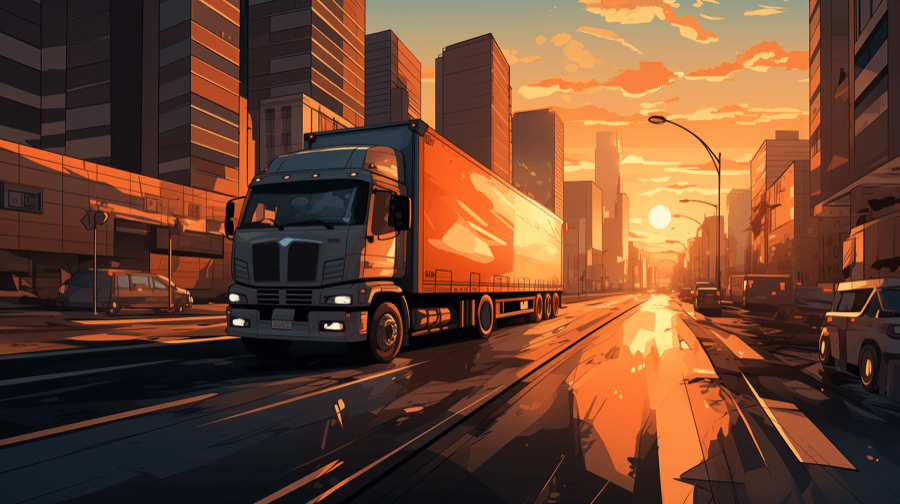Increase your Shopify conversions with shopping cart product badges

Flair customer Kylie recently emailed this question about adding product badges to the Shopify shopping cart:
I wanted to get in contact to see if we can add Flair badges to show at the cart stage?
This is a great question and is the inspiration for today's post.
The short answer is yes, Flair product badges can be added to your Shopify cart.
In today's post, I'd like to discuss using product badges as part of your Shopify shopping cart.
We'll discuss:
-
Why you should add product badges to your Shopify cart page
-
Product badge examples you can use in your Shopify cart
- Best Seller badges for social proof
- Limited Quantity badges for scarcity
- Promotional badges for discounts and sales
-
How to add product badges to your Shopify cart
Why you should add product badges to your Shopify cart page
So why would you want to display badges in your customer's Shopify cart?
Adding Product badges to your shopping cart can increase conversions in your Shopify store.
How is this possible?
You see, product badges are a great way to promote your products in a way that should lead to more sales.
You can use product badges in combination with proven marketing techniques such as scarcity and social proof to help your shop achieve even more sales.
Product badges can also be a great way to make your sales promotions, such as Black Friday promotions, more effective.
The shopping cart is the last thing a shopper visits before entering the checkout phase of your shop.
This means the cart is your last chance to convince the customer to proceed through and complete the sale.
Using product badges in the cart can be a great way to help motivate your shoppers to finish the checkout process and complete the sale.
Product badge examples you can use in your Shopify cart
Let's take a look at some badge examples you can use in your Shopify cart.
Best Seller badges for social proof
You can add a best seller badges to your best selling products as shown here:
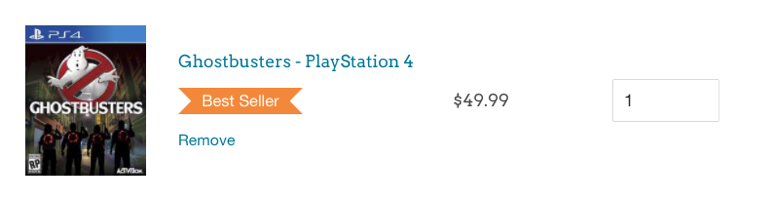
Best selling badges adds instant social proof to your products. This social proof should help your customers make the purchase decision for your products.
Limited Quantity badges for scarcity
You can use product badges to promote scarcity when your product has a limited quantity available like the one seen here:
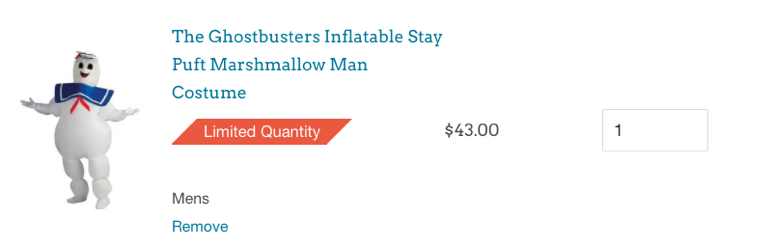
Scarcity is a powerful motivator as it triggers the fear of missing out (FOMO) in customers. They are more likely to buy this product now or they may miss out.
Promotional badges for discounts and sales
You can give your sales and promotions a boost by highlighting the sale items clearly in the cart as seen here:

This badge also combines a bit of urgency with the Today only! text. This badge lets the customer know that this product is on sale and the sale won't last so they should buy now before the sale ends.
How to add product badges to your Shopify cart
You can add product badges to any Shopify theme, regardless of your Shopify plan.
To demonstrate how to add a product badge, I've created the following simple snippet called snippets/my-badges.liquid as seen here:
{% if product.tags contains 'bestseller' %}
<div style="background-color: #f49342; color: #ffffff; border-radius: 12px; text-align: center; max-width: 120px;">
Best Seller
</div>
{% endif %}As you can see, this snippet will display a Best Seller badge if a product has the tag bestseller.
You can see this in action here:
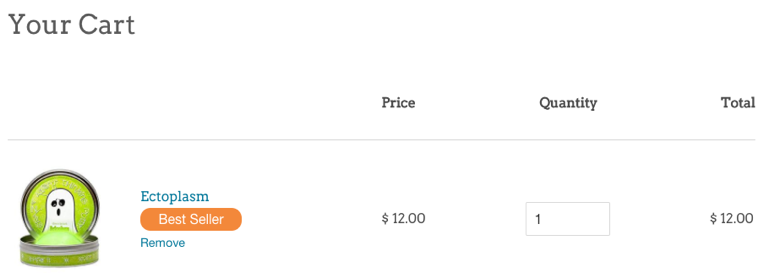
Now we just need to include this snippet in our Shopify theme cart liquid page.
The starting point for finding your cart liquid page in your Shopify theme is always templates/cart.liquid.
For themes that support Shopify sections, the templates/cart.liquid typically just includes the section file called sections/cart-template.liquid.
Here is an example of adding the snippets/my-badges.liquid to the Shopify Minimal theme's cart.
We just need to edit the sections/cart-template.liquid template to include our my-badges snippet as seen here:
<a href="{{ item.url }}" class="h5">
{{ item.product.title }}
</a>
{% include 'my-badges', with product: item.product %}As you can see, the my-badges snippet is included right under the product title. This will display the Best Seller badge for any product that has the bestseller tag.
If you are using my Shopify app Flair product badges, you can include all of your configured Flair badges using this snippet instead:
<div data-flair-product-badge data-product-id={{ item.product.id }}></div>Increase sales by up to 175% with product badges
- Use product labels to help products sell faster.
- Highlight best sellers, new arrivals, almost gone, and more.
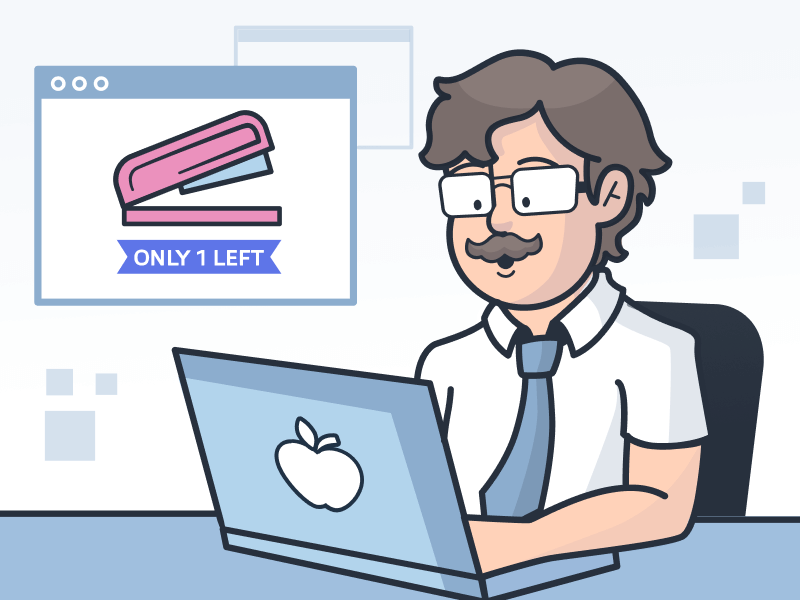
Increase sales by up to 175% with product badges
- Use product labels to help products sell faster.
- Highlight best sellers, new arrivals, almost gone, and more.
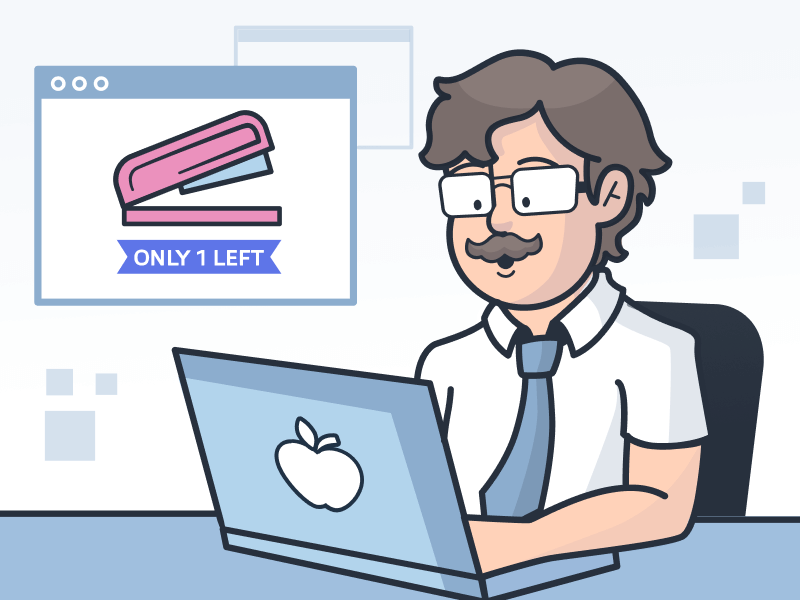 See the guide
See the guide
Summary
Using product badges as part of your Shopify cart can be a great way to convert more sales.
The shopping cart is your last chance to motivate the customer to complete their purchase.
Displaying product badges that showcase social proof, scarcity and urgency within your cart should help your store capture more sales and reduce your cart abandonment rate.