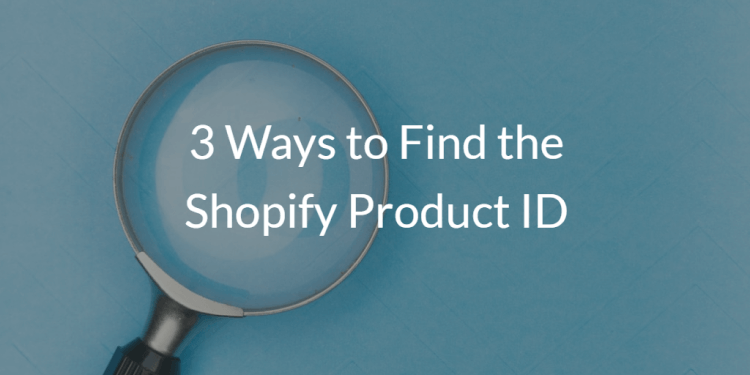Product Feeds: What Are They and Why Do They Matter?

From advertising on platforms like Facebook and Google to listing your products on marketplaces like Amazon, product feeds play a key role in e-commerce success.
In this article, we’re going to do a deep-dive on product feeds, including:
- What is a product feed (and why do they matter)?
- Where can you use product feeds?
- What formats do product feeds come in?
- What are product feed attributes?
- How can you optimize your product feed?
Let’s get into it…
What Is A Product Feed?

Product feeds — also called data feeds and product data feeds — are files containing a list of products, including information like price, size, and availability. They often come in CSV and XML format (although, as we’ll discuss later in this article, those aren’t the only product feed formats).
E-commerce store owners and marketers use product feeds to run ads and sell products via different channels, like online marketplaces and social shopping platforms.
Why Are Product Feeds Important?
Simply put, if you want your products to show up anywhere other than your website, there’s a good chance you’ll need to master product feeds. But let’s focus in on the specific benefits:
- Unlock new sales and marketing channels. Product feeds allow you to list products on marketplaces like Amazon and Alibaba, promote products through affiliate networks, and run ads on platforms like Google and Meta.
- Reach more customers. The more channels you use to advertise and sell your products, the more customers you can reach — which means more sales and revenue.
- Optimize your ad spend. A high-quality product feed ensures your ads feature accurate product information, making it more likely that shoppers will buy after clicking through to your store.
Where Can You Use a Product Feed?
Let’s look at the various use cases for sharing your product data via a product feed:
| Use Case | Example |
| Multichannel | Amazon, eBay, Etsy |
| Advertising | Facebook Product Ads, Google Shopping, Bing Shopping |
| Social networks | Facebook, Instagram, TikTok |
| Affiliate networks | CJ Affiliate, ShareASale, Avantlink |
| Replatforming | Magento > Shopify |
Each has a unique value proposition for helping to boost sales…
Multichannel
Multichannel product feeds involve selling your products in someone else's marketplace, such as Amazon, eBay, and Etsy. This allows you to tap into that store's ecosystem and get direct access to their customers.
Product feeds in this space are typically the most involved since they must include everything needed to make the sale, such as:
- Inventory levels
- Prices
- Shipping info
- Taxes
Advertising
Advertising product feeds involve displaying your product via channels such as Facebook Product Ads, Google Shopping, and Bing Shopping.
These ads are typically run on a pay-per-click basis, although it’s also possible to sell products directly in some ads.
Social Networks
Social media network product feeds involve posting your product to social networks such as TikTok, Facebook, and Pinterest.
Unlike the other product feeds, you typically don’t want to publish your entire product collection to each social network. It’s better to slowly drip out new/relevant products that resonate with your followers on each platform.
Affiliate Networks
Affiliate network product feeds are used to enable affiliate sites to promote your products within their platform. Affiliate products typically use the cost per action (CPA) payment model — meaning you only pay if a purchase is completed.
Pro tip: Learn more in Affiliate Marketing vs Dropshipping: Which One is Better?
Replatforming
If you’re moving to a new e-commerce platform (like switching from Magento to Shopify), a data feed can help you migrate products from your old store to the new one. Which can save you hours or days of manually adding products.
What Formats Do Product Feeds Come In?
Product feeds come in the following formats:
- CSV
- JSON
- TSV
- TXT
- XML
The product feed format depends on the platform on which you want to display your products.
Here are some of the most popular platforms and the file formats they support:
| Platform | Product Feed Format |
| Meta (Facebook and Instagram) | CSV, TSV, or XML |
| Google Shopping | XML or TXT |
| TikTok | CSV or XML |
| Bing Shopping | TSV or XML |
| Amazon | XML, CSV, or JSON |
| eBay | CSV or XML |
| Alibaba | CSV, TXT, or XML |

Grow Your Shopify Sales by over 175% with Flair
-
Increase sales using product badges and sales banners
-
Maximize conversions with scarcity, urgency and countdown timers
-
Automate promotions with targeted rules and scheduling
What are Attributes in Product Feeds?
There’s no point adding your product to a marketplace or promoting it through ads if customers don’t understand what you’re selling.
That’s where attributes come in, allowing you to add various types of information to ads and product listings. Get this right and shoppers will know exactly what to expect from your products, helping you generate more sales and reduce returns.
Types of Product Attributes
Here are some of the most common types of product feed attributes:
- Title: The name of the product, plus important attributes like size/color/brand (we share tips for optimizing product titles later in this article).
- Image: What the product looks like (we share tips for optimizing images later in this article).
- Description: A list of product features and specifications, such as materials, design, and dimensions.
- Link: A URL pointing to the relevant product page or your checkout page.
- Price: The price of your product. Simple!
- Availability: Whether or not the product is in stock, out of stock, or available for pre-order or backorder.
- Gender: Whether the product is intended for girls, boys, men, or women (if relevant).
- Color: The color (and color variants) your product is available in.
Bear in mind requirements vary by platform — for example, with Google Shopping, mandatory attributes include title, link, price, and availability.
How To Obtain Data for Your Product Feed
The first step to building a product feed is to make sure you have a good, reliable source for your product data.
Here are the typical sources for product data, listed in order of easiest to work with to most difficult:
APIs
Many e-commerce platforms — such as Magento, Shopify, and BigCommerce — provide easy access to your data through APIs. Connecting to an API does require some level of developer involvement.
An API is the preferred data source for a product feed. APIs allow access to the data in a consistent way without having to do any guesswork.
Apps
Alternatively, you can use dedicated apps to gather and optimize data for your product feed (although, naturally, you’ll have to pay for the privilege). Top options include:
Databases
Databases as a data feed source involves connecting directly to your e-commerce store's database to obtain the necessary data. This typically requires a much tighter integration with your e-commerce platform.
As a result, not all e-commerce platforms support this option — and if they do, future updates are more likely to break the data feed process if the underlying structure of the database changes.
Web Crawling
Web crawling as a data feed source involves writing a custom web crawler to crawl your storefront for the necessary data. This process can involve a lot more work upfront.
All data needed for the feed must be present in your store's HTML in some form. Web crawlers are also more likely to break over time as you redesign your website.
Spreadsheets
The spreadsheet is the most basic way to obtain product data. This can be generated by your store's software, or in the worst case built manually. A manual spreadsheet approach is not ideal and will most likely involve a lot of time if your store has a decent sized inventory.
Best Practices To Optimize Product Feeds
If your product feed isn’t well optimized, you’ll struggle to generate extra clicks and sales — so all that effort required to set your feed up in the first place will be wasted.
(Not to mention all the money you spend on shopping ads that didn’t convert.)
With that in mind, here are four best practices for optimizing product feeds:
Write Optimized Product Images
Each channel has its own image requirements.
If your product images don’t meet those requirements, your products might not show up at all — and even if they do, they’ll look bad. Either way, it’s a problem.
For example, with Google Shopping, your product image must:
- Take up 75% – 90% of the full image space
- Be at least 250 x 250 pixels (or 100 x 100 pixels for non-apparel images)
- Be no larger than 64 megapixels/16 MB
- Include minimal or no product staging
- Display all items in a product bundle (if relevant)
Those are all compulsory factors in choosing product feed images. But there are several other non-compulsory recommendations that are well worth following. For instance, Google also suggests you use a solid white (or transparent) background for product images.
Pro tip: Check out the full list of Google’s product feed image requirements and recommendations here.
You’ll want to read through the instructions for each platform you’re using to ensure all your images display correctly and showcase your products effectively.
Choose Optimized Product Titles
Along with the image, the product title is the most important element of your product feed data.
Once again, requirements vary by platform. For instance, on Google Shopping…

…your product title can be no longer than 150 characters (although Google Shopping ads and free product listings only contain up to 70 characters, so you should stick to 70 characters wherever possible).
Whichever platform you’re using, be sure to add the most important information toward the start of your product title, such as:
- Color
- Size
- Material
- Brand
Categorize Products Accurately (and Specifically)
Categorizing your products helps them appear at the right time to the right shoppers, which can increase click-throughs and sales.
Unfortunately, there’s little standardization here, meaning a single product could be categorized in five different ways across five different channels.
Your goal here is to choose the most specific possible category. For example, an iPhone 14 case could be categorized under “smartphone accessories” rather than “smartphones”.
Also, be sure to use up-to-date categories. Different platforms update these fairly regularly — and if you choose an outdated category, your product might not match what you submit.
Exclude Underperforming Products
When it comes to product feeds, more ≠ better.
If a product is underperforming or has a super low profit margin, it might not be worth listing on certain channels.
So pay regular attention to your store’s analytics to see which items to exclude from your product feeds and prioritize top-selling products.
BONUS TIP: Prioritize Your Top Sellers With Best Seller Insights
One of the most effective ways to boost your conversion rate is to make it easier for shoppers to find your best-selling products (AKA the stuff they’re most likely to buy). These are the products you should be prioritizing through platforms like Google Shopping and Amazon.
Make it happen with Best Seller Insights, a complete toolkit to boost sales and increase conversions.
FAQs
How do you create a product feed?
To create a product feed, you need a reliable product data source. You can get this from the following sources:
- APIs
- Apps
- Databases
- Web crawling
- Spreadsheets
What is the difference between a data feed and an API?
Data feeds and APIs are both ways to exchange data between systems. However, APIs share product data in real-time and are more challenging to set up, whereas product feeds are more static — although they’re still a reliable solution for most e-commerce stores.