Run a VIP Customer Sale

Best For
-
Increase conversions
-
Increase average order size
1. Document the details
First you’ll need to determine a few things before we get started:
- Which customers can participate in the sale? Consider choosing customers based on how many orders they've made, or the amount they've spent on your products.
- Which products are a part of the sale? You could run this offer store-wide, or you could limit your sale to a set of products or collections.
- What are the terms of the sale? You can offer a percent discount such as ‘Spend $75 Get 20% OFF’. Or you can offer a fixed amount such as ‘Spend $75 Get $15 OFF’.
- When should the sale start and end?
2. Identify your best customers
Use the Shopify Customer Report to find your best customers (e.g., spent $100+).
Add a customer tag such as "VIP" to these customers so we can work with them as a group.
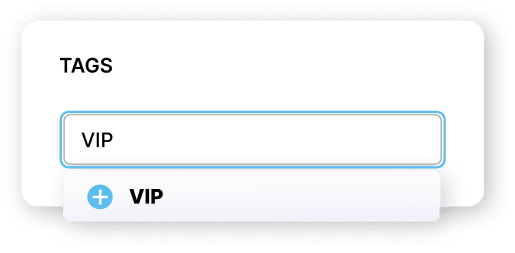
Now we need to save our VIP customers to a named customer filter so we can create a [Shopify discount code](/guides/discounting-shopify-products/) just for them.
Modify the Customer Report to show the customers tagged with 'VIP', and then click the 'Save Filters' button and save this as a 'VIP Group'.
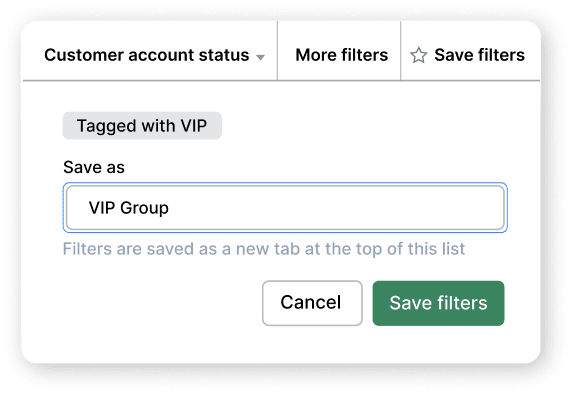
3. Create a discount for your customers
To implement this sale in Shopify, you can use a Discount Code or Script Editor discount.
Use the details from Step 1 to create the VIP Shopify discount.
In this example, we'll create a 30% OFF discount code for customers in the VIP Group.
Specify the discount code:
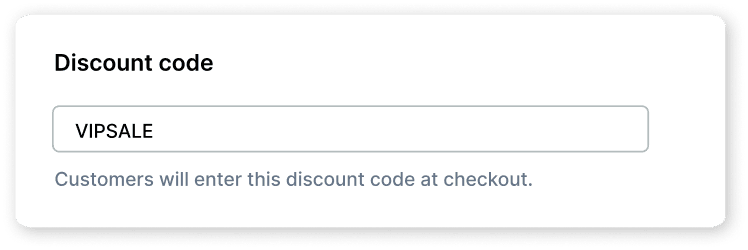
Choose Percentage for the discount type:
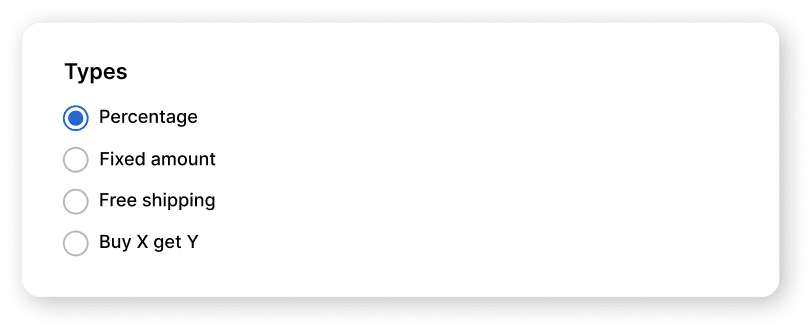
Set the discount value to 30%:
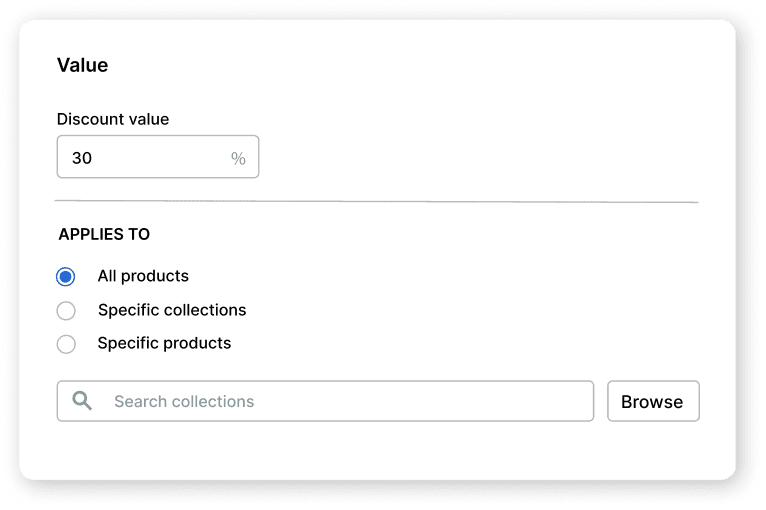
Limited this discount to customers in the 'VIP Group' we created in Step 2:
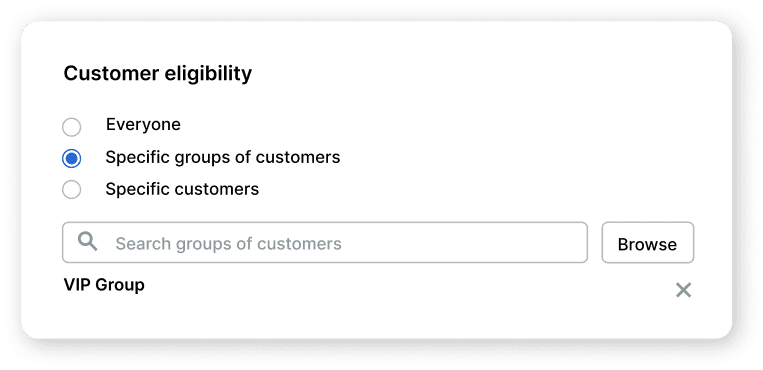
4. Promote the Sale
Welcome your best customers to your sale with a custom sale banner on your store.
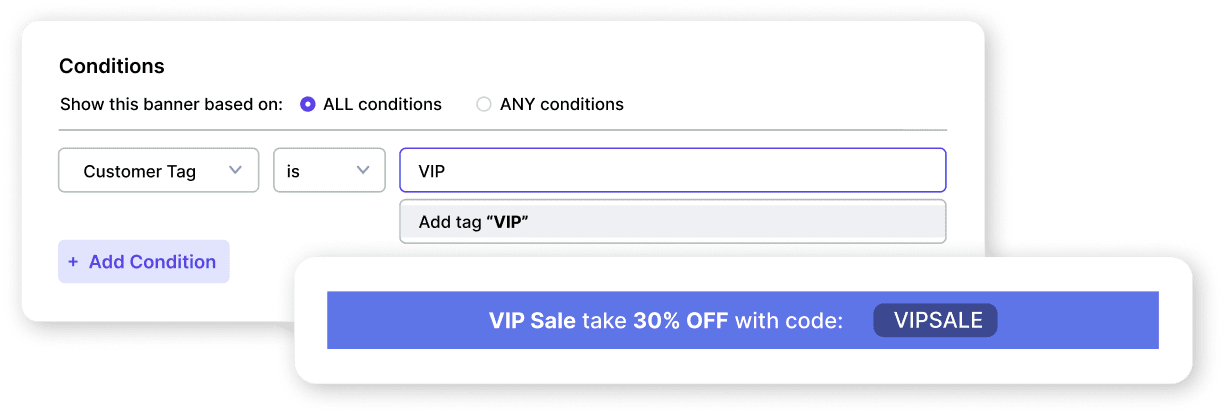
Only customers with the 'VIP' tag should see this banner since this is an exclusive sale.
5. Highlight the VIP sale items
Highlight the items on sale using a product badge such as ‘VIP SALE’ like so:
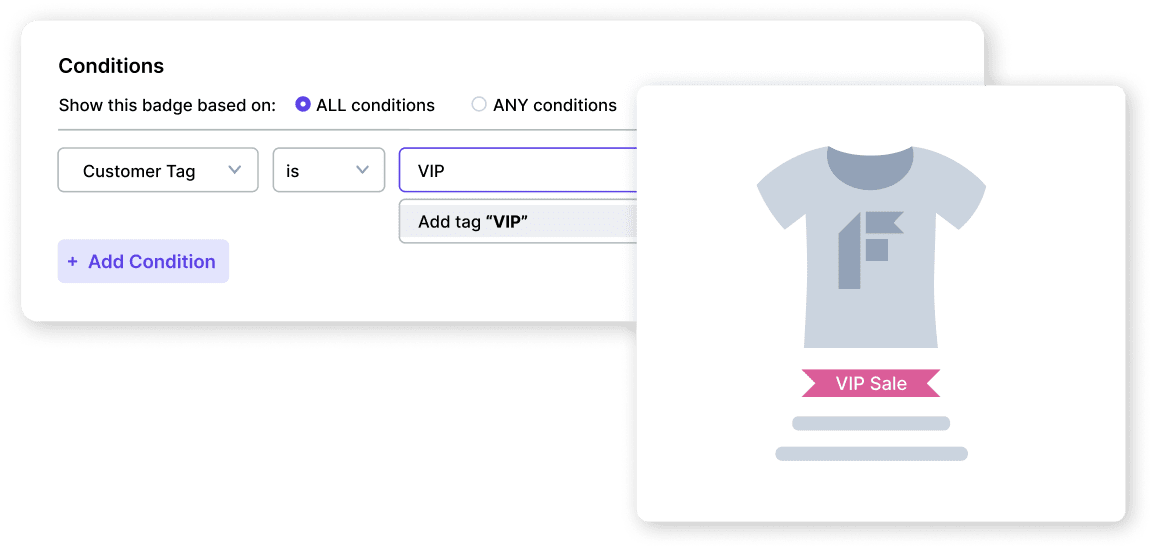
Level Up!
- Add a countdown timer to create urgency
- Set a minimum purchase amount to increase average order value


