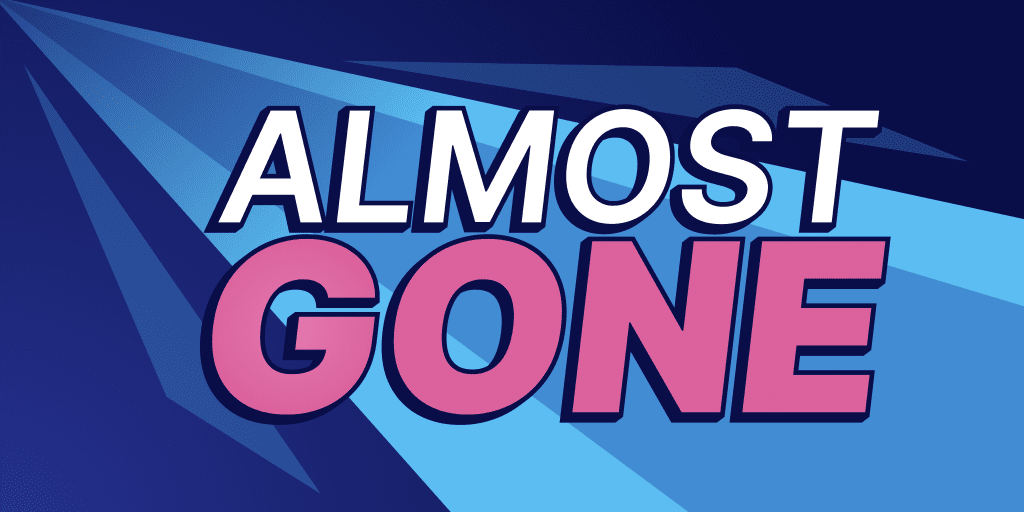Have a Buy One Get One Sale

Best For
-
Increase conversions
-
Quickly move inventory
1. Document the details
First you’ll need to determine a few things before we get started:
- Which products are included in the sale? You’ll want to limit this offer to items with higher margins and existing inventory.
- This sale doesn’t have to be 1 for 1! You can make a Buy X Get Y sale by modifying these quantities when creating your discount.
- When should the sale start and end? Being clear about when the sale ends helps to drive urgency.
2. Create a “BOGO Sale” collection
You can skip this step If this is a storewide sale, or if your BOGO sale items are already in a collection.
Create a ‘BOGO Sale’ collection to make it easier for customers to navigate your sale items. This collection will also make it easy to limit the discount to specific items in the next step.

3. Implement the discount in Shopify
To implement this sale in Shopify, you can use a Discount Code, Automatic or Script Editor discount.
Use the details from Step 1 to create the Shopify BOGO discount.
In this example, we'll create a BOGO discount code for all items in the BOGO collection we created in the previous step.
Enter the discount code:

Select the Buy X Get Y discount type:

Specify the customer must by 1 item from the BOGO collection:

Specify the customer will get 1 item from the BOGO collection:

4. Highlight the products eligible for BOGO
Add a product badge such as ‘BOGO’ to all eligible products:

5. Promote the BOGO sale
Display a banner throughout your store to promote the BOGO sale:

Level Up!
- Add a countdown timer to drive urgency
- Use a minimum purchase amount to qualify for the sale to increase average order size
- Turn this into a Buy X Get Y sale by increasing the minimum buy quantity (X) and / or the customer gets quantity (Y)