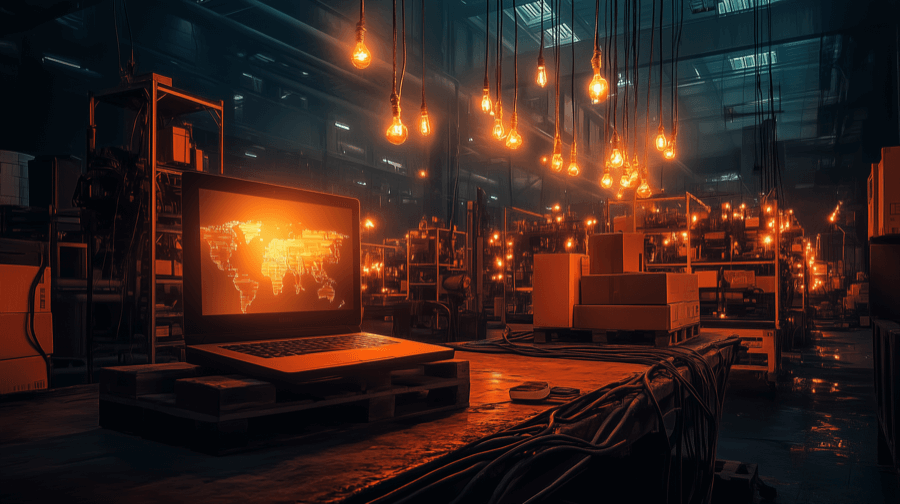How to Limit Quantity Per Customer on Shopify

As a Shopify merchant, you typically want shoppers to buy as much as possible.
But there are occasions when you might choose to limit quantity per customer. Like if you’ve launched a limited-edition product and want as many people as possible to be able to buy it.
You’re in the right place, because we’re going to discuss:
- Scenarios when it makes sense to limit quantity per customer
- How to set up per-customer quantity limits on Shopify
- Ways to set expectations around quantity limits
Let’s get into it…
When To Consider Limiting Purchase Quantity
Here are a few scenarios in which you might want to add per-quantity customer limits:
Prevent Stockouts
Did you know that 73% of consumers feel less loyal to retailers after experiencing product unavailability?
Or that 59% feel less confident about continuing to shop with a store that encounters continual stockouts?
In other words, stockouts can cause real headaches for e-commerce merchants. But you can mitigate the risks of unexpected shortages by adding quantity limits to in-demand products.
Promote Scarcity and Urgency
Quantity limits also offer a potential marketing benefit.
When you limit the number of units a customer can purchase, the product in question looks more desirable.
Which means shoppers are more likely to buy it.
Pro tip: Find out more in While Supplies Last: 8 Scarcity & Urgency Tactics.
Reach More Customers With Flash Sales
Often, retailers launch flash sales to attract new customers with discounted prices.
This makes sense given that 80% of consumers say they feel encouraged to make first-time purchases from brands that are new to them after discovering a coupon or discount code. However, this tactic becomes far less effective if a small number of shoppers snap up all your best deals before anyone else gets the chance!
So you might consider adding a quantity limit on sale items to help more customers take advantage of your discounted prices.
Pro tip: Learn more in Flash Sales On Shopify: How To Run A Successful Campaign.
Meet Legal or Supplier Restrictions
In some cases, you might need to add a quantity limit for legal reasons, or to meet restrictions imposed by the manufacturer/supplier.
For example, in some markets, prepaid cellphones are sold at discounted rates by mobile networks as a kind of “loss leader” — in the belief that they’ll make their money back over time through customer recharges.
Of course, there’s a risk people will buy these discounted devices in bulk and resell them overseas, in which case the mobile networks make a loss. So they might mitigate this risk by imposing a quantity limit of one or two devices per customer.
2 Methods To Add Per-Customer Quantity Limits on Shopify
First, the bad news: Shopify doesn't offer a simple, native method for limiting purchase quantity per customer.
And, while we’ve seen Shopify support staff promise to submit a feature request to add this functionality, there hasn’t been any progress in almost four years:

So don’t hold your breath.
All of which means that you can't add a per-customer quantity limit by simply checking a box or editing a field in your Shopify admin 😭
Instead, you'll have to use one of these two methods:
Method #1: Do it Manually
If you’re a confident coder, you can create your own manual per-customer quantity limit by editing your store’s Liquid code.
(Just remember to duplicate your theme before you start in case anything goes wrong.)
Even if you know Liquid like the back of your hand, this isn’t a simple fix. Here’s a quick summary of all the elements you need to consider:
- Product page template: Edit this to limit the quantity of a product that can be added to cart in a single transaction. And if a customer revisits the product page, they shouldn’t be able to add the item again.

- Cart page: You’ll have to edit this, too, so the customer can’t simply increase the number of items after clicking through from the product page.

- JavaScript: Add JavaScript to stop shoppers from adding items to their cart (or to remove excess items if they’re over the limit).
For Shopify Plus stores, a better manual option might be to build a custom app using the newer Cart Checkout validations.
Method #2: Use a Third-Party App
Don’t feel confident poking around under the hood of your Shopify store?
In that case, your best option is to use a third-party app for limiting quantity per customer.
To help you out, we’ve collated the three best order limit apps on Shopify, based on reviews from real-life merchants like you:
| App Name | Price | Review Score |
| MultiVariants | $0 – $19.99 per month | 5/5 |
| OC Quantity Breaks Order Limit | $0 – $16 per month | 4.9/5 |
| Order Limits ‑ MinMaxify | $10 – 50 per month | 4.8/5 |
Pro tip: Looking for more app recommendations? Check out: Best Shopify Apps to Increase Conversions.
BONUS TIP: Use Product Badges To Set Expectations Around Quantity Limits
Customer communication is an easily overlooked element of setting quantity limits.
But if you don’t clearly explain that you’ve imposed a purchase limit on a specific product, you risk leaving people confused. Which could result in abandoned carts and negative customer reviews.
Product badges — like “one per order” or “limited to one per customer” — are the most effective way to communicate quantity restrictions:

These badges help set customer expectations and reduce confusion, leading to smoother transactions and better inventory management. Plus they create a feeling of scarcity and urgency around your products, which can increase conversions.
Pro tip: Learn more in How To Add and Customize Product Labels & Badges on Shopify.

Grow Your Shopify Sales by over 175% with Flair
-
Increase sales using product badges and sales banners
-
Maximize conversions with scarcity, urgency and countdown timers
-
Automate promotions with targeted rules and scheduling
FAQs
Can you limit the number of purchases on Shopify?
Yes, you can limit the number of purchases on Shopify. Unfortunately, Shopify doesn’t currently offer a simple, native method for limiting quantity, so you’ll have to either edit your Liquid code or use a third-party order limits app.
What are the best Shopify apps for setting quantity limits?
The Shopify App Store includes dozens of apps for setting quantity limits. Based on user reviews, here are the best options: