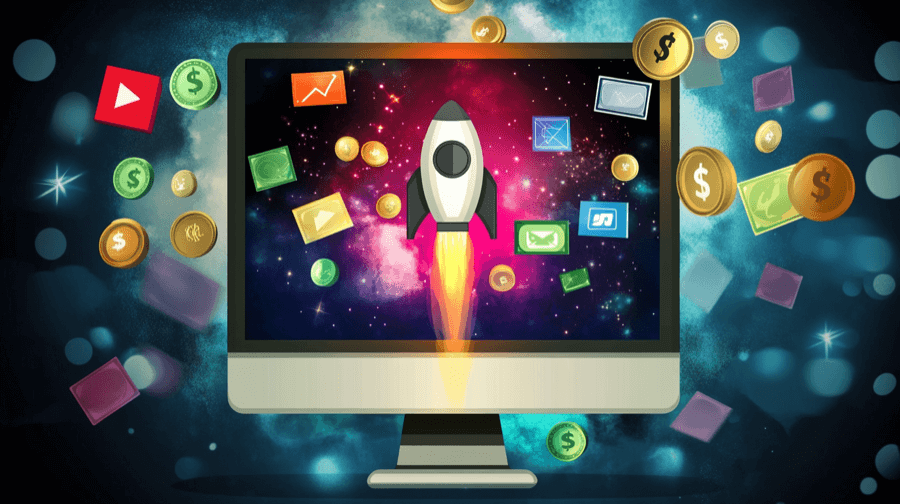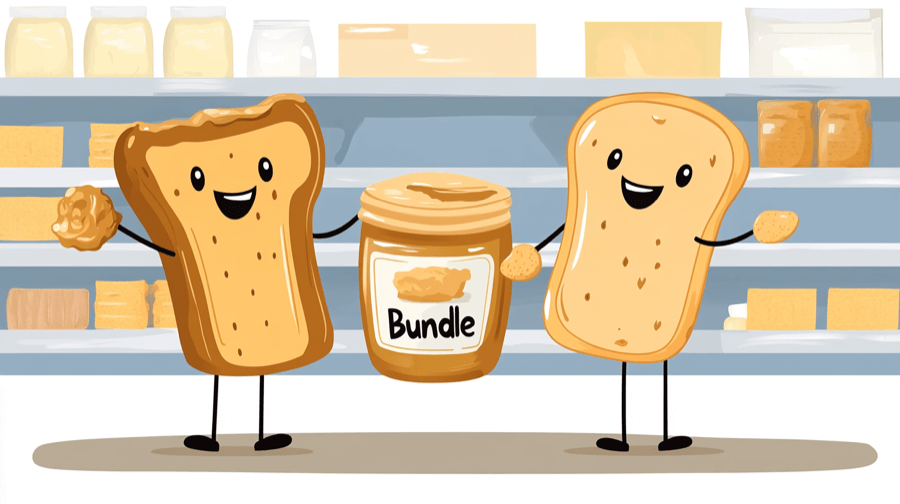Build Social Proof on Your Shopify Store: Strategies To Boost Credibility

Remember Zak and Olivia from high school?
He was the starting quarterback; she was the head cheerleader.
Bet it seemed like every time they went to a party or got a new hairstyle or bought a new pair of sneakers, everyone else would follow suit.
They may not have realized it at the time, but Zak and Olivia were classic examples of the value of social proof.
You can use the power of social proof to build trust and drive sales on your Shopify store. And it doesn’t even matter if you can’t throw a 60-yard touchdown pass or nail a split-lift.
Read on for everything you need to know about social proof…
What is Social Proof?
Social proof is a psychological principle that says we use other people’s actions and opinions to guide our own behaviors.
Or, to put it another way, we’re more likely to do something if we see a bunch of other people doing it too.
This phenomenon impacts many walks of life and takes various forms. But from a marketing and e-commerce perspective, examples of social proof include:
- Reviews and testimonials
- Recommendations from friends and family
- Trust badges and product labels
We’ll run through a bunch of other Shopify-friendly social proof examples and strategies later in this example.
But first, let’s consider why it’s so valuable.
Why is Social Proof Important?
Fact is, we humans are an impressionable bunch.
From our fashion choices to our travel plans to our career paths, we’re heavily influenced by the actions of others — especially people we know and respect.
Not convinced? Check out these stats that demonstrate the undeniable importance of social proof:

- 98% of shoppers say reviews are an essential resource when making purchase decisions (source)
- 45% of consumers won’t purchase a product if there are no reviews available for it (source)
- 86% of consumers buy at least one product a year after seeing it promoted by an influencer (source)
- 59% of shoppers say recommendations from friends and family influence their buying decisions (source)
- 60% of consumers think the Better Business Bureau helps people make better/safer purchase decisions (source)
We think that’s pretty compelling evidence.
10 Ways To Add Social Proof To Your Shopify Store
Clearly, social proof is a good thing for your e-commerce store. But how, specifically, should you be displaying it on your Shopify store?
Here are 10 of our favorite social proof strategies:
Highlight Best-Sellers With Product Badges
If something is popular, we’re more inclined to view it in a positive light — that’s the very nature of social proof.
That’s why it makes sense to showcase your best-selling products. It’s a subtle way of telling customers: “Everyone else loves this item, so you should probably buy it too.”
One of the most effective ways to steer shoppers toward your best-sellers is by adding product badges to your collection and product pages, like in this example from high-end furniture brand Urban Natural:

The easier it is for customers to find products they want to buy, the more likely they are to convert.
Tag Best-Sellers in Site Search Results
We’ve already mentioned highlighting your best-sellers via product badges on product and collection pages.
But for even better results, add badges to your site search too, just like Maguire Shoes does here:

Our favorite thing about this strategy is that it complements, rather than interrupts, the path to purchase.
The customer clicks the search bar, starts typing the product they’re looking for, and instantly sees a bunch of relevant items. Naturally, their eyes will be drawn straight to those with best-seller badges.
Post Reviews on Product Pages
When a shopper clicks through to a product page, there’s a fair chance that they’re at least somewhat interested in buying the product in question.
It’s your job to persuade them that they’re making a smart choice. How? By adding customer reviews to your product pages.
Don’t just add a star rating. Let shoppers browse the full review without forcing them to leave the product page, like sustainable apparel and accessories brand United By Blue does here:

That way, you’re not interrupting the user journey, making it more likely the customer will buy something after checking out the reviews.
Add Verified Buyer Labels To Reviews
Adding a bunch of positive reviews to your product pages is a guaranteed route to e-commerce success, right?
Not necessarily.
Online shoppers are increasingly considering whether the reviews they’re reading are legit, with 81% of US consumers saying they’re “concerned” about fake reviews, and 91% believing they’ve read fake reviews in the past.
So it pays to give your reviews some extra credibility by adding verified buyer labels, like in this example from nutrition brand Kettle & Fire:

Just be sure to disclose how you verify reviews so shoppers can see that they’re not just empty words.
Share User-Generated Content on Your Site
User-generated content (UGC) is content created by real people rather than brands, such as:
- Images of people wearing or using your products
- Reviews and testimonials from satisfied customers
- User-created tutorials explaining how to use your products
Whatever form it takes, UGC is a major influence on customers’ buying decisions. Indeed, one study recorded a 3.8% uptick in conversions from e-commerce site visitors who were shown user-generated content during their shopping journeys.
Footwear brand Manitobah Mukluk uses this to their advantage by adding an Instagram feed full of UGC to their homepage:

Pro tip: Turn more visitors into paying customers with our guide: How To Increase Conversion Rates on Shopify
Add Testimonials To Marketing Emails
Social proof and email marketing are a match made in e-commerce heaven.
Why? Because email delivers an ROI of $36 for every $1 spent — way more than most brands get from any other marketing channel.
For that reason, smart Shopify merchants combine the two by sharing their best reviews and testimonials in their email newsletters, just like Duradry does here:

The best thing about email is that you’re targeting customers who are already bought into your brand — they signed up to your newsletter in the first place, right?
So it doesn’t take much encouragement for them to buy.
Use "Recent Sale" Notifications
Want another way to drive conversions through social proof? Combine it with scarcity and urgency-related messaging by adding “recent sale” notifications to your Shopify store.
These popups tell people visiting your site that a customer recently bought something from you.
Here’s an example courtesy of womenswear store Adored Vintage:

There are two benefits to this strategy.
Firstly, it shows that other customers believe your store is credible and trustworthy, which can ease doubts from first-time shoppers.
Secondly, it demonstrates that certain items are especially popular — similar to using best-seller product badges. Which makes people think that if they don’t buy now, they might miss out.
Pro tip: Find out more about the power of urgency and scarcity in our article: While Supplies Last: 8 Scarcity & Urgency Tactics
Include Media Logos on Your Homepage
Has a big media publisher reviewed your product, profiled your brand, or included you in a “best of” roundup? That’s definitely something worth shouting about.
As well as sharing their kind words on social media, consider adding the publisher’s logo to your homepage, just like sustainable clothing brand Tentree:

Of course, it makes sense to think about your target audience when deciding whether to add a media logo to your site.
Will your average customer know the brand in question? Do they respect and trust the publisher’s opinions? Or could it actually put off potential buyers?
Feature Testimonials From Experts and Thought Leaders
There’s another type of review content we haven’t mentioned yet: testimonials from recognized experts and thought leaders in your niche.
These are people who know what they’re talking about, so their words carry serious clout.
For example, oral wellness brand Cocofloss has a bunch of testimonials on their site from dentists and other oral care professionals:

Which makes customers think: if Cocofloss is good enough for dentists, it’s good enough for me!
Display Trust Badges
Trust badges are labels or logos from third-party brands and organizations that add credibility to your store. There are countless examples, including:
- Accreditations from organizations like the Better Business Bureau
- Payment badges from brands like Visa and PayPal
- Online security labels SSL site seals
Choose your trust badges based on what would resonate with your audience.
For example, eco-friendly phone cases brand Pela — which claims to have prevented the equivalent of 48,433,866 plastic bags from entering our oceans — support their ethical credentials with trust badges displaying their Climate Neutral and B Corp certifications:

7 Best Social Proof Apps for Shopify
There’s no shortage of ways to display social proof on your Shopify store.
While you can start using some of the methods in the previous section straight away, most require assistance from third-party apps.
With that in mind, we’ve rounded up seven of the best Shopify social proof apps here:
| App | What Does It Do? | Price | App Store Rating |
| Flair | Product badges | $29 – $99/month | 5/5 |
| Judge.me | Product reviews | $0 – $15/month | 5/5 |
| Trust Badges Bear | Trust badges | Free | 4.9/5 |
| Instafeed | Shoppable image feeds | $0 – $19/month | 4.9/5 |
| Qikify | Sale popups | $0 – $19.99/month | 4.9/5 |
| Reputon | Customer testimonials | $0 – $5.99/month | 4.8/5 |
| Urgencer | Visitor counters | $2.99 – $7.99/month | 4.8/5 |
Flair

What Is It?
Flair makes it easy to add attractive, eye-catching best-seller labels, countdown timers, banners, and more to your Shopify store, helping you share social proof and boost conversions.
Key Features
- Use automated rules to add product badges at scale based on criteria like product availability, price, discounts, and more.
- Promote 23+ different discount types, from free shipping to dynamic pricing.
- Works with all Shopify themes, plus Shopify Markets and Shopify B2B wholesale.
- Highlight low-stock and almost-gone products to promote urgency and scarcity.
- Use automations, tagging, triggers, and more to easily manage promotions.
Flair offers a 14-day free trial. Prices range from $29 – $99 per month.
What Do Users Say?
“Flair is a must-have for any online store. It helps increase sales with advanced promotions and automatic product labels, badges, stickers, and more.”
— Honeydew Clothing, Shopify merchant
Judge.me

What Is It?
Judge.me is a dedicated product review app that gives you the tools to gather more reviews from customers and add them to key locations on your site, like product and collection pages.
Key Features
- Set up an automated email campaign to request a review — including photos and video — once a customer receives their order.
- Pull in review scores from other apps and add them to your store.
- Display star ratings, review copy, and trust badges on key pages.
- Add star ratings for your product or store to Google search results.
Pricing
Judge.me offers a free plan including unlimited review requests. Upgrade to the paid plan ($15 per month) for additional features like custom review forms.
What Do Users Say?
“The Judge.me app has transformed how we collect customer reviews on our Shopify store. It's incredibly user-friendly and integrates perfectly with our site.”
— Vitafacile, Shopify merchant
Trust Badges Bear

What Is It?
Trust Badges Bear helps boost your store’s trust and credibility through trust badges and payment icons, all of which can be customized to match your website branding.
Key Features
- Choose from 300+ different trust badges, including regional variants.
- Add trust badges wherever you want, including cart pages and your site footer.
- Use original badge colors or customize them to match your branding.
- Set badge sizing options for different device types.
Pricing
Free!
What Do Users Say?
“Super easy to install, setup and customize — I love it! Adds an extra layer of customer reassurance to every page.”
— Opulent Chairs, Shopify merchant
Instafeed

What Is It?
Instafeed lets you display custom shoppable Instagram feeds on your store — excellent for sharing user-generated content.
Key Features
- Automatically add Instagram content (photos, videos, and Reels) to your store.
- Choose from a grid or slider layout.
- Tag multiple products in each post to create a shoppable Instagram feed.
Pricing
Instafeed’s free-for-life plan lets you add Instagram Reels and image posts to your store. Paid plans range from $6 – $16 per month and include various premium features, including product tagging and hashtag filtering.
What Do Users Say?
“Couldn't ask for a better instagram integration app, really impressed and the support team have been really helpful. Couldn't recommend more.”
— Meraki of London, Shopify merchant
Qikify

What Is It?
Use Qikify to add various types of social proof-themed popups to your store, including recent purchases, visitor counters, and countdown timers.
Key Features
- Build automated popup campaigns for recent purchases, visitor counters, and more.
- Choose from 10 different popup types.
- Optimize popup campaigns using the built-in analytics tools.
Pricing
Qikify’s free plan lets you target up to 500 visitors per month. Upgrade to a paid plan for unlimited monthly visitors.
What Do Users Say?
“Fantastic product, integrates seamlessly, lots of features. Free plan is generous, and there are affordable upgrades after that.”
— Read To Me, Shopify merchant
Reputon

What Is It?
With Reputon, you can collect various types of customer testimonials — including reviews posted on TikTok and YouTube — then embed them on your store.
Key Features
- Embed video testimonials from YouTube and TikTok, and import reviews from marketplaces like Amazon, eBay, and Etsy.
- Display content in sliders, cards, lists, carousels, and grids.
- Add dedicated links for collecting testimonials to your store and newsletters.
Pricing
Reputon’s free plan includes a single review widget and up to four testimonials. Upgrade to the paid plan for unlimited usage.
What Do Users Say?
“This app is fantastic — it's user-friendly, showcases customer feedback beautifully, and seamlessly blends with any website style.”
— I'm a Detroit Girl Clothing Creations, Shopify merchant
Urgencer

What Is It?
Urgencer is a so-called “urgency box” app that allows you to add a live visitor counter to your store, along with conversion-driving messaging like: “X people are viewing this product.”
Key Features
- Add a real-time visitor counter to product pages.
- Visitor numbers automatically refresh every 10 seconds to give a live total.
- Customize urgency boxes to align with your store branding.
Pricing
Urgencer pricing ranges from $2.99 – $7.99 per month, depending on your Shopify plan. All plans include a three-day free trial.
What Do Users Say?
“As a beginner, I found Urgencer straightforward to set up. The installation process was quick, and I didn’t need any coding skills. You simply install the app, customize it to match your store’s theme, and you’re good to go.”
— Paws & Claws Companions, Shopify merchant
Pro tip: Discover more trust-building, conversion-driving apps in our guide: Essential Shopify Apps To Boost Your Store Sales
FAQs
What is social proof in e-commerce?
Social proof is a theory that claims we base our decisions on other people’s actions and opinions. E-commerce merchants can use social proof to build credibility, highlight specific products, and boost conversions.
What is a social proof example?
Online reviews are one of the most common social proof examples. Adding review scores and testimonials to product pages can reassure shoppers that a product is worth buying. In fact, 98% of consumers say reviews are an essential resource when making purchase decisions.
What are good social proof apps for a Shopify store?
Shopify’s app store contains hundreds of social proof-related apps, covering everything from product badges to reviews to visitor counters. Some of the best include:
- Flair, for best-seller badges and other product labels
- Judge.me, for collecting and displaying customer reviews
- Trust Badges Bear, for adding trust badges to your store
- Qikify, for “recently purchased” notifications and other popups
- Instafeed, for user-generated content

Grow Your Shopify Sales by over 175% with Flair
-
Increase sales using product badges and sales banners
-
Maximize conversions with scarcity, urgency and countdown timers
-
Automate promotions with targeted rules and scheduling