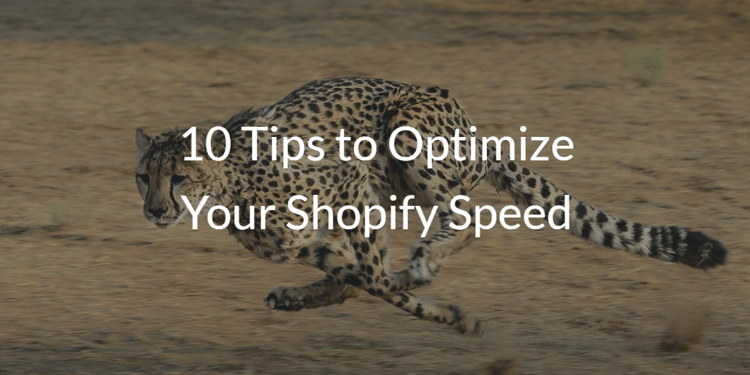Why Flair doesn't put badges on top of your Shopify product images

I recently received this great feedback about my Shopify app Flair product badges:
I honestly think your app is the best badges solution available. Much better than the other solutions that are enforcing the badges over the images (I happen to be using one of them already, which I am going to consider uninstalling soon). I like the elegance of your badges, and the way they present themselves without interference with the product images. — Zed from https://perfumebrands.net
Zed makes an excellent point about the importance of good placement for product badges.
Done poorly, badge placement can interfere with your product images and may actually hurt your store's conversions.
In today's post, I'd like to expand on the topic of why Flair doesn't display badges on top of your product images. This will include:
- Why it matters how you display product badges
- How product badges can interfere with your product images
- Using better badges can help increase sales
Why it matters how you display product badges
Many Shopify stores display badges on top of their product images. But this could be hurting their sales.
Why is this?
If customers can't see your products clearly, they are much less likely to end up buying. This can result in an overall negative impact on the customer buying experience.
This scenario is best highlighted with an example:

The badge on the left is a Flair product badge. The badge on the right displays on top of the product image.
How product badges can interfere with your product images
As you can see in the above example, the Flair product badge does not interfere with the product image in any way. This means you can safely use Flair badges without worrying if they'll work with your existing product images.
The badge on the right, however, ends up hiding some product details. For example, a few of the Ghostbusters actor names, such as Dan Aykroyd, are masked. In this case, you can at least still tell what the product is.
If your product has any key details on the edges of the photo, showing a badge on top of your product images is not a good idea. That's because you may end up hiding a detail that the customer needs to see in order to make the decision to buy the product.
Using better badges can help increase sales
One other advantage of Flair product badges is you can include additional text to help convert sales.
Why is this?
You see, badges that display on top of product images are limited in the amount of space they can take up. That's because as the badges increase in size, they end up hiding more and more of your product image.
Flair badges, on the other hand, are able to add additional text to help convert more sales.
In this case, the Flair badge was able to convey urgency with the words Today only! which should help increase sales.
Summary
If you display product badges on top of your product images, you may be impacting the customer buying process.
Displaying badges on top of product images have some drawbacks:
- Customers may not be able to see all the details of your products clearly
- You have limited space available to display badge messages
If you have the choice, I'd recommend putting product badges in another location rather than on top of your product images.