Flair multiple banners and product option conditions
We're happy to share the details of the latest Flair updates available for you to use in your Shopify promotions.
This update includes two highly requested features:
- Multiple banners - Display multiple Flair banner messages at the same time
- Product option conditions - Show Flair badges based on product option names and values
Multiple banners
Now you can display multiple banners, such as promotions or important product info, simultaneously with Flair.
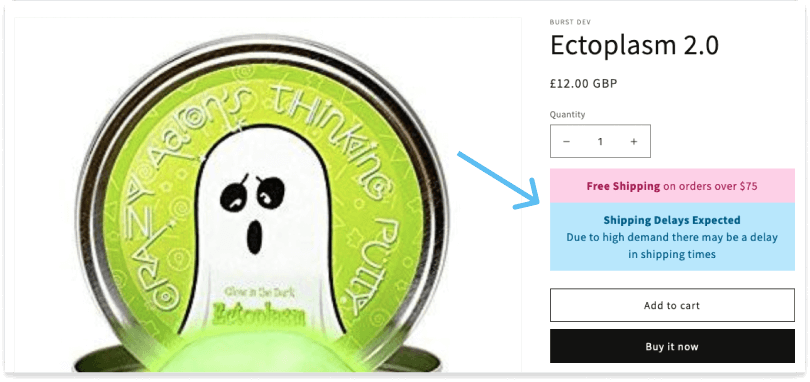
You can enable multiple banners within Flair banner layouts under the Number of banners section.
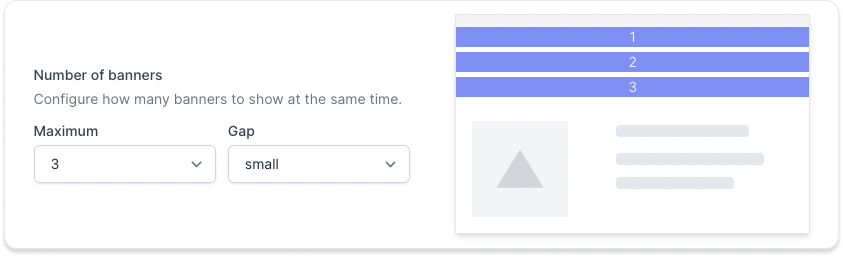
Flair supports showing between 1 to 6 banners, depending on your plan. In addition, you can add spacing between the banners (a.k.a - 'Gap').
If more than one Flair banner is eligible, Flair will show the highest priority banners first, based on your preferred sort order.
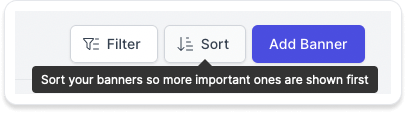
Product option conditions
Now you can automate your Flair badge promotions based on product options.
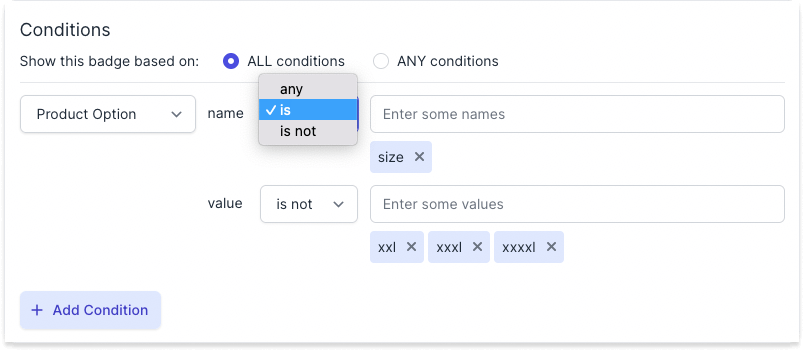
You can show badges based on a product option's name and value.
The name/value condition setting supports the following parameters:
- any - the option name/value will match everything
- is - the option name/value is in the list
- is not - the option/value name is not in the list
The product option condition is based on all variants. You can enable variant badges to only use the selected variant.
We hope you enjoy these updates! If you need a hand using these features or have any questions, let us know and we'll be happy to assist.

