Flair banners launch plus new page and customer conditions
Today I'm excited to share with you the latest Flair release notes and updates, just in time for the holiday shopping rush. This release features three new additions:
- Flair banners launch - a new tool for promoting sales in your shop
- Page type condition - show badges and banners in specific sections of your shop
- Customer conditions - show promotions and special offers to specific customers
Continue reading below for more details about these new features.
Flair banners launch
The headliner of this release is a new way for you to communicate with your customers when running promotions within your shop: Flair banners.
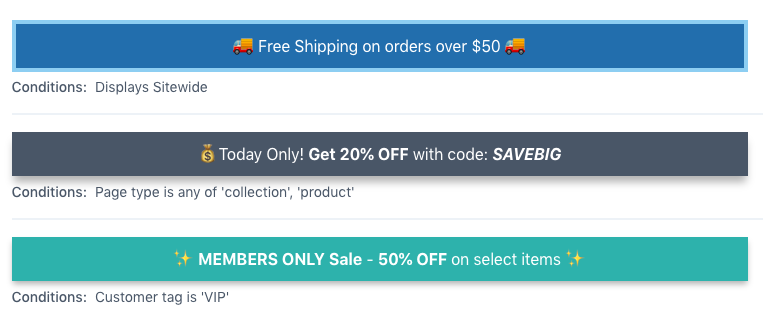
I think you'll find Flair banners are the perfect complement to Flair badges for running sales and promotions within your shop.
Why?
As you know, Flair badges are great for calling attention to individual products to help them sell better. But since badges are product-focused and need to be kept short, they are not great at sharing the high-level details about your sale. Messages such as "Free Shipping on Orders over $50" or "BOGO On All T-shirts - Enter Code: BOGO19" really won't fit in a badge (but that doesn't stop many from trying).
So how should you communicate these broader sales and promotional messages to your customers?
Enter Flair banners.
Now you can use Flair banners to promote your overall sales messages directly to your customers. Flair banners can also be linked to another page, such as a collection, which showcases which items are a part of the sale. You can even add conditions so banners show at the right place and time using the same powerful conditions available with Flair badges.
Flair banners were designed with the same flexibility as Flair badges so you can add them anywhere you'd like. You can even add the banner to multiple locations within your shop. Here is an example strictly for demonstration purposes (this many banners is not recommended):
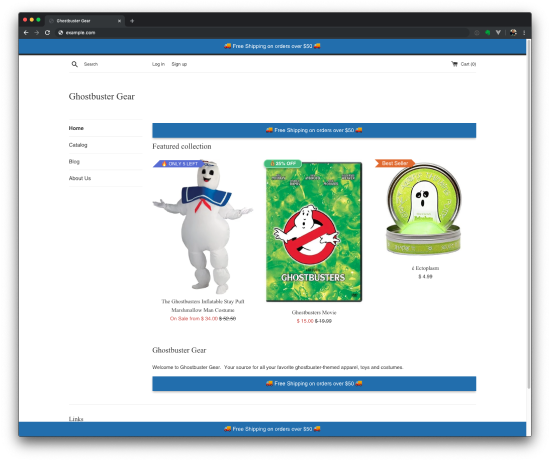
With Flair banners and badges you can now unify your sales messaging all in one place. The combination of Flair banners and badges should make sure your message is received loud and clear, which should ultimately translate to more sales for you.
Every Flair plan now includes one sitewide Flair banner. Conditions for banners are available on the Growth and Premium plans.
Page Type condition
Ever wanted to show a badge only on product pages? Now you can with the new Page Type condition.
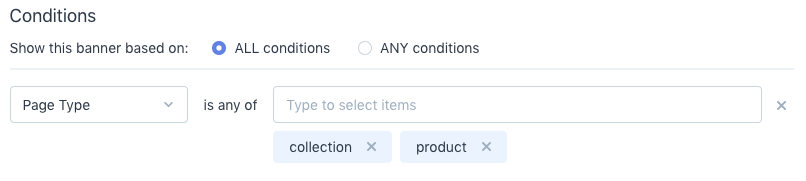
The Page Type condition is available for both badges and banners so you can have more control over when to show your promotions.
Customer conditions
This release also features a new way for you to run promotions for specific customers: Customer conditions.
Now you can put the right message in front of the right customers in your shop.
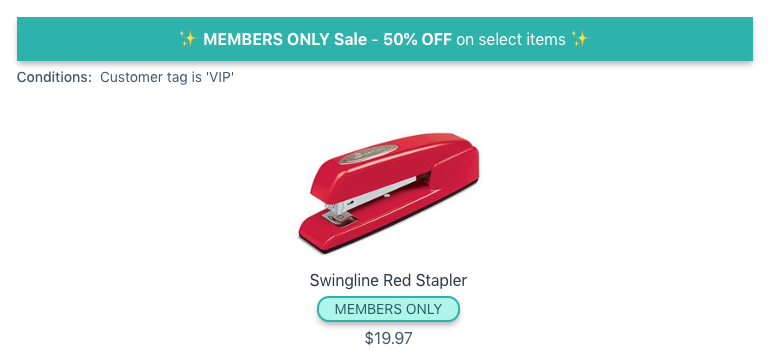
The following new customer conditions are supported:
Customer spend total- the total amount the customer has spentCustomer order quantity- the number of orders they have purchaseCustomer tags- use customer tags such as 'wholesale'
Want to reward your most valuable customers with a special sale? You can run a promotion based on the customer spend total such as a "VIP Customer Sale".
Or perhaps you want to show special offers to your wholesale merchants? You can target your promotions to your wholesalers based on a customer tag such as "wholesale".
Running targeted promotions to your best customers should be a great way to reward them and also increase sales for your shop.
Summary
That wraps up the details on this new Flair release. Let's recap what was included in this release.
This release features an entirely new tool you can use for promoting sales in your shop: Flair banners. Flair banners make it easy to share the high-level details of your promotions to your customers. You can also use conditions to show banners to customers at the right place and time for maximum results.
You can use the new Page Type condition to limit badges and banners to specific sections of your shop. This level of control should help you to get the right message to your customers at the right time.
This release also includes support for customer focused promotions. Now you can use customer conditions to run special sales to reward your most valued customers in your shop.

