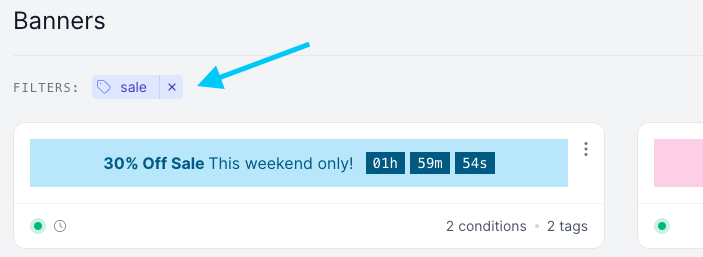New badge, banner and layout management features
The Flair November 2023 release notes are here, featuring many improvements to make managing your Flair promotions easier.
Badge management updates
The Flair badges section received some nice updates to make it easier to manage your badge promotions.
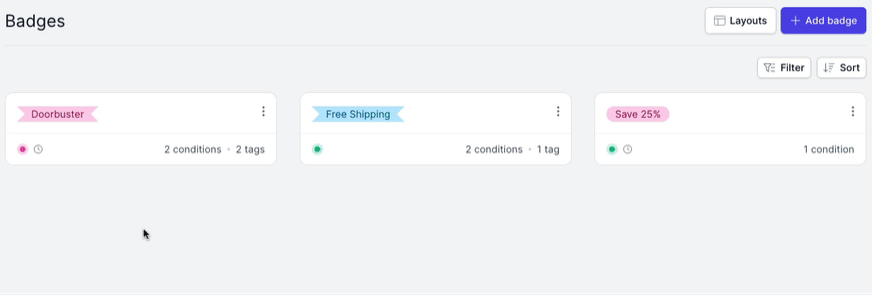
The badge cards were updated to show the most important information first, with the ability to drill down with an expanded detail view.
Badge statuses
Badge cards include a status indicator in the bottom left corner, which will display one of the following statuses:




Expanded badge details
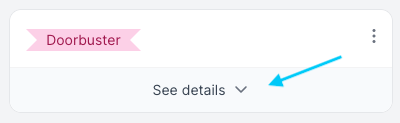
At the bottom of every badge card you can click the See details to view detailed badge information.
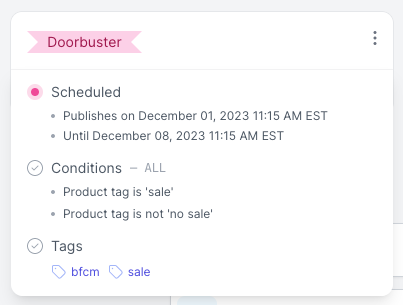
The badge details may include:
- The scheduled start and end times
- The conditions summary
- The tag list
Clicking a tag shows a filtered view of badges that match:
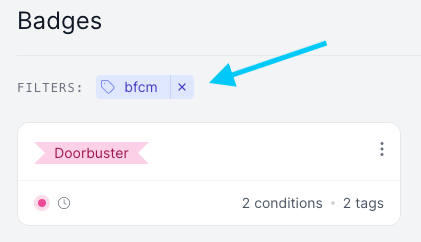
Badge layouts access
You can now access badge layouts directly from the badges section by clicking on the Layouts button:
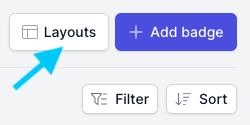
Banner management updates
The Flair banners section received the same set of updates as the badges section.
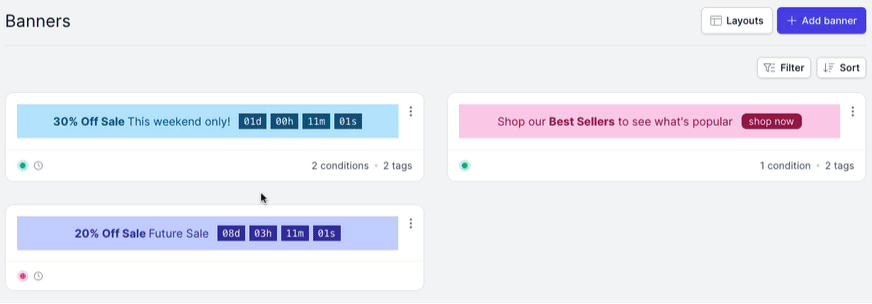
Banner cards now show the most important information first, with an expanded details view to show more information.
Banner statuses
Banner cards include a status indicator in the bottom left corner, which will display one of the following statuses:




Expanded banner details
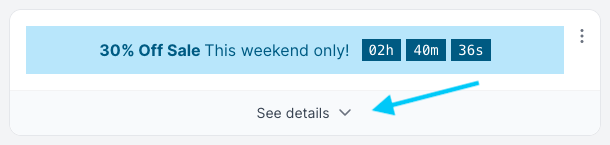
At the bottom of every banner card you can click the See details to view detailed banner information.
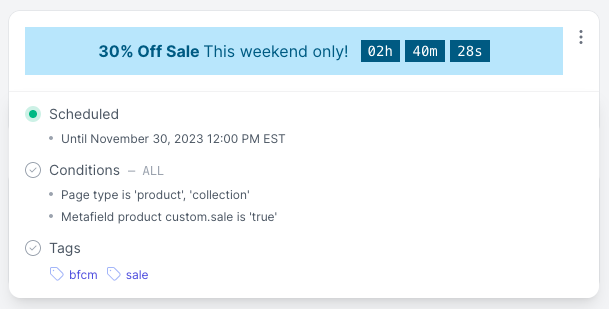
The banner details may include:
- The scheduled start and end times
- The conditions summary
- The tag list
Clicking a tag shows a filtered view of banners that match:
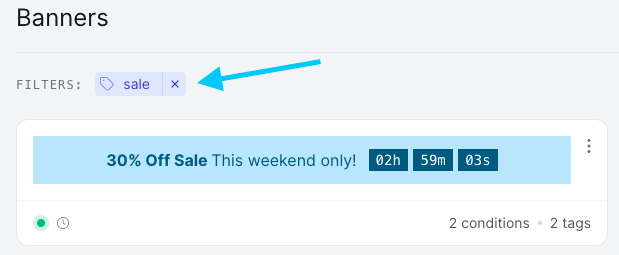
Banner layouts access
You can now access banner layouts directly from the banners section by clicking on the Layouts button:
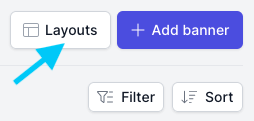
Layout management updates
The badge and banner layout sections have been completely redesigned, with the addition of a new look including a layout preview, the ability to copy existing layouts, as well as controls for viewing badge and banner layout selections.
Badge layouts updates
The badge layouts section includes a brand new interface with a preview of the layout as well as all of the important layout details:
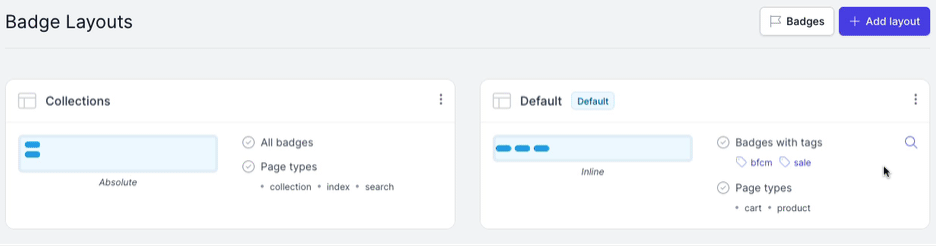
There is also a new Copy action in the layout action menu so you can copy existing layouts.
And if you are using tags to select badges for your layout, you can see a filtered list of badges by tag, or click the magnifying glass to view the list of badges for a layout:
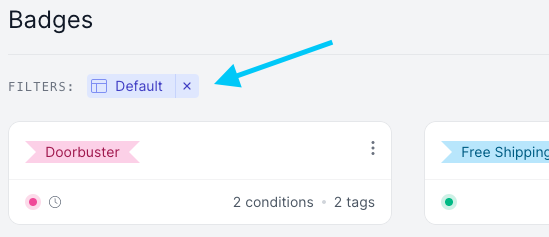
Banner layouts updates
The banner layouts section received a similar set of updates as mentioned in the badge layouts updates above:
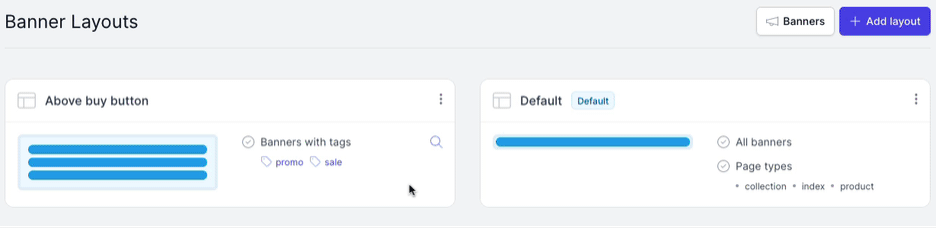
This includes a redesigned interface with a layout preview, support for copying banner layouts, and the ability to view associated banners for a layout using the tags and search features: