Flair automation enhancements, automatic layouts, product variant badges and more
This month's Flair release notes features a ton of great updates, just in time for the end of year rush.
Included in this month's updates are several automation enhancements to help with promotion and merchandising within your store including:
- "is not" condition support
- Promote products based on price
- Smarter inventory conditions based on sales policy
- Collection targeting enhancements
This Flair release includes the following new features:
- Better text-only badges
- Automatic Flair Layouts
- Product variant badges
To find out more about these updates continue reading below.
"is not" condition support
Have you ever wanted to run a promotion for everything but a certain product or collection?
Well now you can automate showing badges and banners with the "is not" condition enhancement.

You can use the new "is not" logic for any of these Flair badge and banner conditions:
- Collection
- Customer Tag
- Page Type
- Product
- Product Tag
Promote products based on price
Flair includes a new Price condition so you can promote products based on their price.

The Price condition makes it easy for your customers find products that qualify for things such as free shipping, or add-ons to hit a minimum purchase amount.
Smarter inventory conditions based on sales policy
Flair inventory badges just got smarter with the new "products that allow overselling" condition enhancement.

You can use the "products that allow overselling" setting to promote Pre Order, Made-to-order and dropship products for things like delayed shipping and handling.
Or you can use the "products that sell out" to promote scarcity such as Only 7 left for products that have limited stock.
Collection targeting enhancements
Collection conditions now support an additional option so you can specify which collection to match on.

You can choose to match collections based on the following:
- product collections - match on the product's collection list
- collections - match on the selected collection
Prior to this update, Flair would show badges and banners if either the product's collections or the selected collection matched.
With this update you have even more flexibility for how you target your collection-based promotions.
Better text-only badges
Flair was originally designed to show text inside of styled badges. However, many Flair customers also use Flair to show text-only badges like so:

While this worked, it was not ideal in some cases as the text would end up having some additional unwanted space to the left and right.
Flair now includes a new padding option of none so you can remove this extra space like so:

Automatic Flair Layouts
Flair Layouts, formerly known as Flair Placements, let you customize the display options for your badges and banners such as spacing, alignment and number of badges.

Flair Layouts now support an Automatic layout type apply customizations automatically for specific sections of your shop including:
- Home
- Product
- Collection
- Search
- Cart
You can use Automatic layouts to apply custom display options for badges and banners to different sections of your shop by checking the box for each section.
To find out more about see the Flair Badge Layouts guide.
Product variant badges
Flair now includes support for showing hyper-focused product badges based on a particular variant within your shop.

For example, if you sell t-shirts with different size options, you can show badges for each individual t-shirt size.
This means you can show scarcity badges like Only 4 left to promote the actual number left of Medium t-shirts.
You can also promote the exact savings amount of your Small shirts such as Save $2.05 or Save 17%.
As you can see in the image above, Flair also supports dynamically refreshing these badges when the selected variant changes on the product page.
You can find out more about using product variant badges by viewing the Variant Badges guide.
Increase sales by up to 175% with product badges
- Use product labels to help products sell faster.
- Highlight best sellers, new arrivals, almost gone, and more.
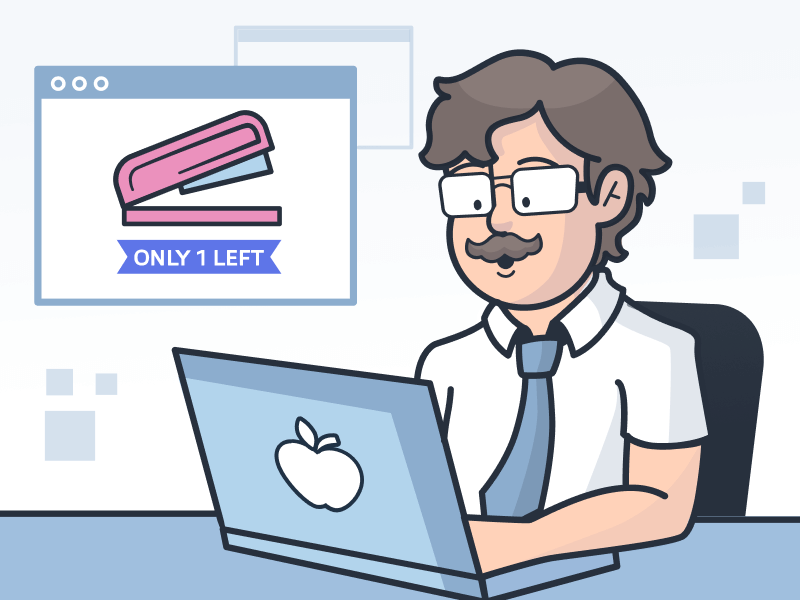
Increase sales by up to 175% with product badges
- Use product labels to help products sell faster.
- Highlight best sellers, new arrivals, almost gone, and more.
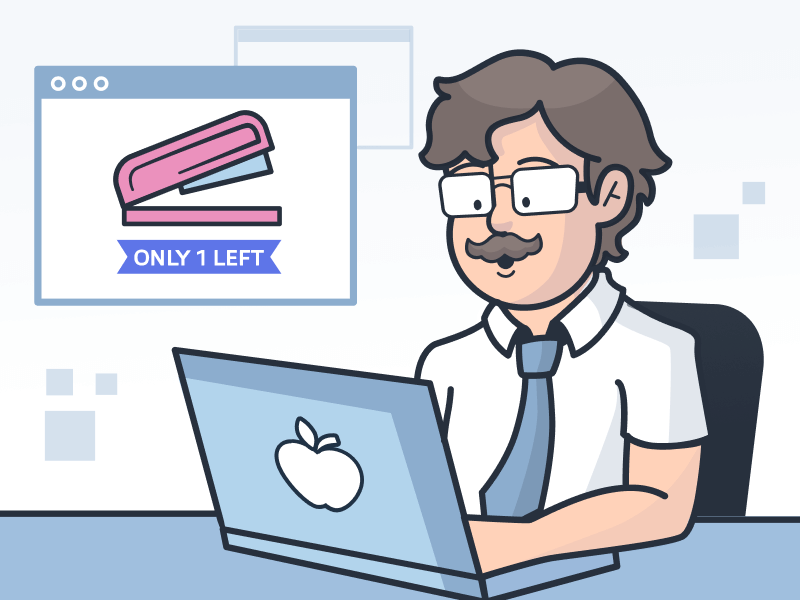 See the guide
See the guide
